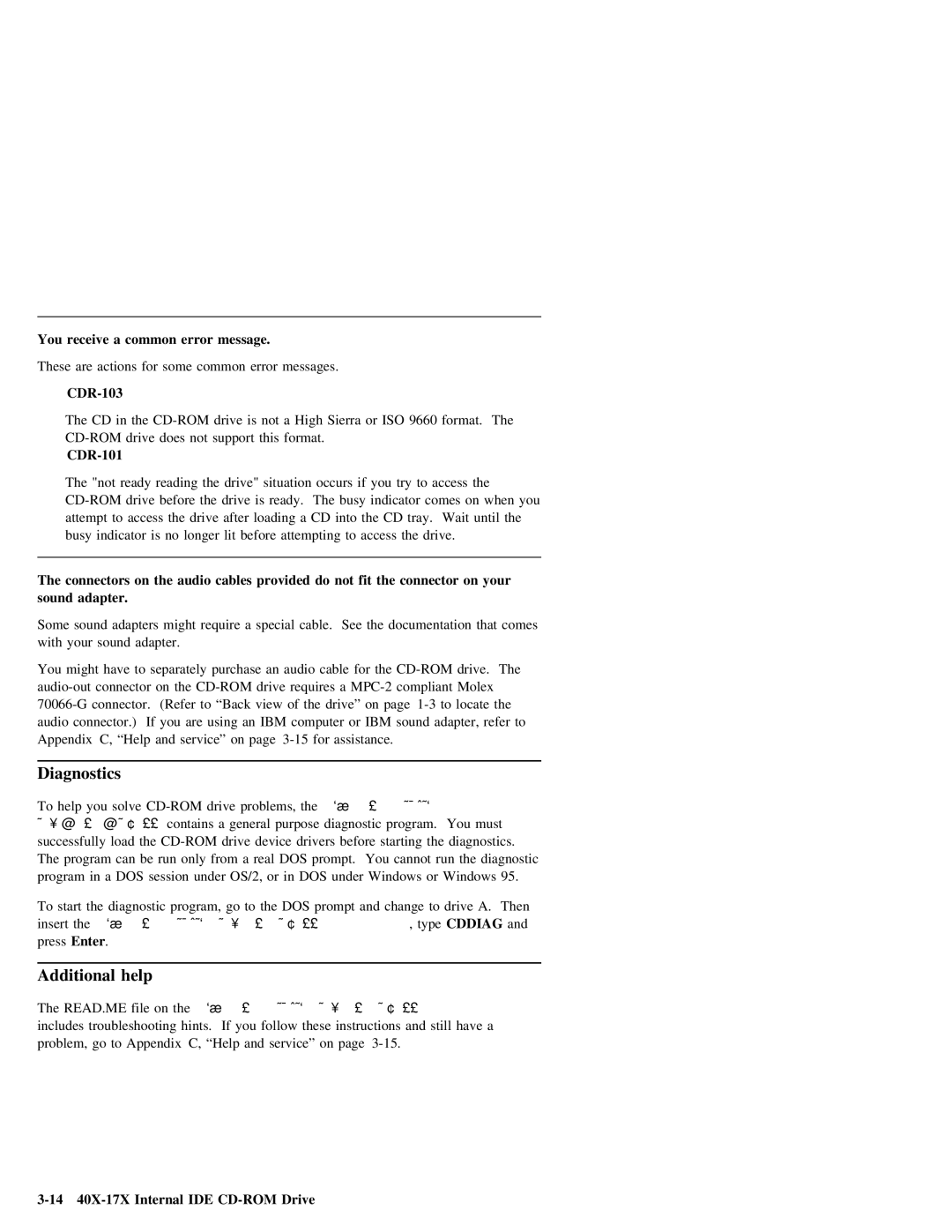You |
| receive | a |
| common | error | message. |
|
|
|
|
|
|
|
|
|
|
|
|
|
|
|
|
|
|
|
| |||||||
These |
| are | actions | for | some |
| common | error |
| messages. |
|
|
|
|
|
|
|
|
|
|
|
|
|
| ||||||||||
|
|
|
|
|
|
|
|
|
|
|
|
|
|
|
|
|
|
|
|
|
|
|
|
|
|
|
|
|
|
| ||||
|
| The |
| CD | in | the |
| drive | is |
| not |
| a | High | Sierra |
| or | ISO | 9660 | format. | The |
|
| |||||||||||
|
|
| drive |
| does | not |
| support |
| this | format. |
|
|
|
|
|
|
|
|
|
|
|
|
|
| |||||||||
|
|
|
|
|
|
|
|
|
|
|
|
|
|
|
|
|
|
|
|
|
|
|
|
|
|
|
|
|
|
| ||||
|
| The |
| "not | ready | reading |
| the | drive" |
| situation | occurs | if | you | try |
| to | access | the | |||||||||||||||
|
|
| drive | is |
| ready. | The |
| busy | indicator | comes | on | when | you |
|
| ||||||||||||||||||
|
| attempt | to |
| access | the | drive |
| after | loading | a | CD | into | the | CD |
| tray. | Wait | until the | |||||||||||||||
|
| busy | indicator | is | no | longer | lit |
| before | attempting | to | access | the | drive. |
|
|
| |||||||||||||||||
|
|
|
|
|
|
|
|
|
|
|
|
|
|
|
|
|
|
|
|
|
| |||||||||||||
The |
| connectors | on |
| the | audio |
| cables | provided | do | not | fit | the | connector |
| on | your |
|
|
|
| |||||||||||||
sound |
| adapter. |
|
|
|
|
|
|
|
|
|
|
|
|
|
|
|
|
|
|
|
|
|
|
|
|
|
|
|
|
| |||
Some |
| sound | adapters | might | require | a | special | cable. | See | the |
| documentation |
| that | comes |
|
| |||||||||||||||||
with |
| your |
| sound | adapter. |
|
|
|
|
|
|
|
|
|
|
|
|
|
|
|
|
|
|
|
|
|
|
|
| |||||
You |
| might |
| have |
| to | separately | purchase |
| an | audio | cable | for |
| the |
| drive. | The |
|
|
| |||||||||||||
connector | on the | drive |
| requires |
| a | compliant | Molex |
|
|
|
|
|
|
| |||||||||||||||||||
connector. | (Refer | to |
| “Back |
| view | of |
| the |
| drive” |
| on | page |
| to | locate | the | ||||||||||||||||
audio |
| connector.) |
| If | you | are |
| using | an |
| IBM | computer |
| or IBM sound adapter, refer to |
|
| ||||||||||||||||||
Appendix | C, |
| “Help | and | service” | on | page | for |
| assistance. |
|
|
|
|
|
|
|
|
| |||||||||||||||
|
|
|
|
|
|
|
|
|
|
|
|
|
|
|
|
|
|
|
|
|
|
|
|
|
|
|
|
|
|
| ||||
Diagnostics |
|
|
|
|
|
|
|
|
|
|
|
|
|
|
|
|
|
|
|
|
|
|
|
|
|
|
|
|
|
| ||||
To | help | you | solve | drive | problems, | the |
|
|
|
|
|
|
| |||||||||||||||||||||
Drive | Option | Diskette | contains a general | purpose | diagnostic | program. |
| You must |
|
|
|
|
|
|
|
| ||||||||||||||||||
successfully | load | the |
| drive | device | drivers | before | starting the |
| diagnostics. |
|
| ||||||||||||||||||||||
The |
| program |
| can | be | run | only |
| from | a | real |
| DOS |
| prompt. | You | cannot | run |
| the | diagnostic |
|
| |||||||||||
program | in | a | DOS |
| session | under | OS/2, | or | in |
| DOS |
| under | Windows | or | Windows | 95. |
|
|
| ||||||||||||||
To | start |
| the |
| diagnostic | program, |
| go |
| to | the | DOS |
| prompt |
| and | change | to drive | A. | Then | ||||||||||||||
insert | the |
|
|
|
|
|
| , | typeCDDIAG |
|
| and | ||||||||||||||||||||||
press | Enter . |
|
|
|
|
|
|
|
|
|
|
|
|
|
|
|
|
|
|
|
|
|
|
|
|
|
|
|
|
| ||||
|
|
|
|
|
|
|
|
|
|
|
|
|
|
|
|
|
|
|
|
|
|
|
|
|
|
|
|
|
|
| ||||
Additional | help |
|
|
|
|
|
|
|
|
|
|
|
|
|
|
|
|
|
|
|
|
|
|
|
|
|
|
|
|
| ||||
The |
| READ.ME | file |
| on | the |
|
|
|
|
|
|
|
| ||||||||||||||||||||
includes | troubleshooting | hints. | If | you | follow |
| these |
| instructions | and | still | have | a |
|
| |||||||||||||||||||
problem, | go |
| to |
| Appendix C, | “Help | and |
| service” | on | page |
|
|
|
|
|
|
|
|
| ||||||||||||||