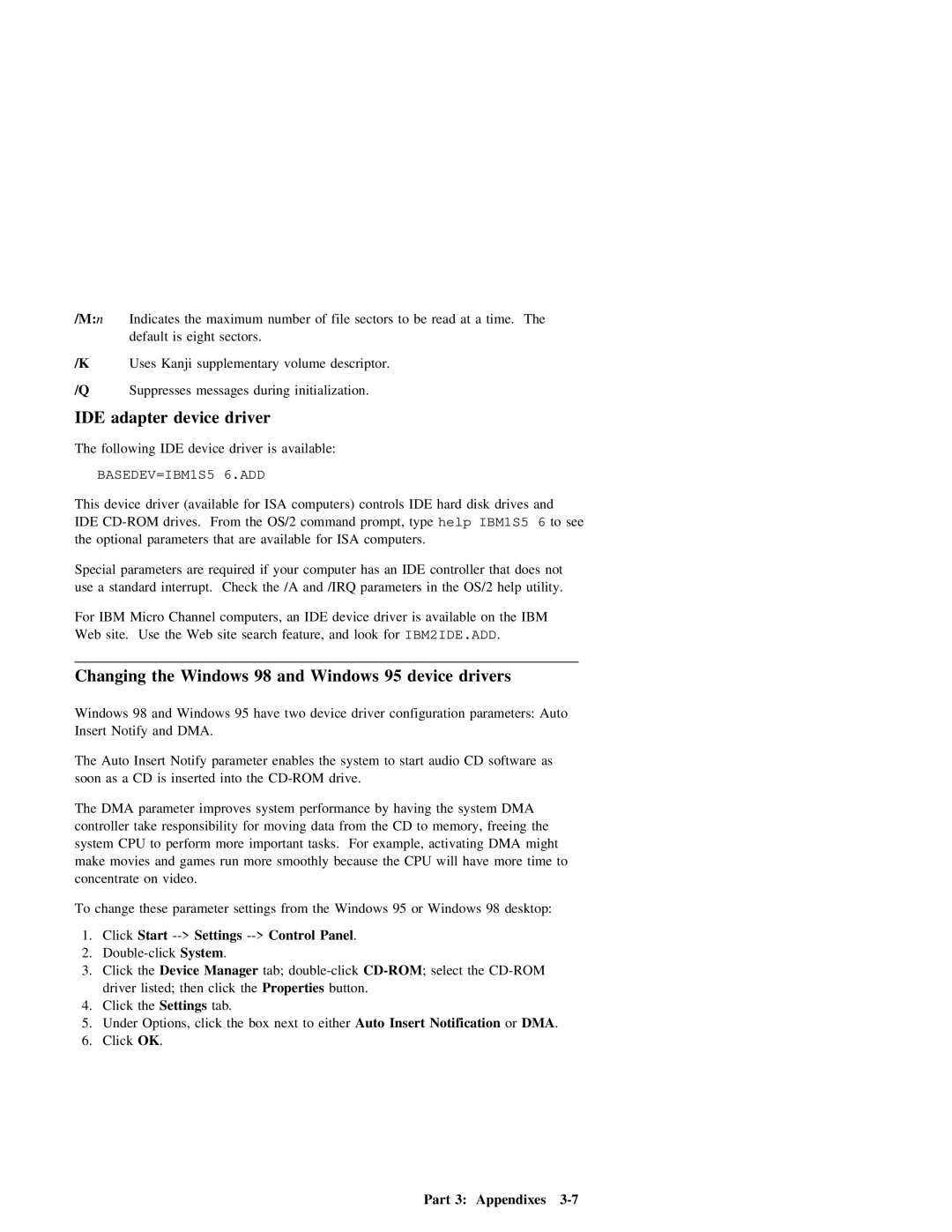/M: n |
| Indicates | the | maximum | number of | file | sectors | to | be | read | at | a | time. The |
|
| |||||||||||||
|
|
| default |
| is | eight | sectors. |
|
|
|
|
|
|
|
|
|
|
|
|
|
|
| ||||||
/K |
|
| Uses Kanji supplementary volume descriptor. |
|
|
|
|
|
|
|
|
|
| |||||||||||||||
/Q |
|
| Suppresses | messages | during | initialization. |
|
|
|
|
|
|
|
|
|
|
|
| ||||||||||
IDE | adapter |
| device | driver |
|
|
|
|
|
|
|
|
|
|
|
|
|
|
|
|
| |||||||
The following |
| IDE | device |
| driver | is | available: |
|
|
|
|
|
|
|
|
|
|
|
|
| ||||||||
| BASEDEV=IBM1S5 6.ADD |
|
|
|
|
|
|
|
|
|
|
|
|
|
|
| ||||||||||||
This | device |
| driver | (available | for | ISA | computers) | controls | IDE | hard | disk | drives | and |
|
| |||||||||||||
IDE |
| drives. | From |
| the | OS/2 | command | prompt, |
| type |
|
| help IBM1S5 6 | to see | ||||||||||||||
the | optional |
| parameters | that | are | available | for | ISA |
| computers. |
|
|
|
|
|
|
|
| ||||||||||
Special | parameters | are | required | if | your | computer | has |
| an | IDE | controller | that | does | not |
|
| ||||||||||||
use | a | standard | interrupt. Check | the | /A | and | /IRQ | parameters | in | the OS/2 | help | utility. | ||||||||||||||||
For | IBM | Micro |
| Channel | computers, | an | IDE | device | driver | is | available | on | the | IBM |
|
|
| |||||||||||
Web | site. Use the Web site | search | feature, | and | look forIBM2IDE.ADD. |
|
|
| ||||||||||||||||||||
|
|
|
|
|
|
|
|
|
|
|
|
|
|
|
|
|
|
| ||||||||||
Changing |
| the |
| Windows |
| 98 | and | Windows | 95 |
| device | drivers |
|
|
|
|
|
| ||||||||||
Windows | 98 |
| and |
| Windows |
| 95 | have | two | device | driver | configuration | parameters: | Auto |
|
| ||||||||||||
Insert | Notify |
| and | DMA. |
|
|
|
|
|
|
|
|
|
|
|
|
|
|
|
|
|
|
| |||||
The | Auto | Insert | Notify |
| parameter | enables | the | system | to | start audio | CD | software | as | |||||||||||||||
soon | as | a |
| CD |
| is | inserted | into | the | drive. |
|
|
|
|
|
|
|
|
|
| ||||||||
The | DMA | parameter | improves | system | performance by | having | the | system | DMA |
|
|
|
| |||||||||||||||
controller | take |
| responsibility | for moving | data | from |
| the | CD | to | memory, | freeing | the |
|
| |||||||||||||
system | CPU |
| to | perform |
| more | important | tasks. For | example, | activating | DMA | might |
|
| ||||||||||||||
make | movies and games run more | smoothly | because | the | CPU | will | have | more | time | to |
|
| ||||||||||||||||
concentrate | on | video. |
|
|
|
|
|
|
|
|
|
|
|
|
|
|
|
|
|
|
|
|
| |||||
To | change | these |
| parameter | settings | from | the | Windows | 95 | or | Windows | 98 | desktop: |
|
| |||||||||||||
1. | Click | Start | Panel |
|
| . |
|
|
|
|
|
|
|
|
|
| ||||||||||||
2. | System . |
|
|
|
|
|
|
|
|
|
|
|
|
|
|
|
|
| ||||||||||
3. | Click |
| the | Device | Manager |
|
| tab; |
|
| ; | select | the |
|
| |||||||||||||
| driver | listed; | then | click | theProperties | button. |
|
|
|
|
|
|
|
|
|
| ||||||||||||
4. | Click |
| the | Settings |
| tab. |
|
|
|
|
|
|
|
|
|
|
|
|
|
|
|
| ||||||
5. | Under |
| Options, | click | the | box | next | to | eitherAuto | Insert |
| Notification | orDMA | . |
| |||||||||||||
6. | Click OK . |
|
|
|
|
|
|
|
|
|
|
|
|
|
|
|
|
|
|
|
|
|
| |||||
Part 3: Appendixes |