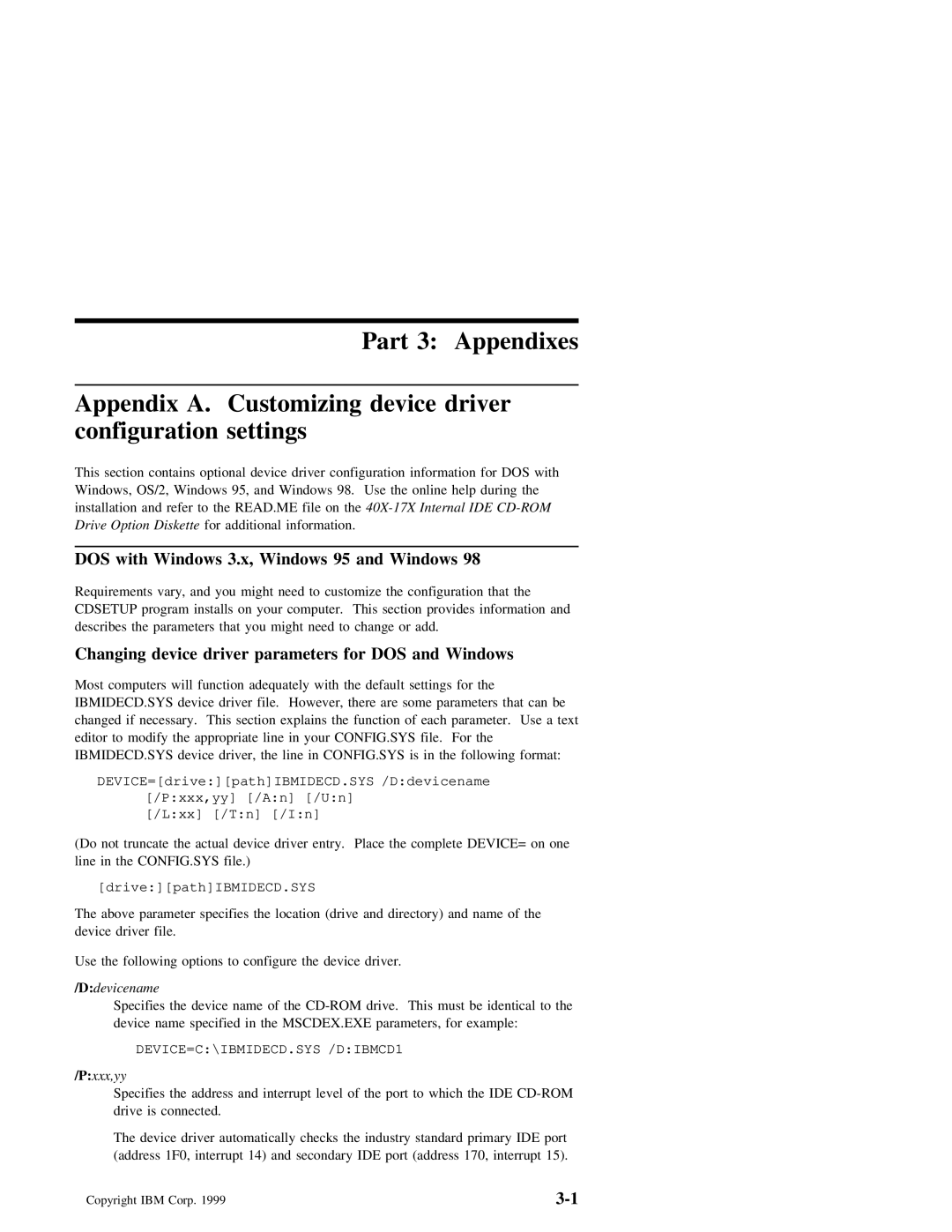|
|
|
|
|
|
|
|
|
|
|
|
|
|
|
| Part 3: | Appendixes |
| ||||||
|
|
|
|
|
|
|
|
|
|
|
|
|
|
| ||||||||||
Appendix |
| A. |
| Customizing |
|
| device |
| driver |
|
|
|
|
| ||||||||||
configuration | settings |
|
|
|
|
|
|
|
|
|
|
|
|
|
|
| ||||||||
This | section | contains |
| optional | device | driver | configuration | information | for | DOS | with | |||||||||||||
Windows, OS/2, Windows 95, and Windows |
| 98. Use the online help during the |
| |||||||||||||||||||||
installation | and | refer | to | the | READ.ME | file | on | the |
|
| ||||||||||||||
Drive | Option | Diskette |
| for | additional information. |
|
|
|
|
|
|
|
|
|
|
| ||||||||
|
|
|
|
|
|
|
|
|
|
| ||||||||||||||
DOS with Windows 3.x, Windows |
| 95 | and | Windows |
| 98 |
|
|
|
| ||||||||||||||
Requirements | vary, | and |
| you | might | need | to |
| customize | the | configuration | that | the |
| ||||||||||
CDSETUP program | installs | on | your | computer. | This | section provides | information | and |
| |||||||||||||||
describes | the | parameters | that | you | might |
| need | to | change | or | add. |
|
|
|
| |||||||||
Changing | device | driver | parameters | for |
| DOS | and | Windows |
|
|
|
|
| |||||||||||
Most computers will function adequately with the | default | settings | for | the |
|
| ||||||||||||||||||
IBMIDECD.SYS | device | driver | file. However, |
| there | are | some | parameters | that | can | be | |||||||||||||
changed | if | necessary. | This | section | explains |
| the | function of each parameter. Use a text | ||||||||||||||||
editor to modify the appropriate | line | in |
| your | CONFIG.SYS | file. | For |
| the |
|
| |||||||||||||
IBMIDECD.SYS device driver, the line in CONFIG.SYS is in the following format: | ||||||||||||||||||||||||
DEVICE=[drive:][path]IBMIDECD.SYS /D:devicename |
|
| ||||||||||||||||||||||
|
|
| [/P:xxx,yy] [/A:n] [/U:n] |
|
|
|
|
|
|
|
|
| ||||||||||||
|
|
| [/L:xx] [/T:n] [/I:n] |
|
|
|
|
|
|
|
|
|
| |||||||||||
(Do | not | truncate | the | actual | device | driver | entry. | Place | the | complete | DEVICE= | on one | ||||||||||||
line in the CONFIG.SYS file.) |
|
|
|
|
|
|
|
|
|
|
|
|
|
|
|
| ||||||||
[drive:][path]IBMIDECD.SYS |
|
|
|
|
|
|
|
|
|
|
| |||||||||||||
The | above | parameter | specifies the | location |
| (drive | and | directory) | and |
| name | of | the | |||||||||||
device | driver | file. |
|
|
|
|
|
|
|
|
|
|
|
|
|
|
|
|
|
|
|
| ||
Use | the | following | options | to | configure | the |
| device | driver. |
|
|
|
|
|
|
| ||||||||
/D:devicename |
|
|
|
|
|
|
|
|
|
|
|
|
|
|
|
|
|
|
|
|
|
| ||
| Specifies | the |
| device | name | of | the | drive. This must be identical to the | ||||||||||||||||
| device | name | specified | in | the | MSCDEX.EXE | parameters, | for | example: |
|
|
| ||||||||||||
DEVICE=C:\IBMIDECD.SYS /D:IBMCD1
/P:xxx,yy
Specifies the address and interrupt level of the port to which the IDE
The device | driver | automatically | checks | the industry | standard primary | IDE | port |
(address | 1F0, | interrupt 14) | and | secondary IDE | port (address | 170, | interrupt 15). |
Copyright IBM Corp. 1999 |