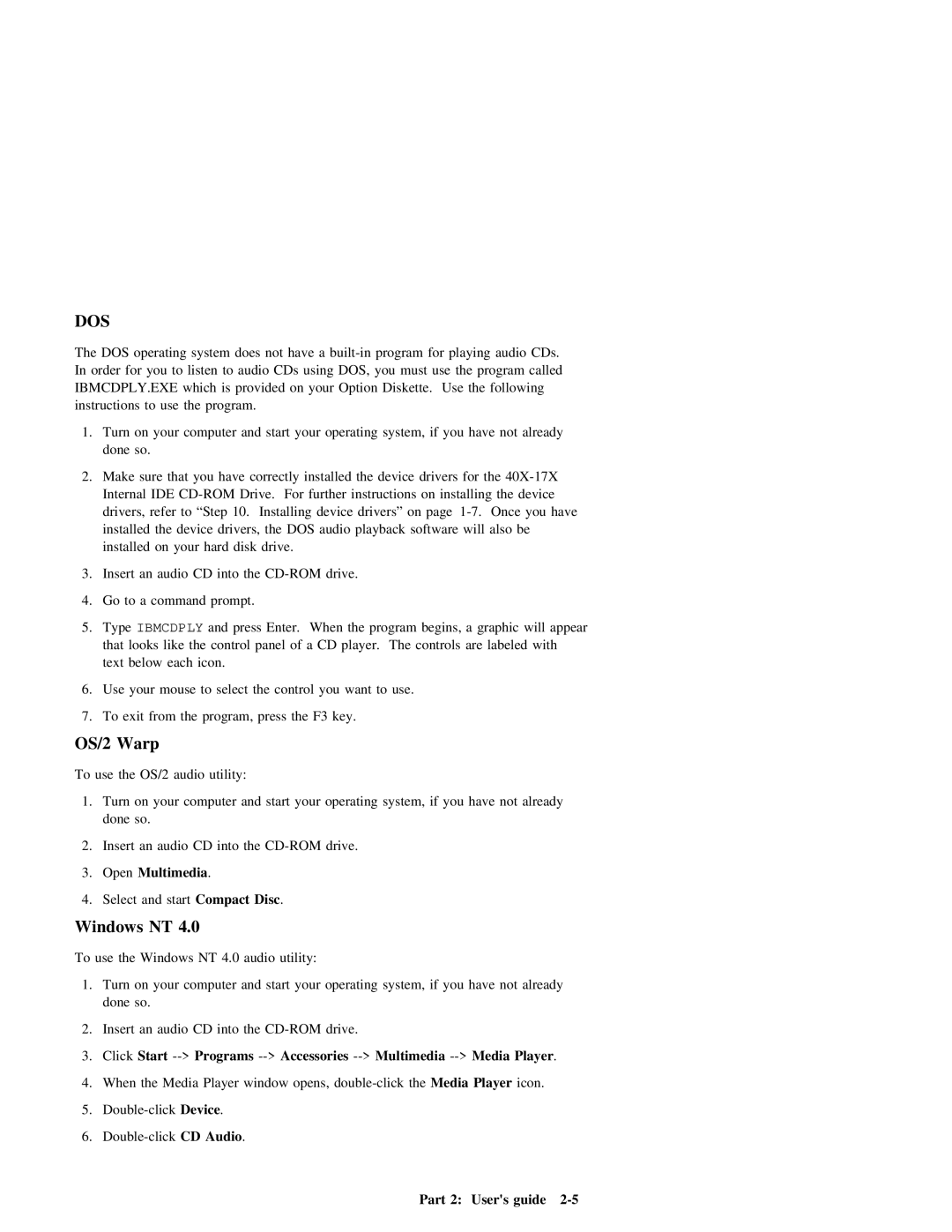DOS
The DOS operating | system | does | not | have a | program | for playing | audio | CDs. |
| |||||||||||
In order for you to listen to | audio | CDs | using | DOS, you | must | use | the | program | called | |||||||||||
IBMCDPLY.EXE which | is | provided | on your Option Diskette. Use the following |
|
| |||||||||||||||
instructions | to | use | the | program. |
|
|
|
|
|
|
|
|
|
|
|
| ||||
1. | Turn | on | your | computer | and | start | your | operating | system, | if | you | have | not | already | ||||||
| done | so. |
|
|
|
|
|
|
|
|
|
|
|
|
|
|
|
|
|
|
2. | Make | sure | that |
| you | have | correctly | installed | the | device | drivers | for | the | |||||||
| Internal IDE | For | further | instructions | on | installing | the | device |
| |||||||||||
| drivers, | refer |
| to | “Step | 10. Installing device drivers” on page | Once | you have | ||||||||||||
| installed the device drivers, the | DOS | audio | playback | software | will |
| also | be |
| ||||||||||
| installed | on | your | hard | disk | drive. |
|
|
|
|
|
|
|
|
|
|
| |||
3. Insert an audio CD into the
4. Go to a command prompt.
5. Type | IBMCDPLY and | press | Enter. | When | the | program | begins, a | graphic | will | appear | ||
that | looks | like | the | control | panel of | a | CD | player. | The controls | are | labeled | with |
text | below | each | icon. |
|
|
|
|
|
|
|
|
|
6. Use your mouse to select the control you want to use.
7. To exit from the program, press the F3 key.
OS/2 Warp
To use the OS/2 audio utility:
1. | Turn | on | your | computer | and | start your | operating system, if you have not already | |
done so. |
|
|
|
|
|
| ||
2. | Insert | an | audio | CD into | the | drive. | ||
3. | Open | Multimedia | . |
|
|
|
| |
4. | Select | and | startCompact | Disc | . |
| ||
Windows NT 4.0
To use the Windows NT 4.0 audio utility:
1. | Turn | on | your |
| computer | and | start your operating system, | if | you have | not | already | |||
done so. |
|
|
|
|
|
|
|
|
|
|
|
| ||
2. | Insert | an | audio | CD into | the | drive. |
|
|
|
|
| |||
3. | Click | Start |
|
|
| Player | . | |||||||
4. | When | the | Media |
| Player | window | opens, | the | Media | Player | icon. | |||
5. |
| Device . |
|
|
|
|
|
|
|
|
| |||
6. |
| CD | Audio | . |
|
|
|
|
|
|
|
| ||
Part 2: User's guide |