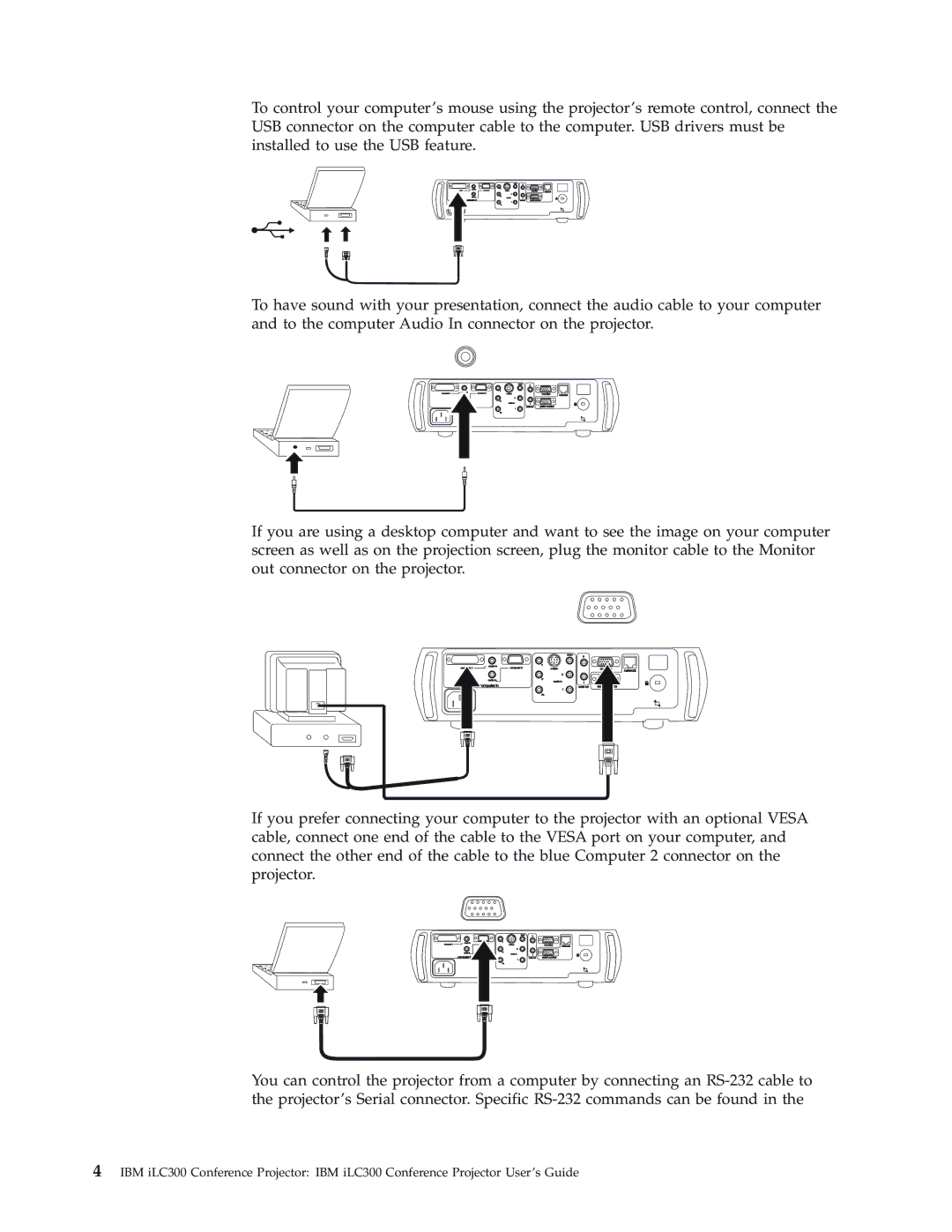To control your computer’s mouse using the projector’s remote control, connect the USB connector on the computer cable to the computer. USB drivers must be installed to use the USB feature.
monitor network
computer in | serial control |
To have sound with your presentation, connect the audio cable to your computer and to the computer Audio In connector on the projector.
|
| video | R |
|
|
| in | Y |
|
|
|
computer 1 | computer 2 |
| monitor | network | |
|
|
|
| ||
|
| R |
|
|
|
| audio in | Pr |
|
|
|
|
| audio in | L |
|
|
|
|
| audio out | serial control |
|
|
| L |
|
|
|
|
| Pb |
|
|
|
If you are using a desktop computer and want to see the image on your computer screen as well as on the projection screen, plug the monitor cable to the Monitor out connector on the projector.
video
|
|
| R |
| audio in | Y |
|
1 | computer 2 | network | |
|
|
| |
|
|
| R |
| audio in | Pr |
|
|
| audio in | L |
| computer in |
| audio out |
|
|
| L |
Pb
If you prefer connecting your computer to the projector with an optional VESA cable, connect one end of the cable to the VESA port on your computer, and connect the other end of the cable to the blue Computer 2 connector on the projector.
| video | R |
|
|
audio in | Y |
|
|
|
computer 1 |
| monitor | network | |
|
|
| ||
| R |
|
|
|
audio in | Pr |
|
|
|
| audio in | L |
|
|
computer in |
| audio out | serial control |
|
| L |
|
|
|
| Pb |
|
|
|
You can control the projector from a computer by connecting an
4IBM iLC300 Conference Projector: IBM iLC300 Conference Projector User’s Guide