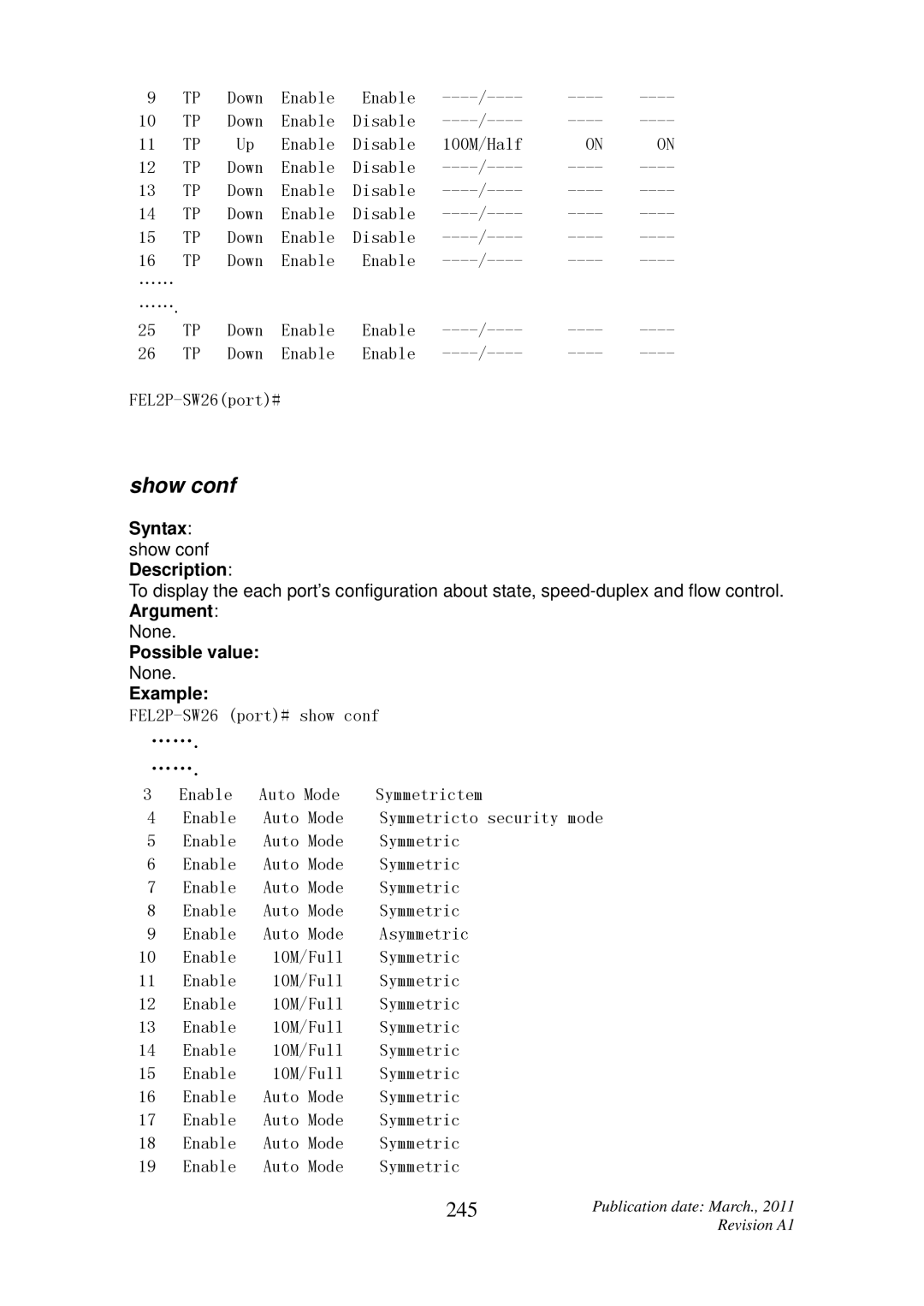9 | TP | Down | Enable | Enable | |||
10 | TP | Down | Enable | Disable | |||
11 | TP | Up | Enable | Disable | 100M/Half | ON | ON |
12 | TP | Down | Enable | Disable | |||
13 | TP | Down | Enable | Disable | |||
14 | TP | Down | Enable | Disable | |||
15 | TP | Down | Enable | Disable | |||
16 | TP | Down | Enable | Enable | |||
…… |
|
|
|
|
|
|
|
……. |
|
|
|
|
|
|
|
25 | TP | Down | Enable | Enable | |||
26 | TP | Down | Enable | Enable |
show conf
Syntax: show conf Description:
To display the each port’s configuration about state,
None.
Possible value:
None.
Example:
…….
…….
3 | Enable | Auto Mode | Symmetrictem |
|
4 | Enable | Auto Mode | Symmetricto security mode | |
5 | Enable | Auto Mode | Symmetric |
|
6 | Enable | Auto Mode | Symmetric |
|
7 | Enable | Auto Mode | Symmetric |
|
8 | Enable | Auto Mode | Symmetric |
|
9 | Enable | Auto Mode | Asymmetric |
|
10 | Enable | 10M/Full | Symmetric |
|
11 | Enable | 10M/Full | Symmetric |
|
12 | Enable | 10M/Full | Symmetric |
|
13 | Enable | 10M/Full | Symmetric |
|
14 | Enable | 10M/Full | Symmetric |
|
15 | Enable | 10M/Full | Symmetric |
|
16 | Enable | Auto Mode | Symmetric |
|
17 | Enable | Auto Mode | Symmetric |
|
18 | Enable | Auto Mode | Symmetric |
|
19 | Enable | Auto Mode | Symmetric |
|
|
|
| 245 | Publication date: March., 2011 |
|
|
|
| Revision A1 |