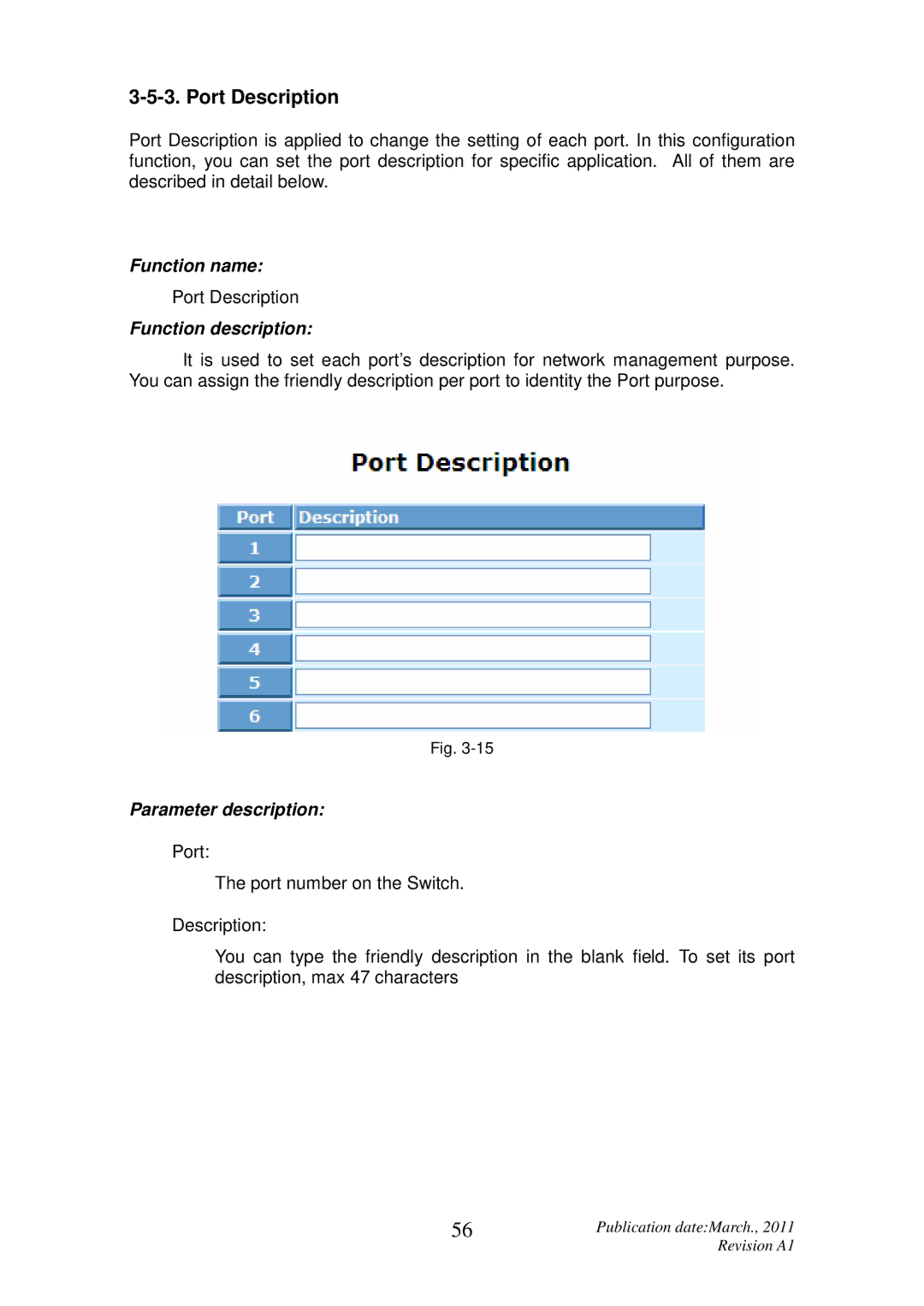3-5-3. Port Description
Port Description is applied to change the setting of each port. In this configuration function, you can set the port description for specific application. All of them are described in detail below.
Function name:
Port Description
Function description:
It is used to set each port’s description for network management purpose. You can assign the friendly description per port to identity the Port purpose.
Fig.
Parameter description:
Port:
The port number on the Switch.
Description:
You can type the friendly description in the blank field. To set its port description, max 47 characters
56 | Publication date:March., 2011 |
| Revision A1 |