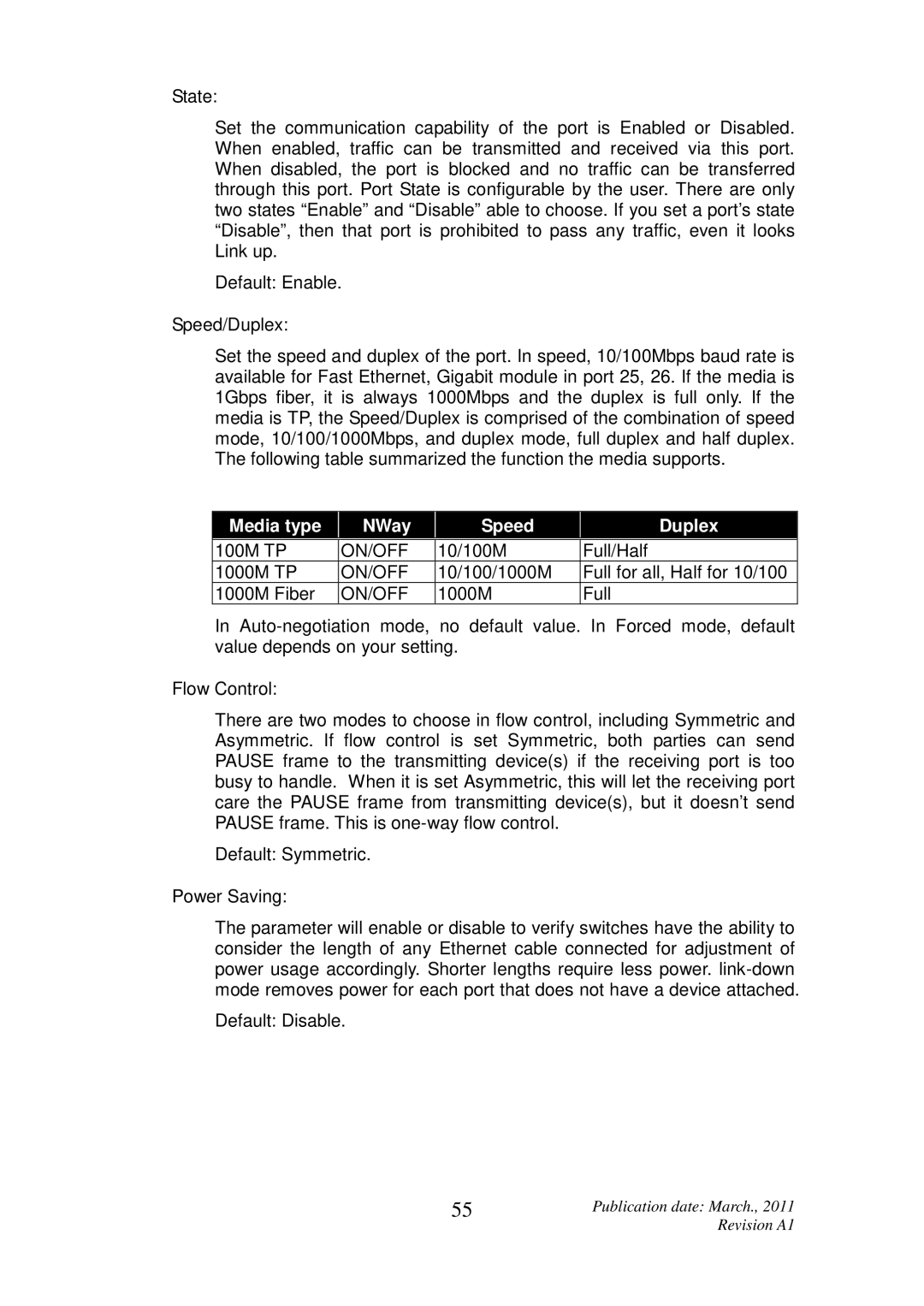State:
Set the communication capability of the port is Enabled or Disabled. When enabled, traffic can be transmitted and received via this port. When disabled, the port is blocked and no traffic can be transferred through this port. Port State is configurable by the user. There are only two states “Enable” and “Disable” able to choose. I f you set a port’s state “Disable”, then that port is prohibited to pass any traffic, even it looks Link up.
Default: Enable.
Speed/Duplex:
Set the speed and duplex of the port. In speed, 10/100Mbps baud rate is available for Fast Ethernet, Gigabit module in port 25, 26. If the media is 1Gbps fiber, it is always 1000Mbps and the duplex is full only. If the media is TP, the Speed/Duplex is comprised of the combination of speed mode, 10/100/1000Mbps, and duplex mode, full duplex and half duplex. The following table summarized the function the media supports.
Media type | NWay | Speed | Duplex |
100M TP | ON/OFF | 10/100M | Full/Half |
1000M TP | ON/OFF | 10/100/1000M | Full for all, Half for 10/100 |
1000M Fiber | ON/OFF | 1000M | Full |
In
Flow Control:
There are two modes to choose in flow control, including Symmetric and Asymmetric. If flow control is set Symmetric, both parties can send PAUSE frame to the transmitting device(s) if the receiving port is too busy to handle. When it is set Asymmetric, this will let the receiving port care the PAUSE frame from transmitting device(s), but it doesn’t send PAUSE frame. This is
Default: Symmetric.
Power Saving:
The parameter will enable or disable to verify switches have the ability to consider the length of any Ethernet cable connected for adjustment of power usage accordingly. Shorter lengths require less power.
Default: Disable.
55 | Publication date: March., 2011 |
| Revision A1 |