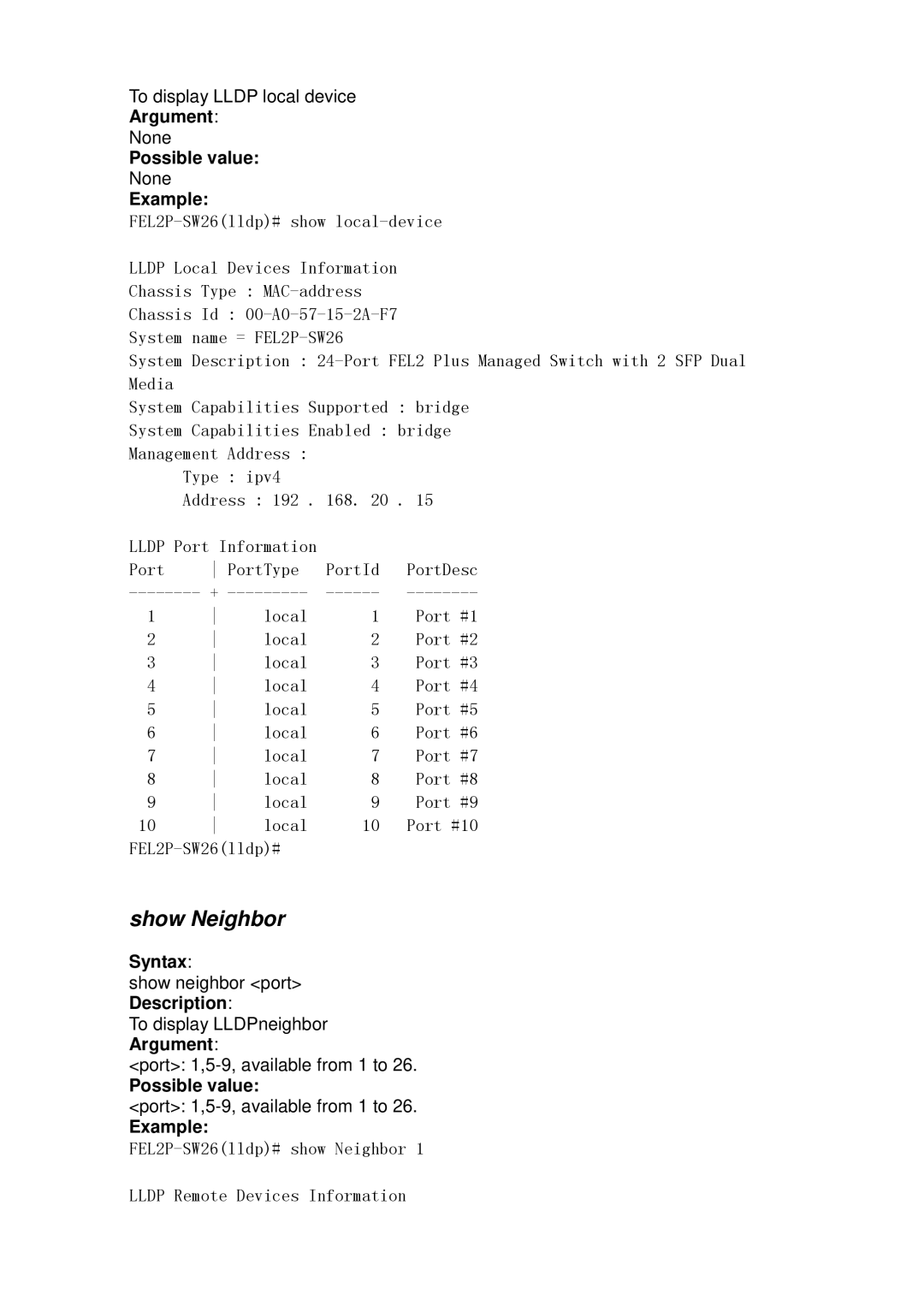To display LLDP local device
Argument:
None
Possible value:
None
Example:
LLDP Local Devices Information Chassis Type :
System Description :
System Capabilities Supported : bridge
System Capabilities Enabled : bridge
Management | Address : |
|
| |
Type : ipv4 |
|
| ||
Address : 192 . 168. 20 . 15 | ||||
LLDP Port Information |
|
| ||
Port | PortType | PortId | PortDesc | |
+ | ||||
1 | local | 1 | Port #1 | |
2 | local | 2 | Port #2 | |
3 | local | 3 | Port #3 | |
4 | local | 4 | Port #4 | |
5 | local | 5 | Port #5 | |
6 | local | 6 | Port #6 | |
7 | local | 7 | Port #7 | |
8 | local | 8 | Port #8 | |
9 | local | 9 | Port #9 | |
10 | local | 10 | Port #10 | |
show Neighbor
Syntax:
show neighbor <port> Description:
To display LLDPneighbor Argument:
<port>:
Possible value:
<port>:
Example:
LLDP Remote Devices Information