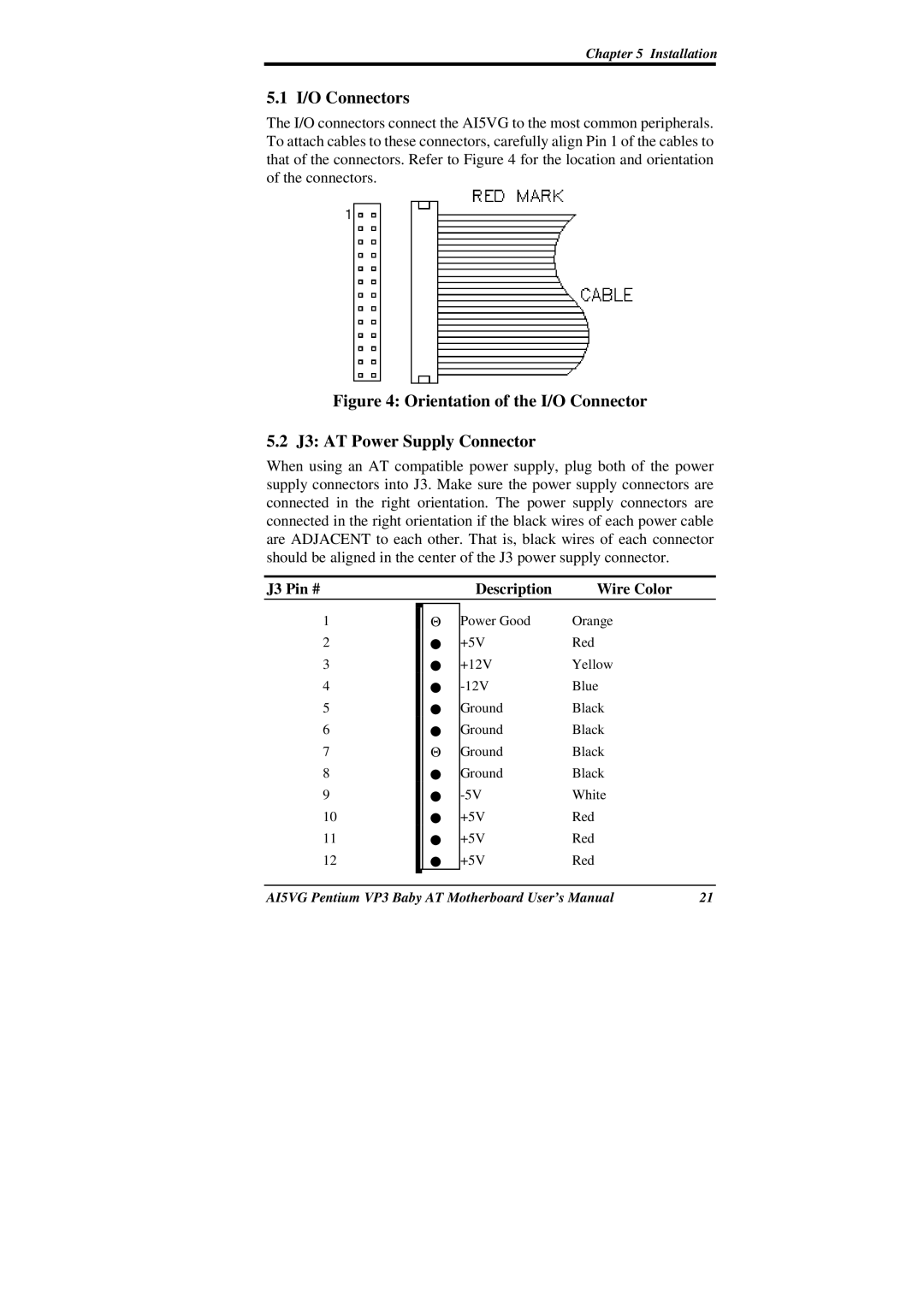Chapter 5 Installation
5.1 I/O Connectors
The I/O connectors connect the AI5VG to the most common peripherals. To attach cables to these connectors, carefully align Pin 1 of the cables to that of the connectors. Refer to Figure 4 for the location and orientation of the connectors.
Figure 4: Orientation of the I/O Connector
5.2 J3: AT Power Supply Connector
When using an AT compatible power supply, plug both of the power supply connectors into J3. Make sure the power supply connectors are connected in the right orientation. The power supply connectors are connected in the right orientation if the black wires of each power cable are ADJACENT to each other. That is, black wires of each connector should be aligned in the center of the J3 power supply connector.
J3 Pin # |
| Description | Wire Color |
|
|
|
|
1
2
3
4
5
6
7
8
9
10
11
12
Θ
●
●
●
●
●
Θ
●
●
●
●
●
Power Good | Orange |
+5V | Red |
+12V | Yellow |
Blue | |
Ground | Black |
Ground | Black |
Ground | Black |
Ground | Black |
White | |
+5V | Red |
+5V | Red |
+5V | Red |
AI5VG Pentium VP3 Baby AT Motherboard User’s Manual | 21 |