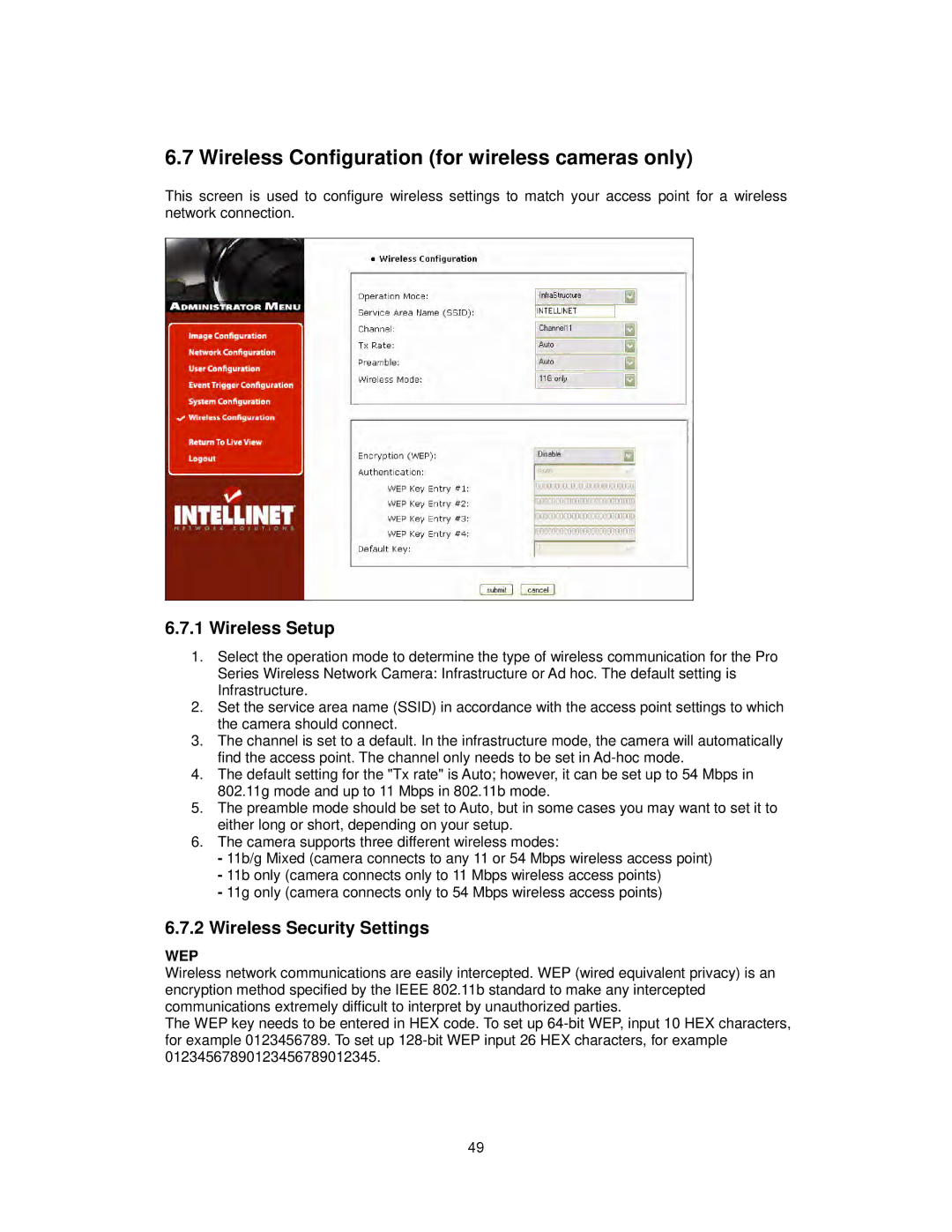6.7 Wireless Configuration (for wireless cameras only)
This screen is used to configure wireless settings to match your access point for a wireless network connection.
6.7.1 Wireless Setup
1.Select the operation mode to determine the type of wireless communication for the Pro Series Wireless Network Camera: Infrastructure or Ad hoc. The default setting is Infrastructure.
2.Set the service area name (SSID) in accordance with the access point settings to which the camera should connect.
3.The channel is set to a default. In the infrastructure mode, the camera will automatically find the access point. The channel only needs to be set in
4.The default setting for the "Tx rate" is Auto; however, it can be set up to 54 Mbps in 802.11g mode and up to 11 Mbps in 802.11b mode.
5.The preamble mode should be set to Auto, but in some cases you may want to set it to either long or short, depending on your setup.
6.The camera supports three different wireless modes:
-11b/g Mixed (camera connects to any 11 or 54 Mbps wireless access point)
-11b only (camera connects only to 11 Mbps wireless access points)
-11g only (camera connects only to 54 Mbps wireless access points)
6.7.2 Wireless Security Settings
WEP
Wireless network communications are easily intercepted. WEP (wired equivalent privacy) is an encryption method specified by the IEEE 802.11b standard to make any intercepted communications extremely difficult to interpret by unauthorized parties.
The WEP key needs to be entered in HEX code. To set up
49