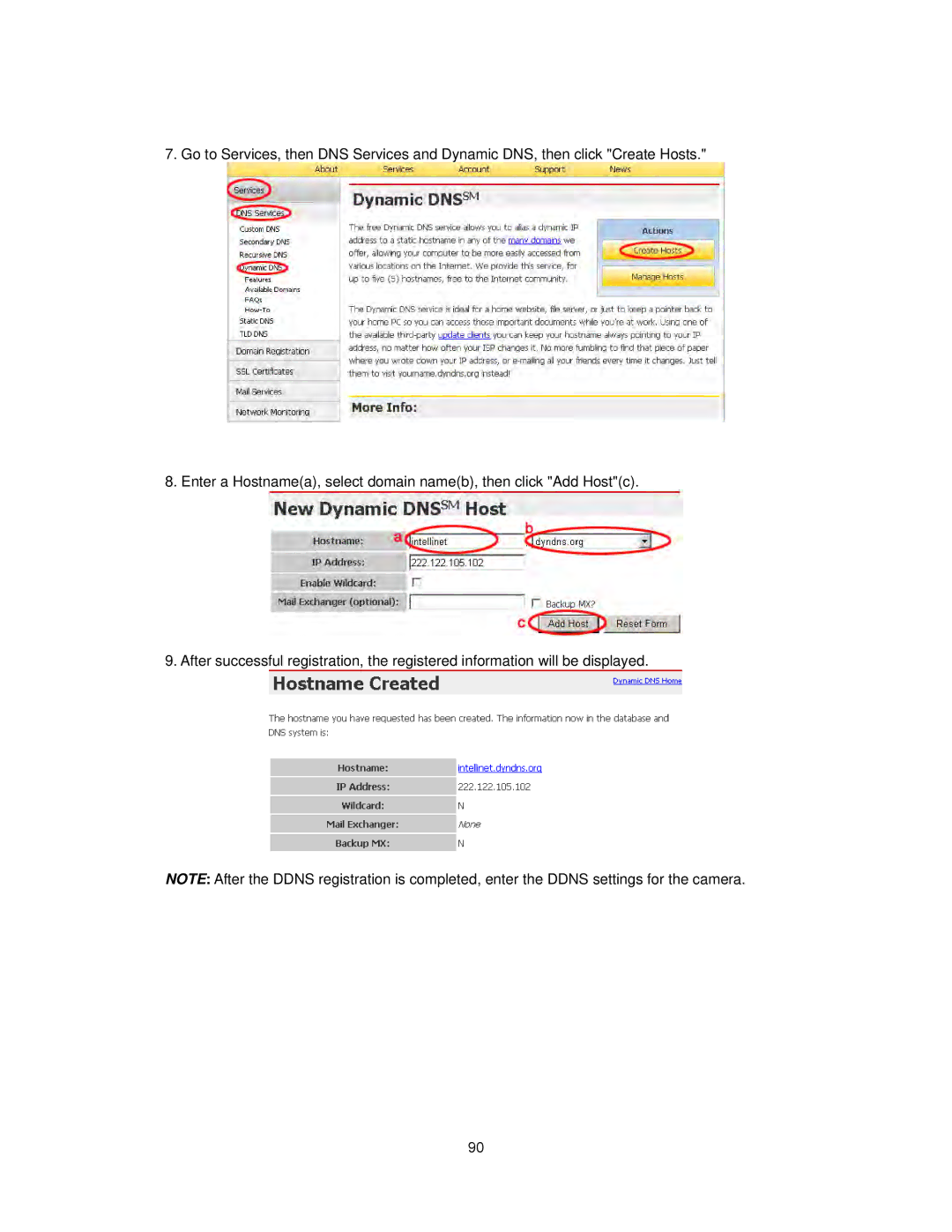PRO Series
INT-PSNC-UM-1106-06
Table of Contents
Safety
Electromagnetic Compatibility EMC
Radio Transmission Regulatory Information
Important Notices
Video Standard and Product Classification
Main Features and Benefits
Product Overview
About the Pro Series Network Cameras and Video Servers
Package Contents
Physical Description
Operating Status LED Power LED
MPEG4 CCD and Cmos Camera Front View
Rear View
MPEG4 CCD IR Camera
Network Video Server
Power Connector Ethernet
Reset Speaker Out
Video Input Video Output On Air Network LED
Tamper-proof screws
Vandal Proof Dome Camera Front View
Dome Glass
Vari-focal lens 4-9 mm
Jpeg Cmos Camera 550710 Front/Top View
Image Capture LED
Network Activity LED
RS232 Connector
Installation Summary and Examples
Network Connector
Power Connector
Page
Assigning an IP Address and Accessing the Camera’s Homepage
Connecting the Camera to a PC
Setting up the IP Address Using IP Installer
Accessing the Camera’s Homepage
Starting the Web Browser
MS Internet Explorer MPEG4 Stream Mode
Username and Password
Behind a Firewall
ActiveX Installation for MS Explorer Users automatic
Page
Homepage Options MPEG4 Cameras
Video Size
Audio
Save Snapshot
Record Video
Administrator Menu
Install XviD
Logout
Frame rate
Homepage Options Jpeg Cmos Camera
Expansion
Show Only Image
Adjusting the Camera Lens
Adjusting the Focus
Replacing the Lens
Administrator Menu
Overview of the Administration Menu
Rate Control
Quality
Bit Rate
Page
Display Time/Date Stamp
Resolution
Display Name/Location Stamp
Vertical Flip and Horizontal Flip
De-Interlace
Brightness
Contrast
Saturation
Load Default Values
Hue
Color Killer
Minimum Image Sensor Rate
MPEG4 Cmos Cameras
Auto Exposure
Auto White Balance
Compression Rate
Brightness Mode
Jpeg Cmos Camera
Image Size
Further Reduce Exposure Time
Exposure Mode
Back Light
Indoor / Outdoor
Page
Set Dhcp
Upgrade Port Number
Set IP address, Subnet Mask, Gateway Address
Send an IP address to Email
Ddns Manual Update
Use Smtp Authentication
ID, Password
Rtsp Port Number
Jpeg Cmos Camera
Authority
Password
Maximum Frame Rate
PTZ Only Digital PTZ Camera models
Jpeg Cmos Camera
Event Trigger Configuration
Trigger Condition
Top Middle Bottom Left Right MiddleMiddle
Image Capture Option
Before event
Image Capture option limitation
Jpeg Cmos Camera
Direct Public Access to Image via Http
System Configuration
Operation Mode and Output Stream Type
Camera Name
Video On/Off
Image File Name
Audio On/Off
LED On/Off
Page
Wireless Configuration for wireless cameras only
Wireless Setup
Wireless Security Settings
Page
WPA & WPA2 personal
Infrastructure Mode
Ad hoc Mode
PoE Power over Ethernet Support
Power over Ethernet PoE Injector
PoE Midspan
PoE Office Switch
PoE Web-Smart Switch
Power over Ethernet Injector
Installation
Multi-Viewer Application for Windows
Configuration
Camera Information
Adding a camera
Page
Setting up the camera in Etsp Client
Etsp Client
Getting Started
Click Add Define the location where Video should be saved
Page
Page
Rtsp Video Playback
Rtsp Playback in MPlayer for Windows
Page
SSL Encryption / Access via Https
Access to the camera via Https
Page
Remote Access to a Camera & Router Setup
MPEG4 Network Camera default values
Click on NAT Virtual Server. Check x Enable Virtual Server
Page
Page
Web Integration
Developer Information
Software Development Kit SDK
MS Visual Studio C++, Visual Basic
Direct Access to internal Jpeg
Direct public access to image via Http
Motion-JPEG Access
Appendix a Frequently Asked Questions FAQ
IP Installer does not find the camera. Why?
Sender e-mail address max characters Use Smtp Authentication
Camera does not send any e-mails. Why?
How do I activate the FTP upload function?
Why won’t the ActiveX control automatically download?
Short
Page
Appendix B Accessing the camera via HyperTerminal
Configure the parameters as shown below All MPEG4 models
PINGing Your IP address
Appendix C Troubleshooting
Symptoms Possible causes Remedial actions
Ping reply Interpretation and recommendation
Hub-to-hub cable
Appendix D Utilizing IP Addresses on a Local Network
Page
Download New Firmware Install New Firmware
Appendix E Updating Firmware
Identify the Version of Firmware
Appendix F The I/O Connector MPEG4 Cameras
Function Description
PIN
How to Use the DynDNS Ddns Server
Appendix G Dynamic Domain Name System Ddns
Page
Page
Page
Ddns Registration for the Pro Series Network Camera
Using HyperTerminal
Appendix H Reinstating the Factory Default Settings
Pressing the Reset Button
Factory default settings
Appendix I Glossary of Terms
Page
Appendix J Product Specifications
Pro Series Network Camera
MPEG4, CCD, Day/Night, Ntsc
Pro Series Wireless Network Camera
Pro Series Wireless Network Camera
Pro Series Night Vision Network Camera
MPEG4, CCD, Day/Night, IR Lens, PAL
100
Pro Series Wireless Night Vision Network Camera
102
Pro Series Digital PTZ Network Camera
MPEG4 + M-JPEG Dual Mode, 2.0 Megapixel CMOS, PAL/NTSC
Pro Series Digital PTZ Wireless Network Camera
Pro Series Network Video Server
MPEG4 + M-JPEG Dual Mode, Two-way Audio, PAL/NTSC
JPEG, CMOS, PAL/NTSC
107
108