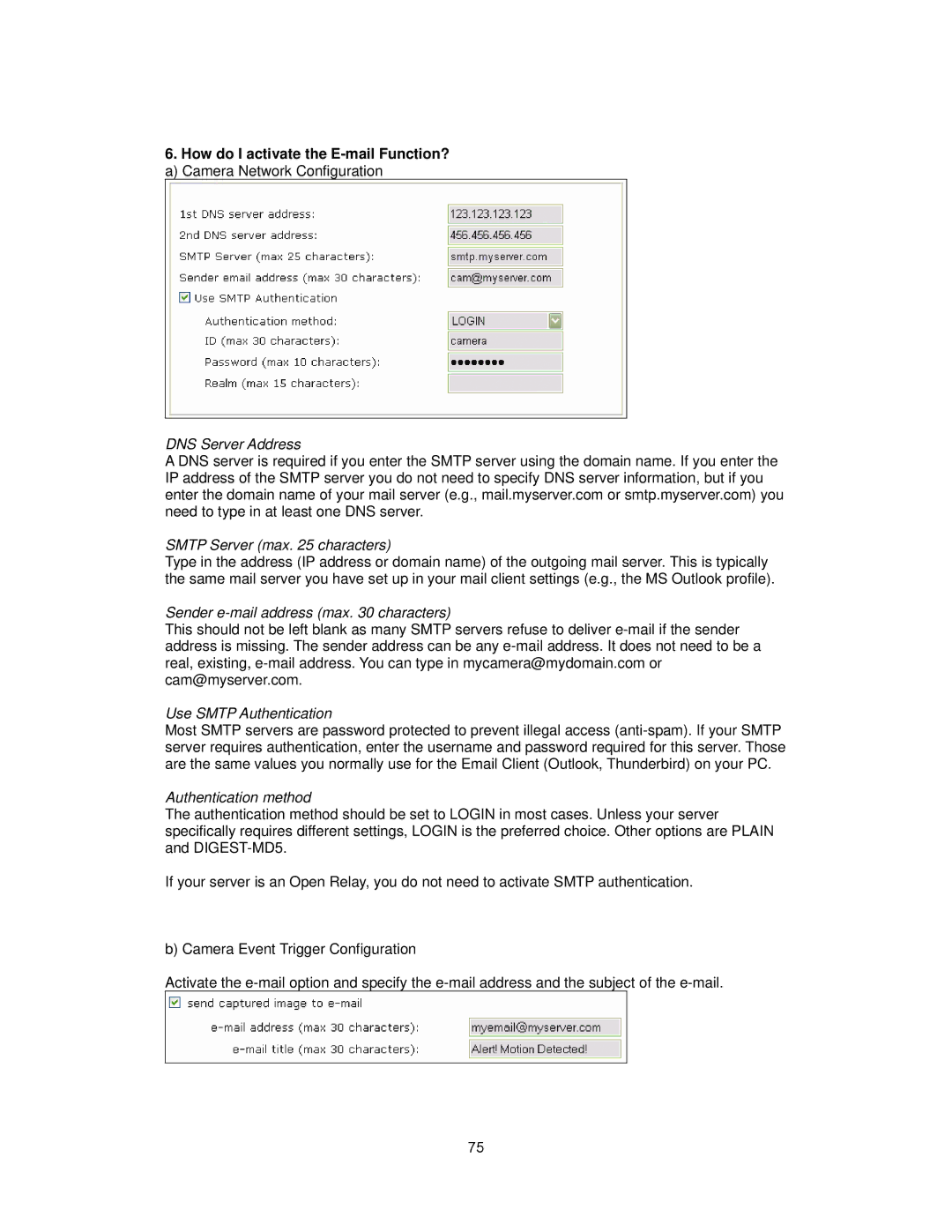6.How do I activate the
DNS Server Address
A DNS server is required if you enter the SMTP server using the domain name. If you enter the IP address of the SMTP server you do not need to specify DNS server information, but if you enter the domain name of your mail server (e.g., mail.myserver.com or smtp.myserver.com) you need to type in at least one DNS server.
SMTP Server (max. 25 characters)
Type in the address (IP address or domain name) of the outgoing mail server. This is typically the same mail server you have set up in your mail client settings (e.g., the MS Outlook profile).
Sender e-mail address (max. 30 characters)
This should not be left blank as many SMTP servers refuse to deliver
Use SMTP Authentication
Most SMTP servers are password protected to prevent illegal access
Authentication method
The authentication method should be set to LOGIN in most cases. Unless your server specifically requires different settings, LOGIN is the preferred choice. Other options are PLAIN and
If your server is an Open Relay, you do not need to activate SMTP authentication.
b) Camera Event Trigger Configuration
Activate the
75