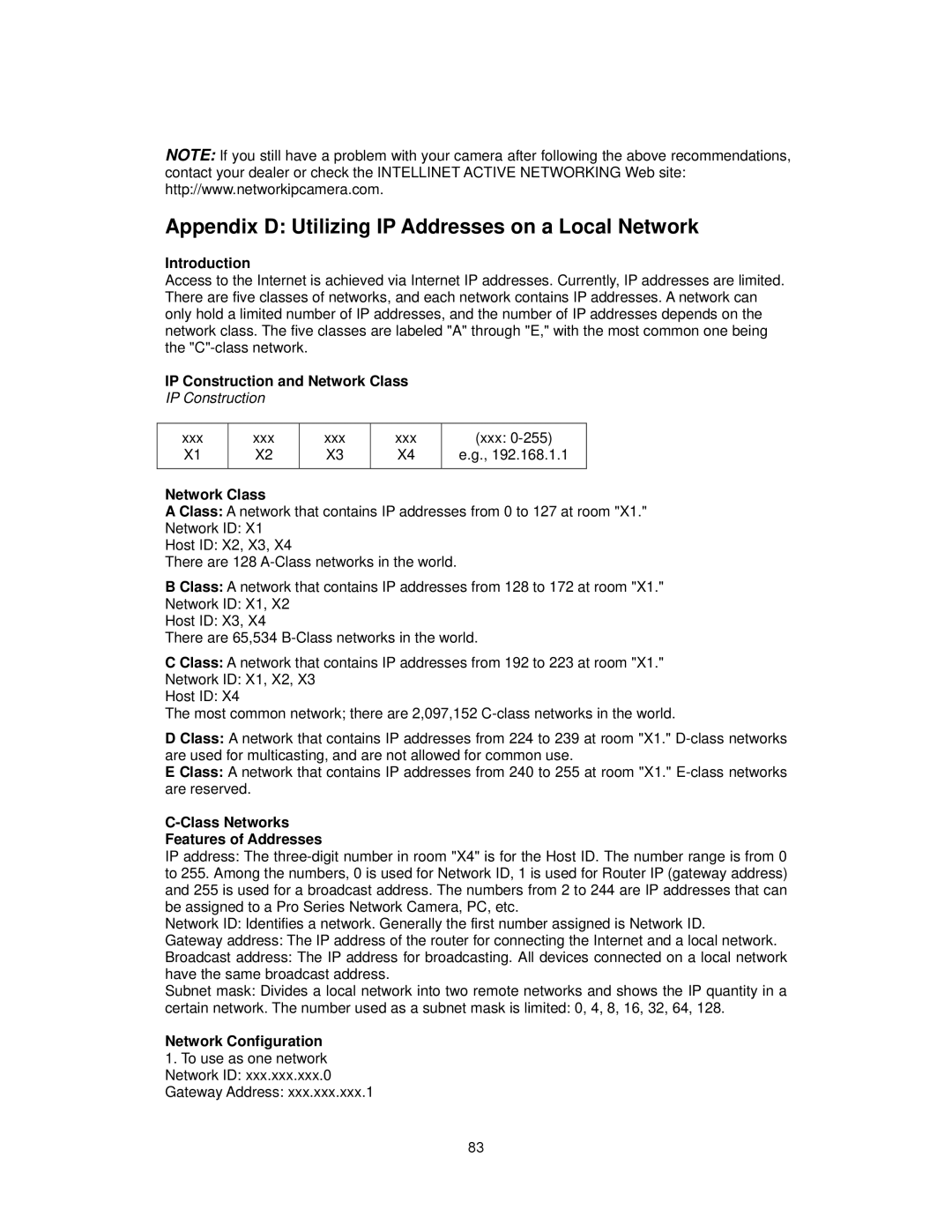NOTE: If you still have a problem with your camera after following the above recommendations, contact your dealer or check the INTELLINET ACTIVE NETWORKING Web site: http://www.networkipcamera.com.
Appendix D: Utilizing IP Addresses on a Local Network
Introduction
Access to the Internet is achieved via Internet IP addresses. Currently, IP addresses are limited. There are five classes of networks, and each network contains IP addresses. A network can only hold a limited number of IP addresses, and the number of IP addresses depends on the network class. The five classes are labeled "A" through "E," with the most common one being the
IP Construction and Network Class
IP Construction
xxx | xxx | xxx | xxx | (xxx: |
X1 | X2 | X3 | X4 | e.g., 192.168.1.1 |
|
|
|
|
|
Network Class
A Class: A network that contains IP addresses from 0 to 127 at room "X1."
Network ID: X1
Host ID: X2, X3, X4
There are 128
B Class: A network that contains IP addresses from 128 to 172 at room "X1."
Network ID: X1, X2
Host ID: X3, X4
There are 65,534
C Class: A network that contains IP addresses from 192 to 223 at room "X1."
Network ID: X1, X2, X3
Host ID: X4
The most common network; there are 2,097,152
D Class: A network that contains IP addresses from 224 to 239 at room "X1."
E Class: A network that contains IP addresses from 240 to 255 at room "X1."
C-Class Networks
Features of Addresses
IP address: The
Network ID: Identifies a network. Generally the first number assigned is Network ID.
Gateway address: The IP address of the router for connecting the Internet and a local network.
Broadcast address: The IP address for broadcasting. All devices connected on a local network have the same broadcast address.
Subnet mask: Divides a local network into two remote networks and shows the IP quantity in a
certain network. The number used as a subnet mask is limited: 0, 4, 8, 16, 32, 64, 128.
Network Configuration
1.To use as one network Network ID: xxx.xxx.xxx.0 Gateway Address: xxx.xxx.xxx.1
83