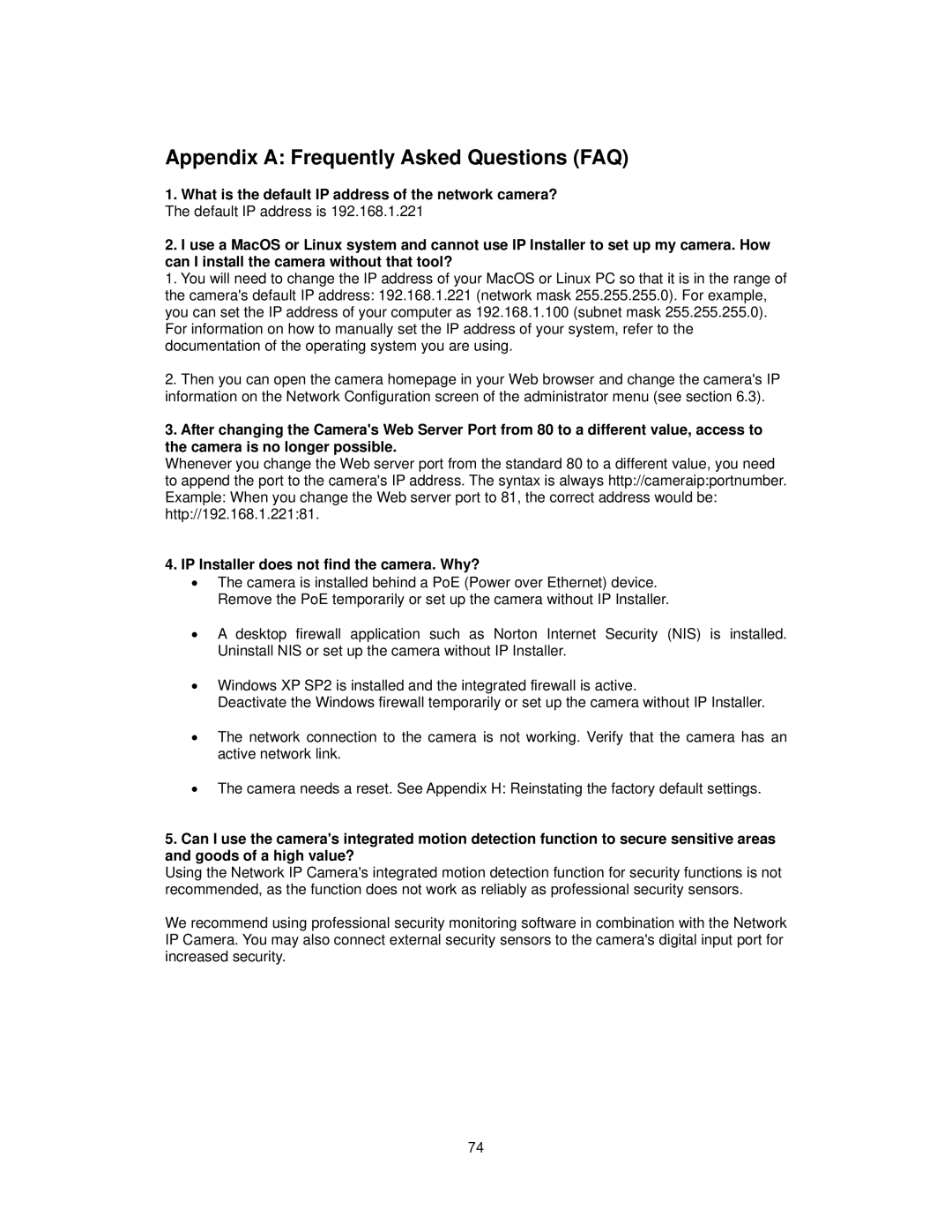Appendix A: Frequently Asked Questions (FAQ)
1.What is the default IP address of the network camera? The default IP address is 192.168.1.221
2.I use a MacOS or Linux system and cannot use IP Installer to set up my camera. How can I install the camera without that tool?
1.You will need to change the IP address of your MacOS or Linux PC so that it is in the range of the camera's default IP address: 192.168.1.221 (network mask 255.255.255.0). For example, you can set the IP address of your computer as 192.168.1.100 (subnet mask 255.255.255.0). For information on how to manually set the IP address of your system, refer to the documentation of the operating system you are using.
2.Then you can open the camera homepage in your Web browser and change the camera's IP information on the Network Configuration screen of the administrator menu (see section 6.3).
3.After changing the Camera's Web Server Port from 80 to a different value, access to the camera is no longer possible.
Whenever you change the Web server port from the standard 80 to a different value, you need to append the port to the camera's IP address. The syntax is always http://cameraip:portnumber. Example: When you change the Web server port to 81, the correct address would be: http://192.168.1.221:81.
4.IP Installer does not find the camera. Why?
•The camera is installed behind a PoE (Power over Ethernet) device. Remove the PoE temporarily or set up the camera without IP Installer.
•A desktop firewall application such as Norton Internet Security (NIS) is installed. Uninstall NIS or set up the camera without IP Installer.
•Windows XP SP2 is installed and the integrated firewall is active.
Deactivate the Windows firewall temporarily or set up the camera without IP Installer.
•The network connection to the camera is not working. Verify that the camera has an active network link.
•The camera needs a reset. See Appendix H: Reinstating the factory default settings.
5.Can I use the camera's integrated motion detection function to secure sensitive areas and goods of a high value?
Using the Network IP Camera's integrated motion detection function for security functions is not recommended, as the function does not work as reliably as professional security sensors.
We recommend using professional security monitoring software in combination with the Network IP Camera. You may also connect external security sensors to the camera's digital input port for increased security.
74