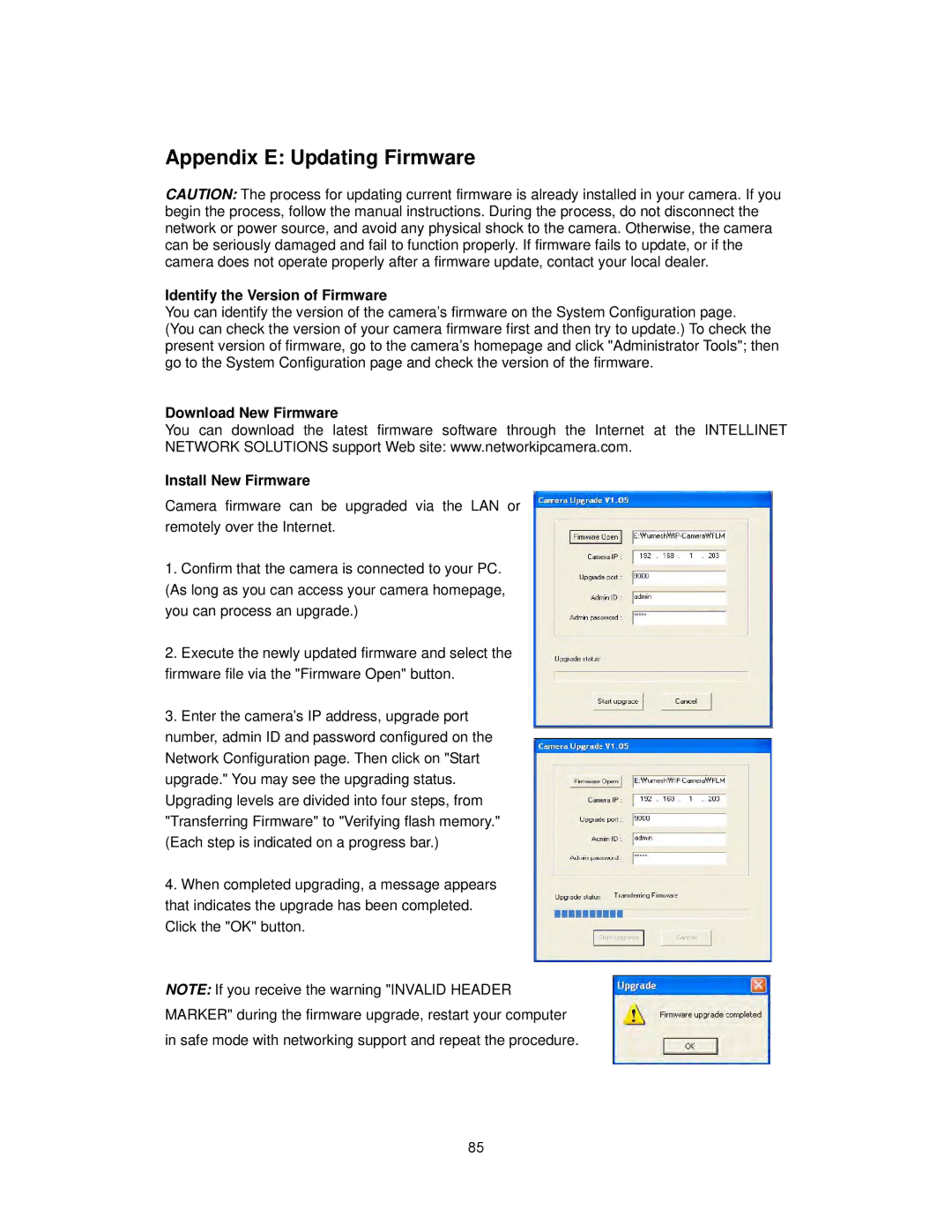Appendix E: Updating Firmware
CAUTION: The process for updating current firmware is already installed in your camera. If you begin the process, follow the manual instructions. During the process, do not disconnect the network or power source, and avoid any physical shock to the camera. Otherwise, the camera can be seriously damaged and fail to function properly. If firmware fails to update, or if the camera does not operate properly after a firmware update, contact your local dealer.
Identify the Version of Firmware
You can identify the version of the camera’s firmware on the System Configuration page. (You can check the version of your camera firmware first and then try to update.) To check the present version of firmware, go to the camera’s homepage and click "Administrator Tools"; then go to the System Configuration page and check the version of the firmware.
Download New Firmware
You can download the latest firmware software through the Internet at the INTELLINET NETWORK SOLUTIONS support Web site: www.networkipcamera.com.
Install New Firmware
Camera firmware can be upgraded via the LAN or remotely over the Internet.
1.Confirm that the camera is connected to your PC. (As long as you can access your camera homepage, you can process an upgrade.)
2.Execute the newly updated firmware and select the firmware file via the "Firmware Open" button.
3.Enter the camera’s IP address, upgrade port number, admin ID and password configured on the Network Configuration page. Then click on "Start upgrade." You may see the upgrading status. Upgrading levels are divided into four steps, from "Transferring Firmware" to "Verifying flash memory." (Each step is indicated on a progress bar.)
4.When completed upgrading, a message appears that indicates the upgrade has been completed. Click the "OK" button.
NOTE: If you receive the warning "INVALID HEADER MARKER" during the firmware upgrade, restart your computer in safe mode with networking support and repeat the procedure.
85