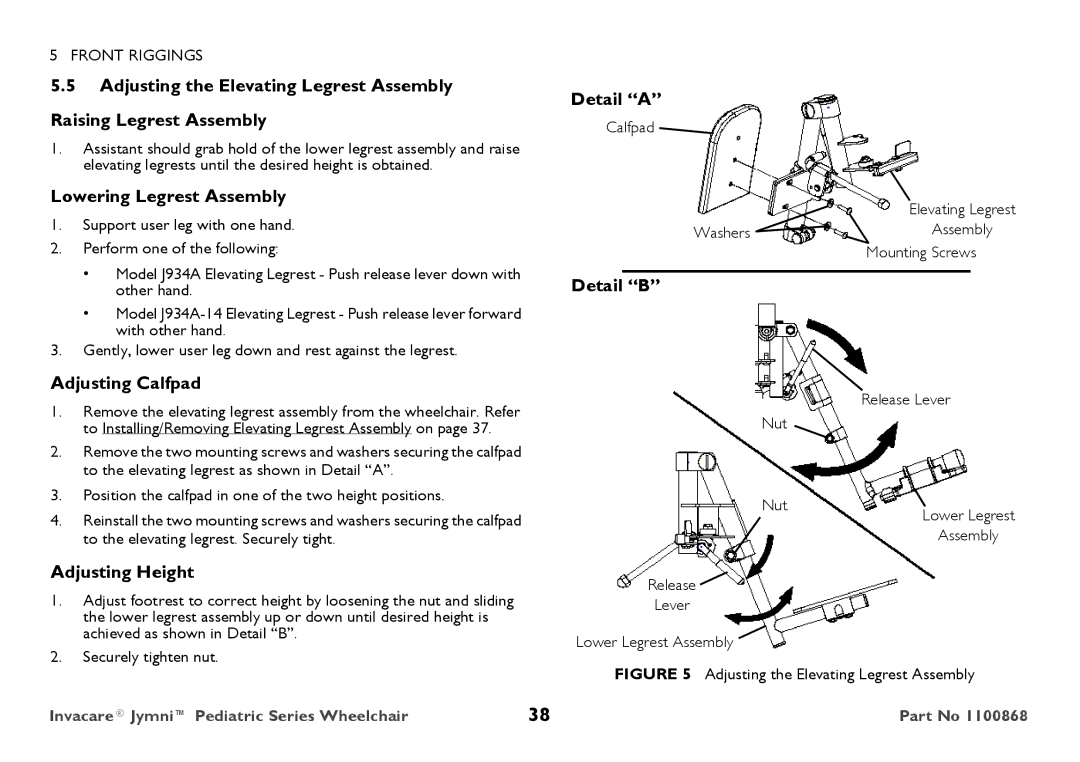5 FRONT RIGGINGS
5.5Adjusting the Elevating Legrest Assembly
Raising Legrest Assembly
1.Assistant should grab hold of the lower legrest assembly and raise elevating legrests until the desired height is obtained.
Detail “A”
Calfpad ![]()
Lowering Legrest Assembly |
| Elevating Legrest | |
1. | Support user leg with one hand. |
| |
Washers | Assembly | ||
2. | Perform one of the following: |
| Mounting Screws |
| • Model J934A Elevating Legrest - Push release lever down with | Detail “B” |
|
| other hand. |
| |
•Model
3.Gently, lower user leg down and rest against the legrest.
Adjusting Calfpad | Release Lever | |
1. Remove the elevating legrest assembly from the wheelchair. Refer | ||
Nut | ||
to Installing/Removing Elevating Legrest Assembly on page 37. |
2.Remove the two mounting screws and washers securing the calfpad to the elevating legrest as shown in Detail “A”.
3. | Position the calfpad in one of the two height positions. | Nut |
| |
4. | Reinstall the two mounting screws and washers securing the calfpad | Lower Legrest | ||
| ||||
| to the elevating legrest. Securely tight. |
| Assembly |
Adjusting Height |
| Release | |
1. | Adjust footrest to correct height by loosening the nut and sliding |
| |
| Lever | ||
| the lower legrest assembly up or down until desired height is |
|
|
| achieved as shown in Detail “B”. |
| Lower Legrest Assembly |
2. | Securely tighten nut. |
| |
| FIGURE 5 Adjusting the Elevating Legrest Assembly | ||
|
|
| |
Invacare® Jymni™ Pediatric Series Wheelchair | 38 | Part No 1100868 | |