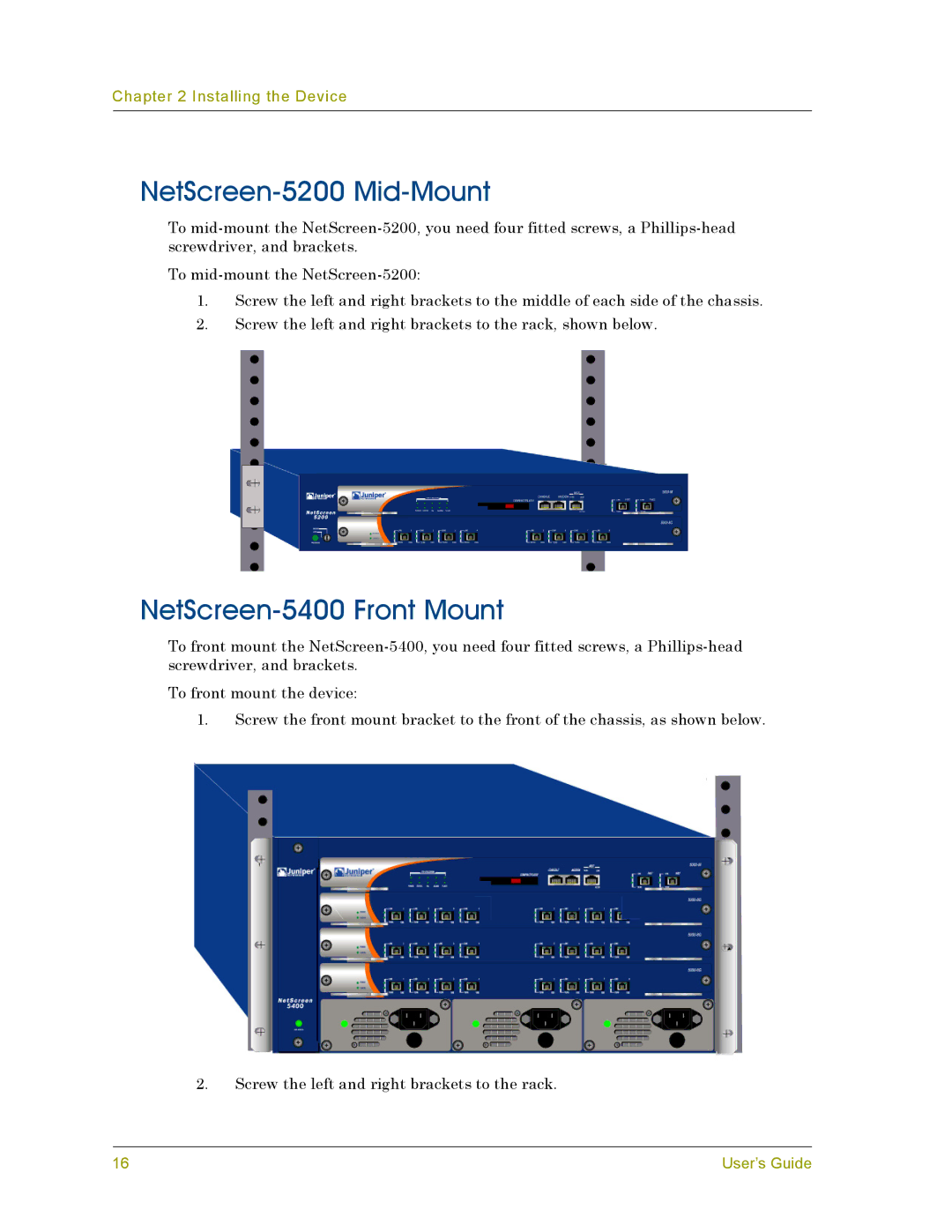Chapter 2 Installing the Device
NetScreen-5200 Mid-Mount
To
To
1.Screw the left and right brackets to the middle of each side of the chassis.
2.Screw the left and right brackets to the rack, shown below.
NetScreen-5400 Front Mount
To front mount the
To front mount the device:
1.Screw the front mount bracket to the front of the chassis, as shown below.
2.Screw the left and right brackets to the rack.
16 | User’s Guide |