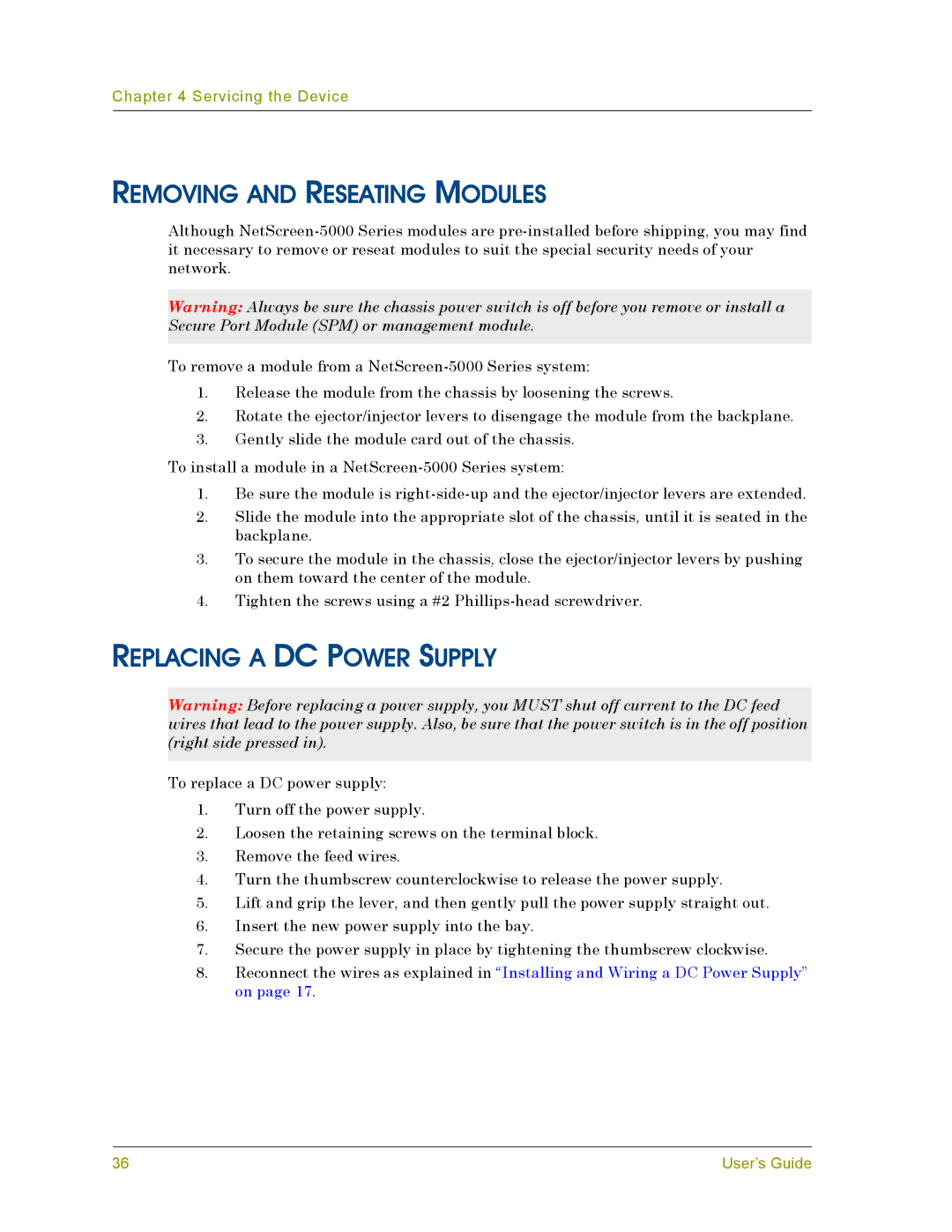Chapter 4 Servicing the Device
REMOVING AND RESEATING MODULES
Although
Warning: Always be sure the chassis power switch is off before you remove or install a Secure Port Module (SPM) or management module.
To remove a module from a
1.Release the module from the chassis by loosening the screws.
2.Rotate the ejector/injector levers to disengage the module from the backplane.
3.Gently slide the module card out of the chassis.
To install a module in a
1.Be sure the module is
2.Slide the module into the appropriate slot of the chassis, until it is seated in the backplane.
3.To secure the module in the chassis, close the ejector/injector levers by pushing on them toward the center of the module.
4.Tighten the screws using a #2
REPLACING A DC POWER SUPPLY
Warning: Before replacing a power supply, you MUST shut off current to the DC feed wires that lead to the power supply. Also, be sure that the power switch is in the off position (right side pressed in).
To replace a DC power supply:
1.Turn off the power supply.
2.Loosen the retaining screws on the terminal block.
3.Remove the feed wires.
4.Turn the thumbscrew counterclockwise to release the power supply.
5.Lift and grip the lever, and then gently pull the power supply straight out.
6.Insert the new power supply into the bay.
7.Secure the power supply in place by tightening the thumbscrew clockwise.
8.Reconnect the wires as explained in “Installing and Wiring a DC Power Supply” on page 17.
36 | User’s Guide |