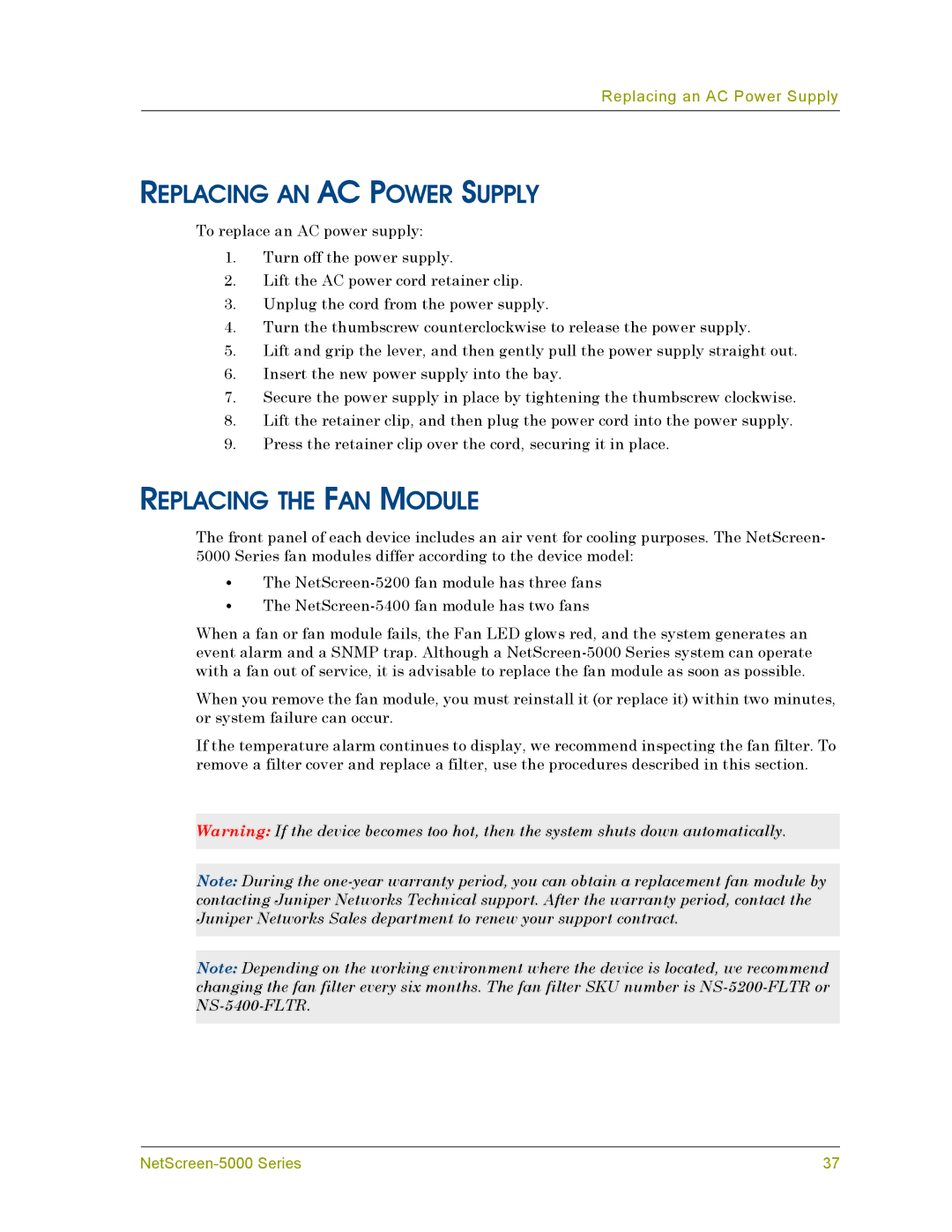Replacing an AC Power Supply
REPLACING AN AC POWER SUPPLY
To replace an AC power supply:
1.Turn off the power supply.
2.Lift the AC power cord retainer clip.
3.Unplug the cord from the power supply.
4.Turn the thumbscrew counterclockwise to release the power supply.
5.Lift and grip the lever, and then gently pull the power supply straight out.
6.Insert the new power supply into the bay.
7.Secure the power supply in place by tightening the thumbscrew clockwise.
8.Lift the retainer clip, and then plug the power cord into the power supply.
9.Press the retainer clip over the cord, securing it in place.
REPLACING THE FAN MODULE
The front panel of each device includes an air vent for cooling purposes. The NetScreen-
5000 Series fan modules differ according to the device model:
•The
•The
When a fan or fan module fails, the Fan LED glows red, and the system generates an event alarm and a SNMP trap. Although a
When you remove the fan module, you must reinstall it (or replace it) within two minutes, or system failure can occur.
If the temperature alarm continues to display, we recommend inspecting the fan filter. To remove a filter cover and replace a filter, use the procedures described in this section.
Warning: If the device becomes too hot, then the system shuts down automatically.
Note: During the
Note: Depending on the working environment where the device is located, we recommend changing the fan filter every six months. The fan filter SKU number is
37 |