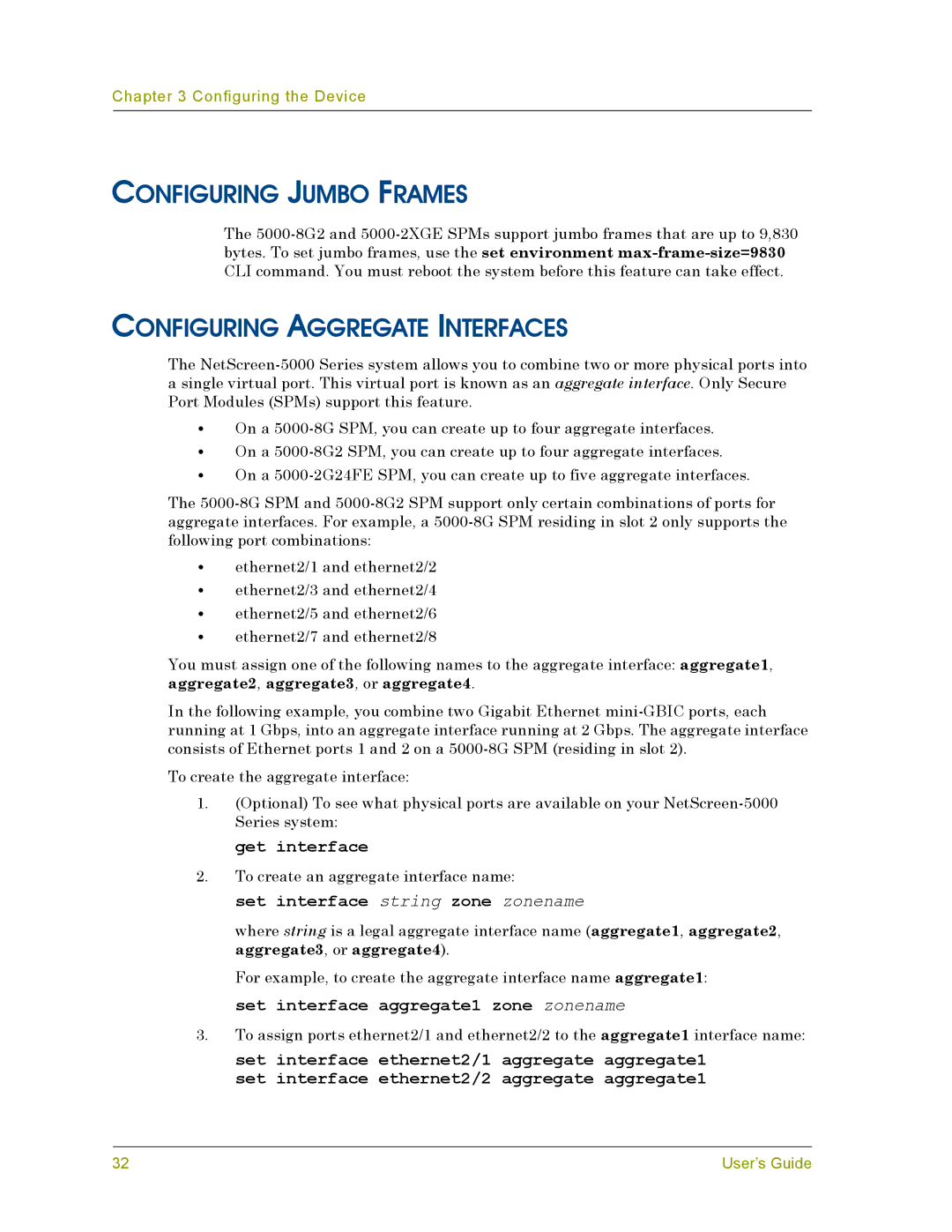Chapter 3 Configuring the Device
CONFIGURING JUMBO FRAMES
The
CONFIGURING AGGREGATE INTERFACES
The
•On a
•On a
•On a
The
•ethernet2/1 and ethernet2/2
•ethernet2/3 and ethernet2/4
•ethernet2/5 and ethernet2/6
•ethernet2/7 and ethernet2/8
You must assign one of the following names to the aggregate interface: aggregate1, aggregate2, aggregate3, or aggregate4.
In the following example, you combine two Gigabit Ethernet
To create the aggregate interface:
1.(Optional) To see what physical ports are available on your
get interface
2.To create an aggregate interface name:
set interface string zone zonename
where string is a legal aggregate interface name (aggregate1, aggregate2, aggregate3, or aggregate4).
For example, to create the aggregate interface name aggregate1: set interface aggregate1 zone zonename
3.To assign ports ethernet2/1 and ethernet2/2 to the aggregate1 interface name:
set interface ethernet2/1 aggregate aggregate1 set interface ethernet2/2 aggregate aggregate1
32 | User’s Guide |