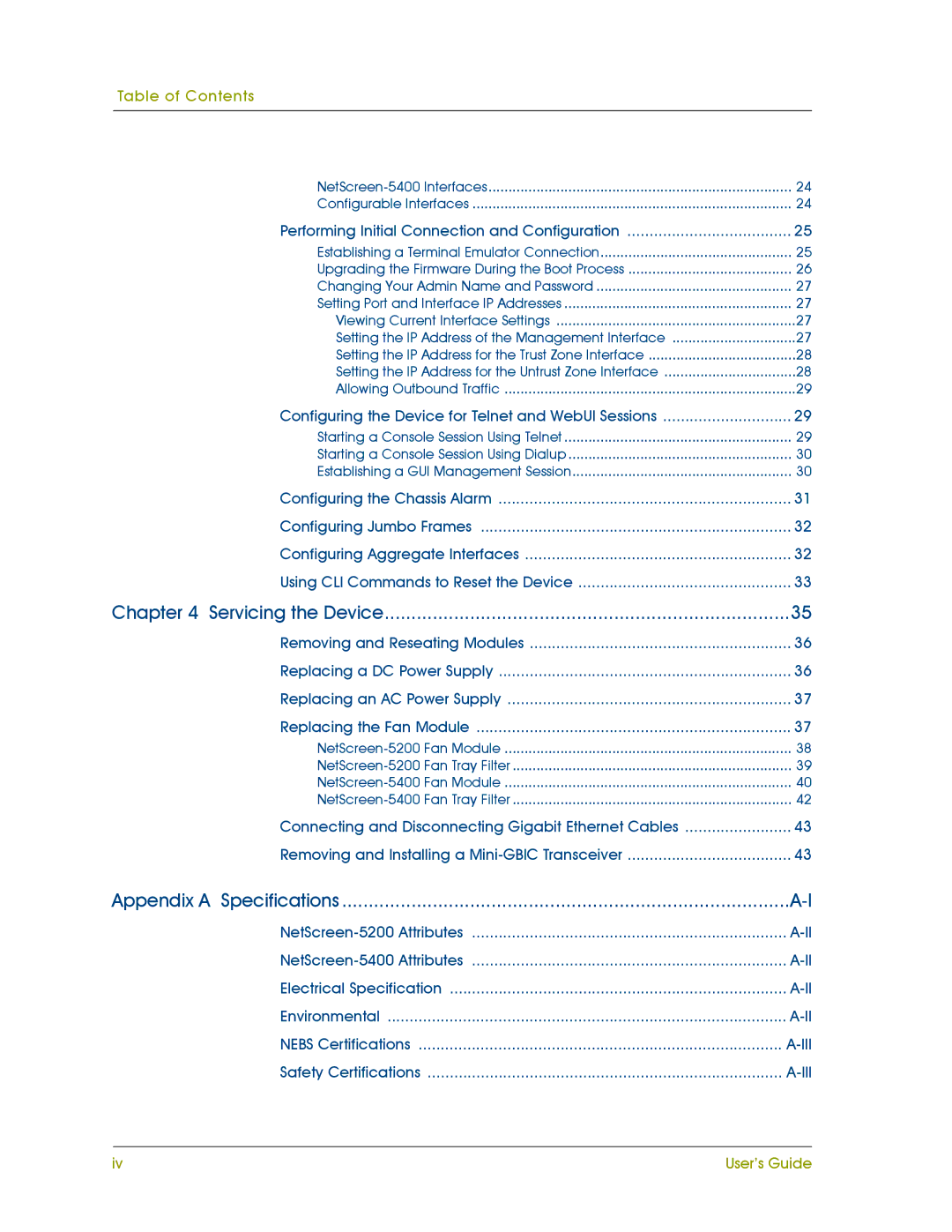Table of Contents
24 | |
Configurable Interfaces | 24 |
Performing Initial Connection and Configuration | 25 |
Establishing a Terminal Emulator Connection | 25 |
Upgrading the Firmware During the Boot Process | 26 |
Changing Your Admin Name and Password | 27 |
Setting Port and Interface IP Addresses | 27 |
Viewing Current Interface Settings | 27 |
Setting the IP Address of the Management Interface | 27 |
Setting the IP Address for the Trust Zone Interface | 28 |
Setting the IP Address for the Untrust Zone Interface | 28 |
Allowing Outbound Traffic | 29 |
Configuring the Device for Telnet and WebUI Sessions | 29 |
Starting a Console Session Using Telnet | 29 |
Starting a Console Session Using Dialup | 30 |
Establishing a GUI Management Session | 30 |
Configuring the Chassis Alarm | 31 |
Configuring Jumbo Frames | 32 |
Configuring Aggregate Interfaces | 32 |
Using CLI Commands to Reset the Device | 33 |
Chapter 4 Servicing the Device | 35 |
Removing and Reseating Modules | 36 |
Replacing a DC Power Supply | 36 |
Replacing an AC Power Supply | 37 |
Replacing the Fan Module | 37 |
38 | |
39 | |
40 | |
42 | |
Connecting and Disconnecting Gigabit Ethernet Cables | 43 |
Removing and Installing a | 43 |
Appendix A Specifications | |
Electrical Specification | |
Environmental | |
NEBS Certifications | |
Safety Certifications |
iv | User’s Guide |