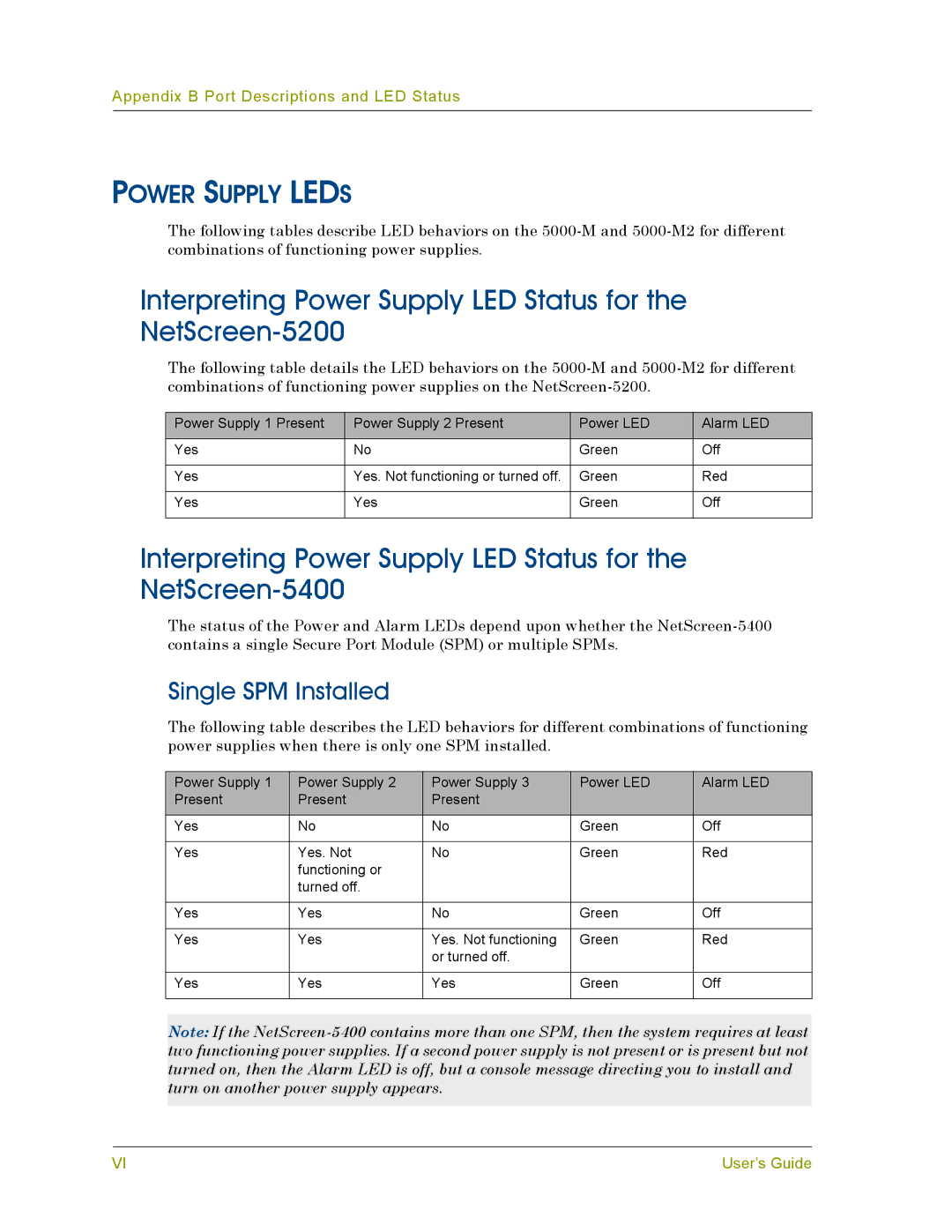Appendix B Port Descriptions and LED Status
POWER SUPPLY LEDS
The following tables describe LED behaviors on the
Interpreting Power Supply LED Status for the NetScreen-5200
The following table details the LED behaviors on the
Power Supply 1 Present | Power Supply 2 Present | Power LED | Alarm LED |
|
|
|
|
Yes | No | Green | Off |
|
|
|
|
Yes | Yes. Not functioning or turned off. | Green | Red |
|
|
|
|
Yes | Yes | Green | Off |
|
|
|
|
Interpreting Power Supply LED Status for the NetScreen-5400
The status of the Power and Alarm LEDs depend upon whether the
Single SPM Installed
The following table describes the LED behaviors for different combinations of functioning power supplies when there is only one SPM installed.
Power Supply 1 | Power Supply 2 | Power Supply 3 | Power LED | Alarm LED |
Present | Present | Present |
|
|
|
|
|
|
|
Yes | No | No | Green | Off |
|
|
|
|
|
Yes | Yes. Not | No | Green | Red |
| functioning or |
|
|
|
| turned off. |
|
|
|
|
|
|
|
|
Yes | Yes | No | Green | Off |
|
|
|
|
|
Yes | Yes | Yes. Not functioning | Green | Red |
|
| or turned off. |
|
|
|
|
|
|
|
Yes | Yes | Yes | Green | Off |
|
|
|
|
|
Note: If the
VI | User’s Guide |