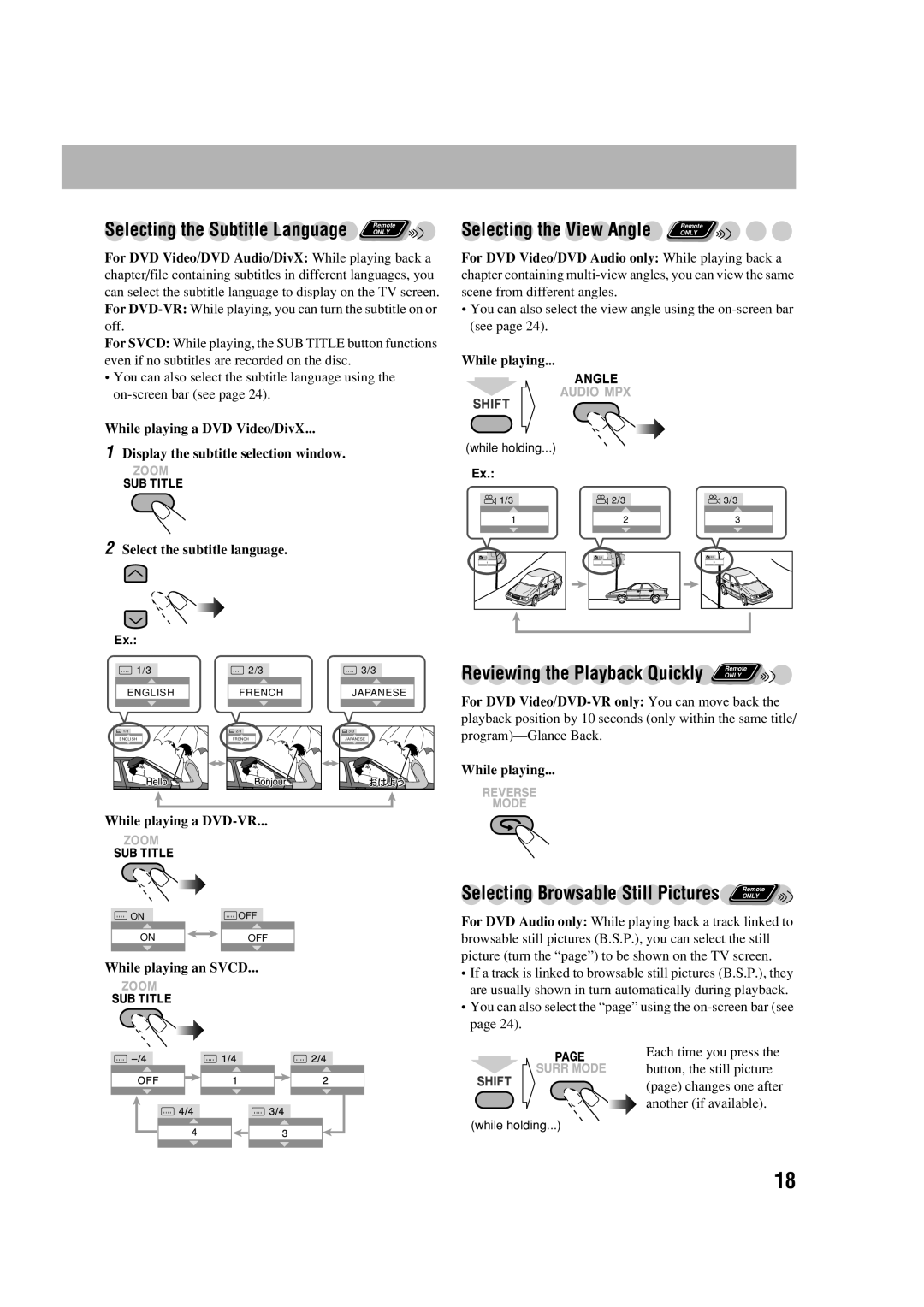Selecting the Subtitle Language | Remote |
| ONLY |
For DVD Video/DVD Audio/DivX: While playing back a chapter/file containing subtitles in different languages, you can select the subtitle language to display on the TV screen. For
For SVCD: While playing, the SUB TITLE button functions even if no subtitles are recorded on the disc.
•You can also select the subtitle language using the
While playing a DVD Video/DivX...
1Display the subtitle selection window.
2Select the subtitle language.
Selecting the View Angle | Remote |
| ONLY |
For DVD Video/DVD Audio only: While playing back a chapter containing
•You can also select the view angle using the
While playing...
(while holding...)
Ex.:
1/3 | 2/3 | 3/3 |
1 | 2 | 3 |
1/3 | 2/3 | 3/3 |
1 | 2 | 3 |
Ex.:
1/3 | 2/3 | 3/3 |
ENGLISH | FRENCH | JAPANESE |
Reviewing the Playback Quickly | Remote |
| ONLY |
1/3 | 2/3 |
ENGLISH | FRENCH |
While playing a DVD-VR...
3/3 |
JAPANESE |
For DVD
While playing...
ON | OFF |
ONOFF
While playing an SVCD...
Selecting Browsable Still Pictures Remote
Remote 
ONLY
For DVD Audio only: While playing back a track linked to browsable still pictures (B.S.P.), you can select the still picture (turn the “page”) to be shown on the TV screen.
•If a track is linked to browsable still pictures (B.S.P.), they are usually shown in turn automatically during playback.
•You can also select the “page” using the
Each time you press the button, the still picture (page) changes one after another (if available).
(while holding...)
18