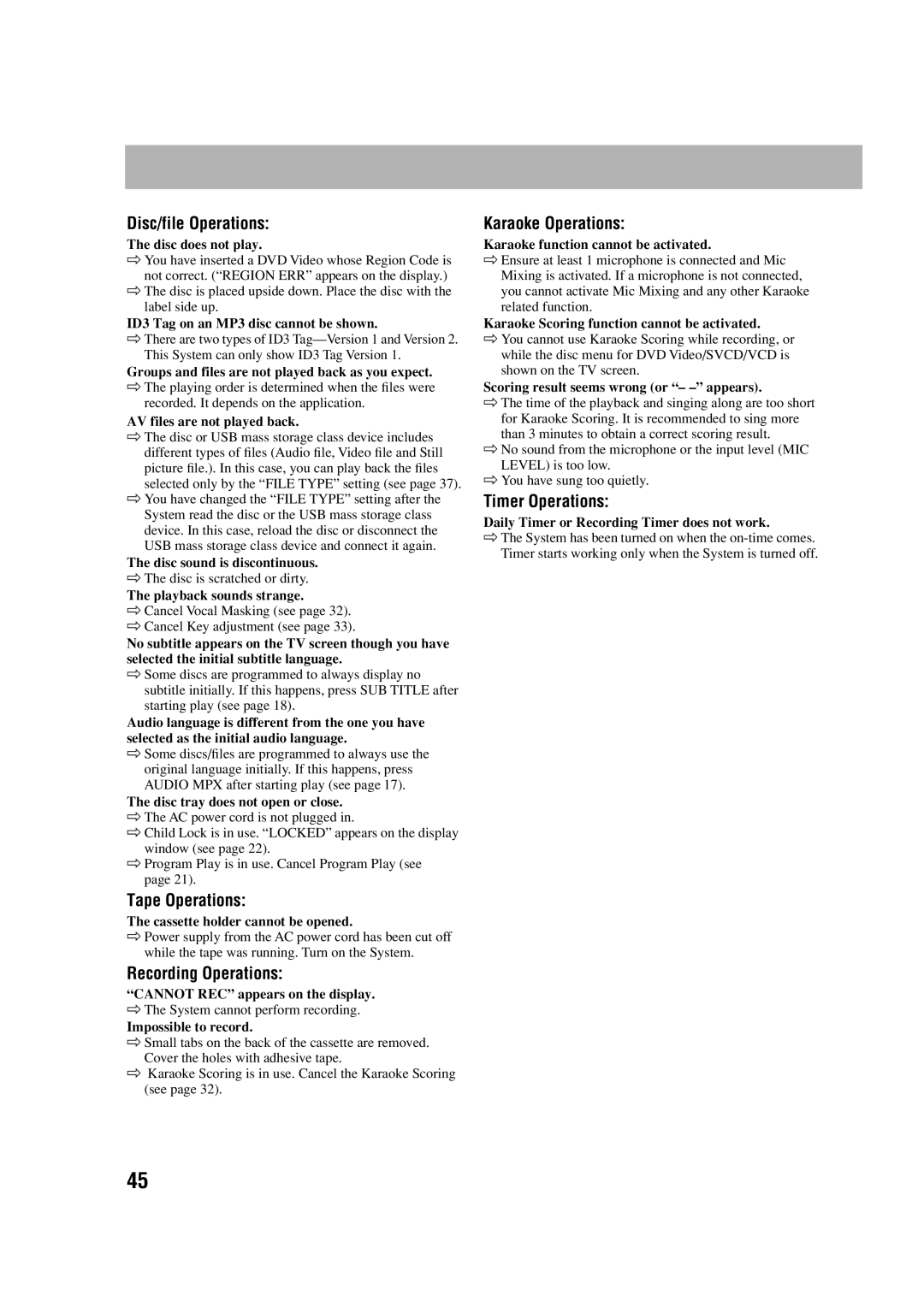Disc/file Operations:
The disc does not play.
]You have inserted a DVD Video whose Region Code is not correct. (“REGION ERR” appears on the display.)
]The disc is placed upside down. Place the disc with the label side up.
ID3 Tag on an MP3 disc cannot be shown.
]There are two types of ID3
Groups and files are not played back as you expect.
]The playing order is determined when the files were recorded. It depends on the application.
AV files are not played back.
]The disc or USB mass storage class device includes different types of files (Audio file, Video file and Still
picture file.). In this case, you can play back the files selected only by the “FILE TYPE” setting (see page 37).
]You have changed the “FILE TYPE” setting after the System read the disc or the USB mass storage class device. In this case, reload the disc or disconnect the USB mass storage class device and connect it again.
The disc sound is discontinuous.
]The disc is scratched or dirty.
The playback sounds strange.
]Cancel Vocal Masking (see page 32).
]Cancel Key adjustment (see page 33).
No subtitle appears on the TV screen though you have selected the initial subtitle language.
]Some discs are programmed to always display no subtitle initially. If this happens, press SUB TITLE after starting play (see page 18).
Audio language is different from the one you have selected as the initial audio language.
]Some discs/files are programmed to always use the original language initially. If this happens, press AUDIO MPX after starting play (see page 17).
The disc tray does not open or close.
]The AC power cord is not plugged in.
]Child Lock is in use. “LOCKED” appears on the display window (see page 22).
]Program Play is in use. Cancel Program Play (see page 21).
Tape Operations:
The cassette holder cannot be opened.
]Power supply from the AC power cord has been cut off while the tape was running. Turn on the System.
Recording Operations:
“CANNOT REC” appears on the display.
]The System cannot perform recording.
Impossible to record.
]Small tabs on the back of the cassette are removed. Cover the holes with adhesive tape.
]Karaoke Scoring is in use. Cancel the Karaoke Scoring (see page 32).
Karaoke Operations:
Karaoke function cannot be activated.
]Ensure at least 1 microphone is connected and Mic Mixing is activated. If a microphone is not connected, you cannot activate Mic Mixing and any other Karaoke related function.
Karaoke Scoring function cannot be activated.
]You cannot use Karaoke Scoring while recording, or while the disc menu for DVD Video/SVCD/VCD is shown on the TV screen.
Scoring result seems wrong (or “– –” appears).
]The time of the playback and singing along are too short
for Karaoke Scoring. It is recommended to sing more than 3 minutes to obtain a correct scoring result.
]No sound from the microphone or the input level (MIC LEVEL) is too low.
]You have sung too quietly.
Timer Operations:
Daily Timer or Recording Timer does not work.
]The System has been turned on when the
45