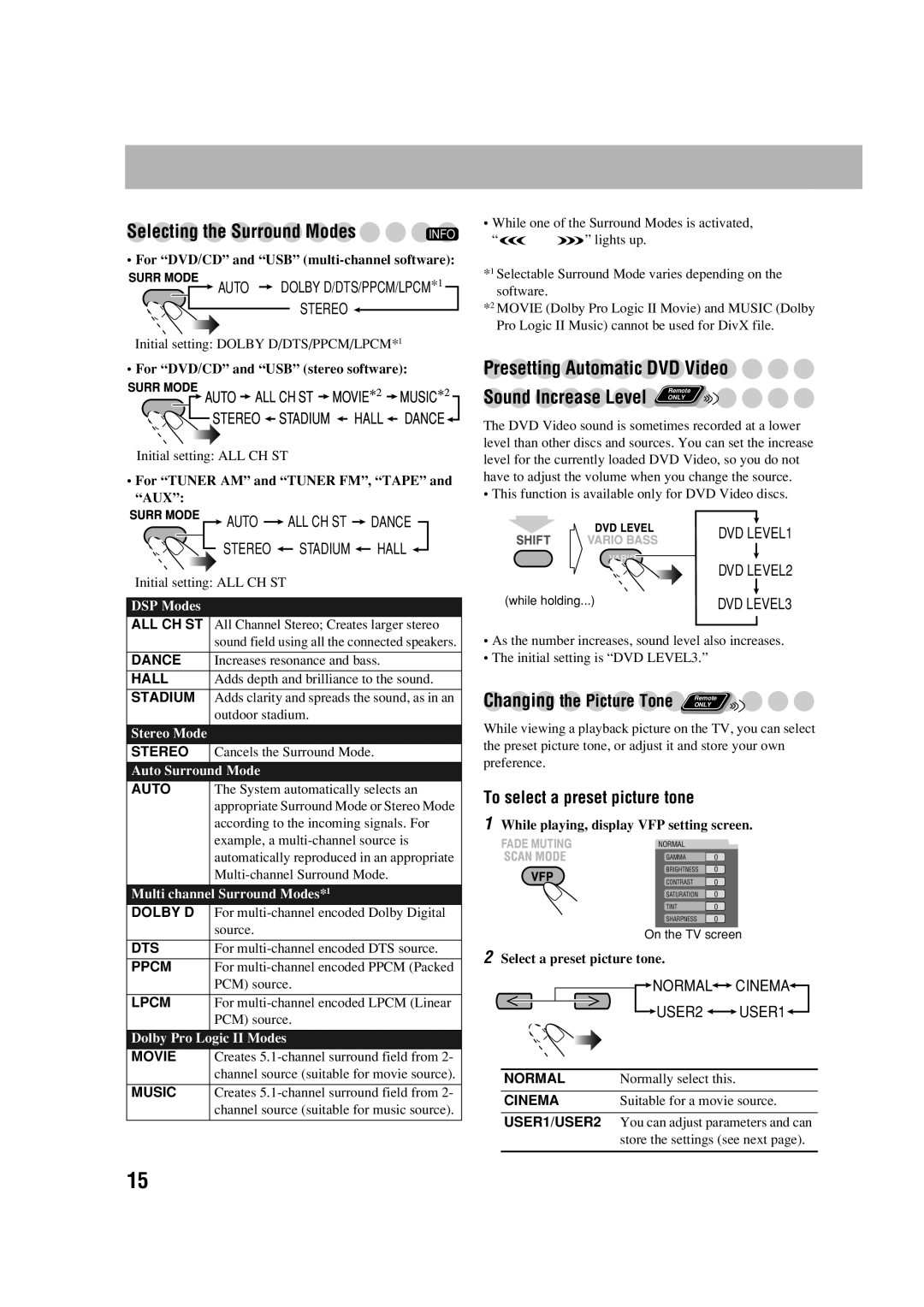Selecting the Surround Modes | INFO |
• For “DVD/CD” and “USB”
![]() AUTO
AUTO ![]() DOLBY D/DTS/PPCM/LPCM*1
DOLBY D/DTS/PPCM/LPCM*1
STEREO 
Initial setting: DOLBY D/DTS/PPCM/LPCM*1
•For “DVD/CD” and “USB” (stereo software):
Initial setting: ALL CH ST
•For “TUNER AM” and “TUNER FM”, “TAPE” and “AUX”:
![]() AUTO
AUTO ![]() ALL CH ST
ALL CH ST ![]() DANCE
DANCE
|
|
| STEREO |
| STADIUM |
|
| HALL |
|
|
|
|
|
|
|
| |||||
Initial setting: ALL CH ST |
|
|
|
|
|
| ||||
|
|
|
|
|
|
|
|
|
|
|
DSP Modes |
|
|
|
|
|
|
|
|
| |
ALL CH ST | All Channel Stereo; Creates larger stereo | |||||||||
|
| sound field using all the connected speakers. | ||||||||
|
|
|
|
|
|
|
|
| ||
DANCE | Increases resonance and bass. | |||||||||
HALL | Adds depth and brilliance to the sound. | |||||||||
STADIUM | Adds clarity and spreads the sound, as in an | |||||||||
|
| outdoor stadium. |
|
|
| |||||
|
|
|
|
|
|
|
|
|
|
|
Stereo Mode |
|
|
|
|
|
|
|
|
| |
STEREO | Cancels the Surround Mode. |
|
|
| ||||||
Auto Surround Mode |
|
|
|
|
|
| ||||
AUTO | The System automatically selects an | |||||||||
|
| appropriate Surround Mode or Stereo Mode | ||||||||
|
| according to the incoming signals. For | ||||||||
|
| example, a | ||||||||
|
| automatically reproduced in an appropriate | ||||||||
|
| |||||||||
|
|
|
|
|
|
|
|
|
| |
Multi channel |
| Surround Modes*1 |
|
|
| |||||
DOLBY D | For | |||||||||
|
| source. |
|
|
|
|
|
| ||
|
|
|
|
|
|
|
|
| ||
DTS | For | |||||||||
PPCM | For | |||||||||
|
| PCM) source. |
|
|
|
|
|
| ||
|
|
|
|
|
|
|
|
| ||
LPCM | For | |||||||||
|
| PCM) source. |
|
|
|
|
|
| ||
|
|
|
|
|
|
|
|
|
|
|
Dolby Pro Logic II Modes |
|
|
|
|
|
| ||||
MOVIE | Creates | |||||||||
|
| channel source (suitable for movie source). | ||||||||
|
|
|
|
|
|
|
|
| ||
MUSIC | Creates | |||||||||
|
| channel source (suitable for music source). | ||||||||
|
|
|
|
|
|
|
|
|
|
|
• While one of the Surround Modes is activated,
“ | ” lights up. |
*1 Selectable Surround Mode varies depending on the software.
*2 MOVIE (Dolby Pro Logic II Movie) and MUSIC (Dolby Pro Logic II Music) cannot be used for DivX file.
Presetting Automatic DVD Video
Sound Increase Level | Remote |
ONLY |
The DVD Video sound is sometimes recorded at a lower level than other discs and sources. You can set the increase level for the currently loaded DVD Video, so you do not have to adjust the volume when you change the source.
• This function is available only for DVD Video discs.
| DVD LEVEL1 |
| DVD LEVEL2 |
(while holding...) | DVD LEVEL3 |
•As the number increases, sound level also increases.
•The initial setting is “DVD LEVEL3.”
Changing the Picture Tone Remote



ONLY
While viewing a playback picture on the TV, you can select the preset picture tone, or adjust it and store your own preference.
To select a preset picture tone
1While playing, display VFP setting screen.
NORMAL
GAMMA0
BRIGHTNESS 0
CONTRAST 0
SATURATION 0
TINT0
SHARPNESS 0
On the TV screen
2Select a preset picture tone.
| NORMAL | CINEMA |
| USER2 | USER1 |
NORMAL | Normally select this. | |
CINEMA | Suitable for a movie source. | |
USER1/USER2 You can adjust parameters and can store the settings (see next page).
15