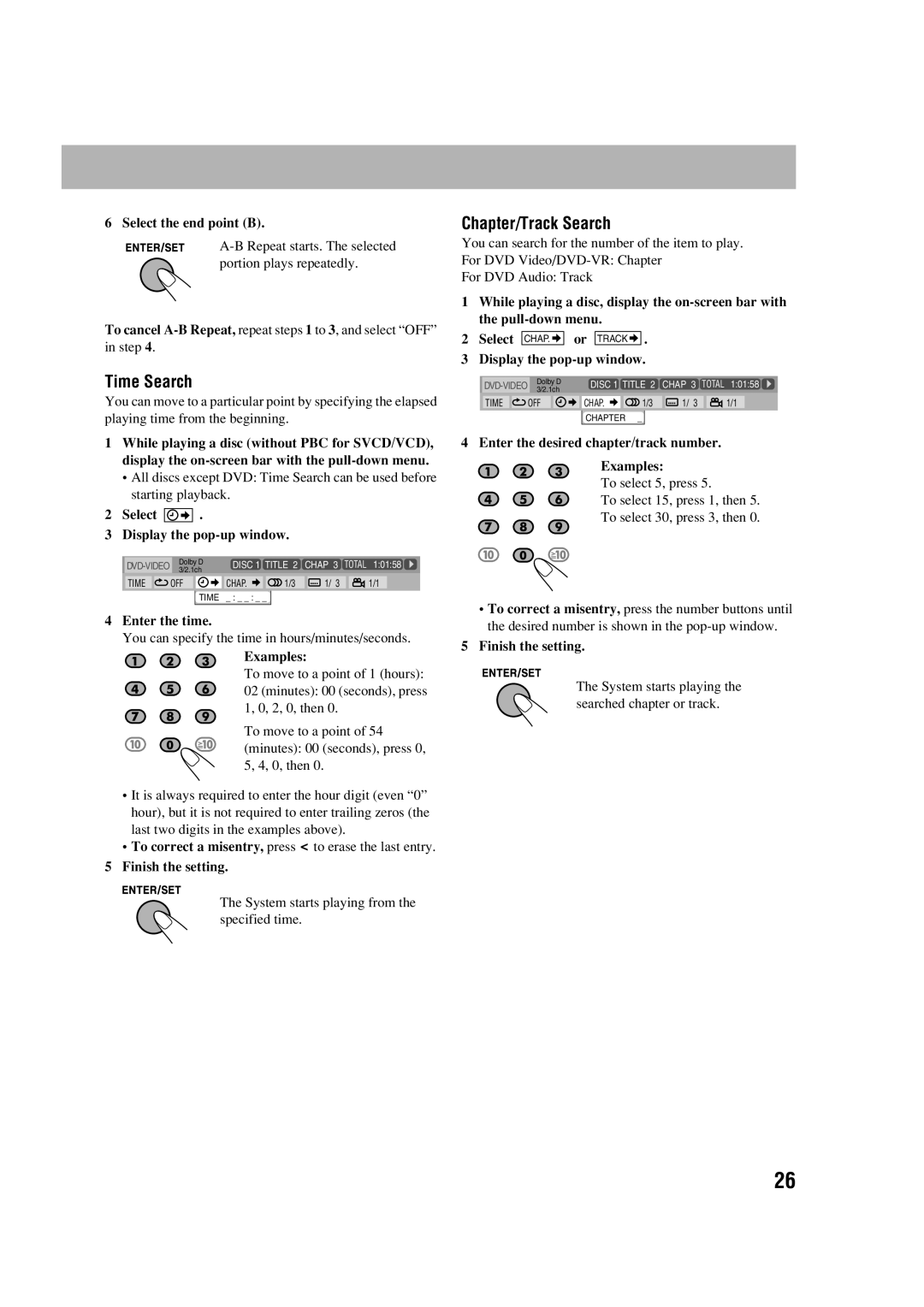6 Select the end point (B).
To cancel
Time Search
You can move to a particular point by specifying the elapsed playing time from the beginning.
1While playing a disc (without PBC for SVCD/VCD), display the
•All discs except DVD: Time Search can be used before starting playback.
2Select ![]()
![]()
![]()
![]() .
.
3Display the
Dolby D | DISC 1 TITLE 2 | CHAP 3 TOTAL | 1:01:58 | ||
| 3/2.1ch |
|
|
|
|
TIME | OFF | CHAP. | 1/3 | 1/ 3 | 1/1 |
| TIME | _ : _ _ : _ _ |
|
|
|
4Enter the time.
You can specify the time in hours/minutes/seconds.
Examples:
To move to a point of 1 (hours): 02 (minutes): 00 (seconds), press 1, 0, 2, 0, then 0.
To move to a point of 54 (minutes): 00 (seconds), press 0, 5, 4, 0, then 0.
•It is always required to enter the hour digit (even “0” hour), but it is not required to enter trailing zeros (the last two digits in the examples above).
•To correct a misentry, press ![]() to erase the last entry.
to erase the last entry.
5 Finish the setting.
The System starts playing from the specified time.
Chapter/Track Search
You can search for the number of the item to play. For DVD
For DVD Audio: Track
1While playing a disc, display the
2 Select | CHAP. | or | TRACK | . |
3 Display the
Dolby D | DISC 1 TITLE 2 | CHAP 3 TOTAL | 1:01:58 | ||
| 3/2.1ch |
|
|
|
|
TIME | OFF | CHAP. | 1/3 | 1/ 3 | 1/1 |
|
| CHAPTER | _ |
|
|
4 Enter the desired chapter/track number.
Examples:
To select 5, press 5.
To select 15, press 1, then 5.
To select 30, press 3, then 0.
•To correct a misentry, press the number buttons until the desired number is shown in the
5 Finish the setting.
The System starts playing the searched chapter or track.
26