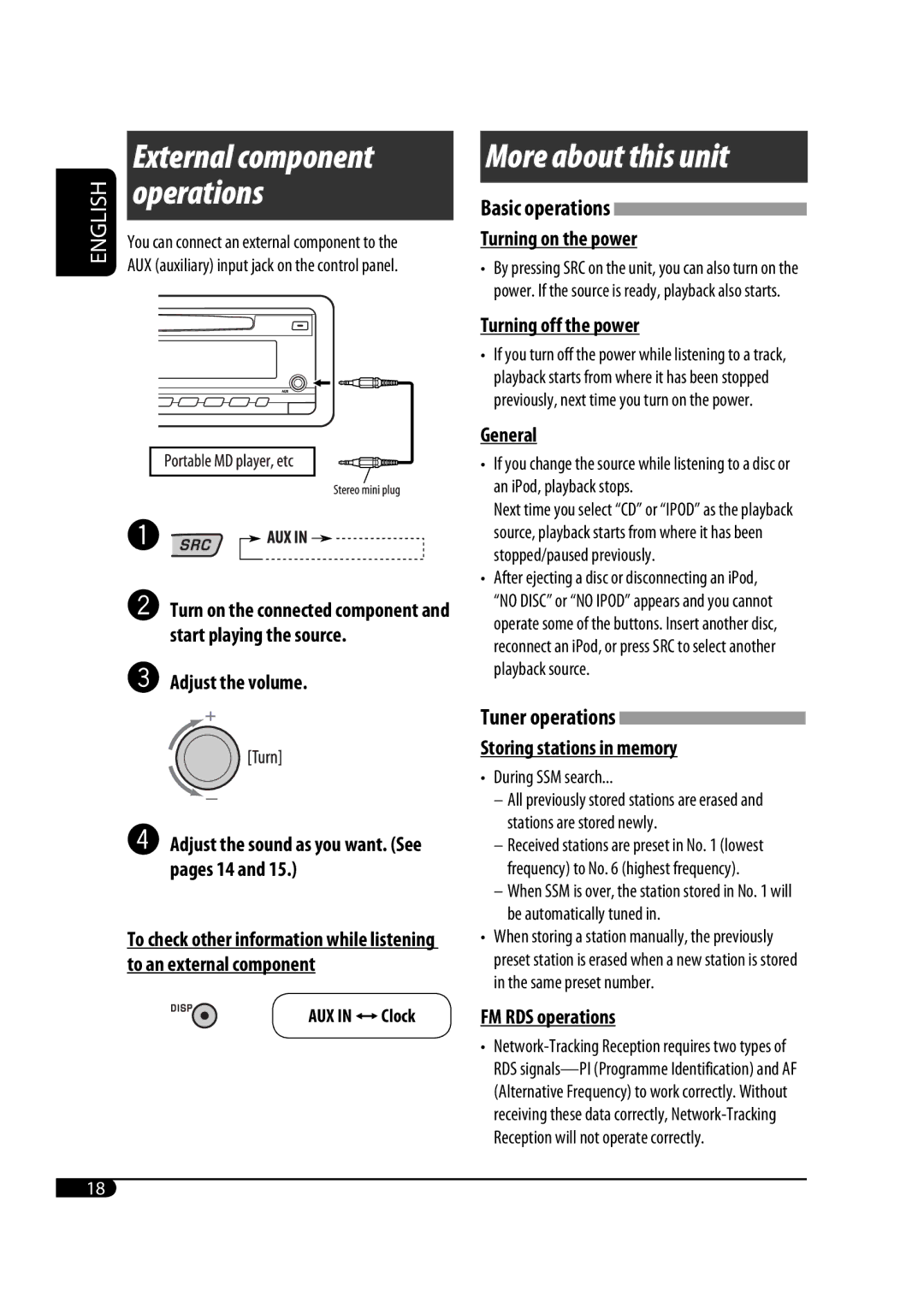ENGLISH
External component operations
You can connect an external component to the AUX (auxiliary) input jack on the control panel.
~ ![]()
![]()
![]()
![]()
![]()
![]()
![]()
ŸTurn on the connected component and start playing the source.
!Adjust the volume.
⁄Adjust the sound as you want. (See pages 14 and 15.)
To check other information while listening to an external component
AUX IN ÔClock
More about this unit
Basic operations 
Turning on the power
•By pressing SRC on the unit, you can also turn on the power. If the source is ready, playback also starts.
Turning off the power
•If you turn off the power while listening to a track, playback starts from where it has been stopped previously, next time you turn on the power.
General
•If you change the source while listening to a disc or an iPod, playback stops.
Next time you select “CD” or “IPOD” as the playback source, playback starts from where it has been stopped/paused previously.
•After ejecting a disc or disconnecting an iPod, “NO DISC” or “NO IPOD” appears and you cannot operate some of the buttons. Insert another disc, reconnect an iPod, or press SRC to select another playback source.
Tuner operations 
Storing stations in memory
•During SSM search...
–All previously stored stations are erased and stations are stored newly.
–Received stations are preset in No. 1 (lowest frequency) to No. 6 (highest frequency).
–When SSM is over, the station stored in No. 1 will be automatically tuned in.
•When storing a station manually, the previously preset station is erased when a new station is stored in the same preset number.
FM RDS operations
•
18