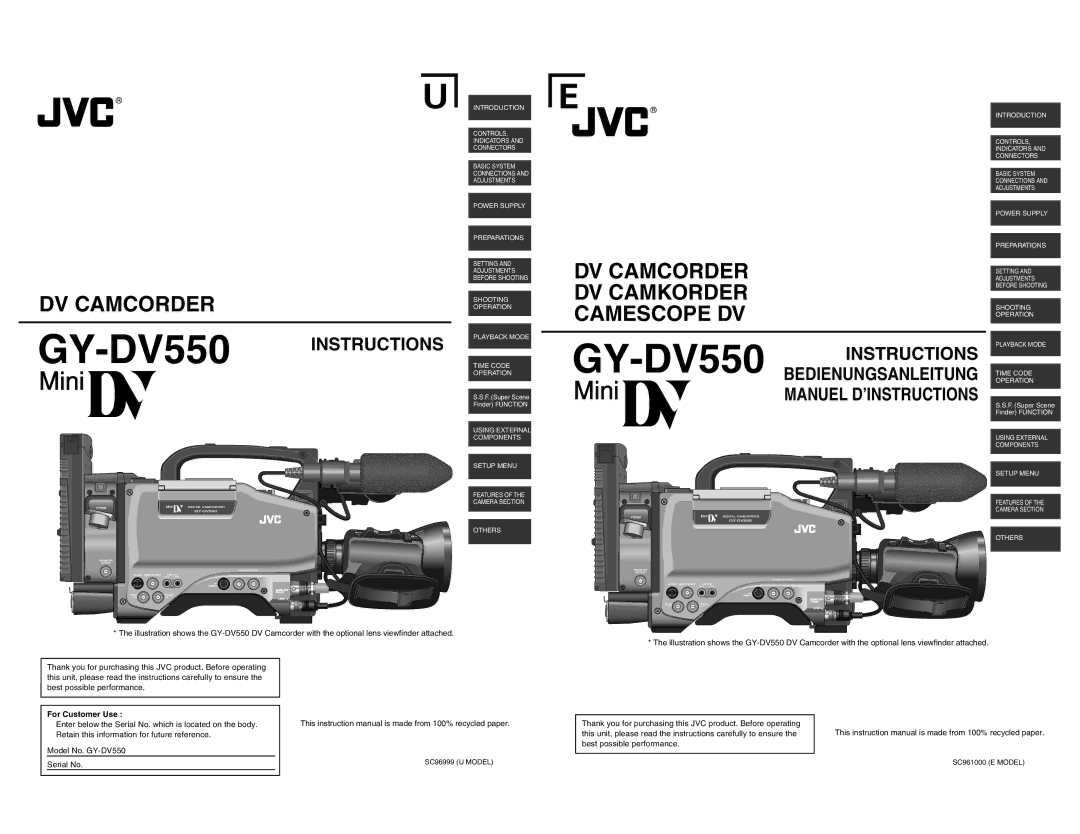U |
| INTRODUCTION |
| ||
|
| CONTROLS, |
|
| INDICATORS AND |
|
| CONNECTORS |
|
| BASIC SYSTEM |
|
| CONNECTIONS AND |
|
| ADJUSTMENTS |
|
| POWER SUPPLY |
E
INTRODUCTION
CONTROLS,
INDICATORS AND
CONNECTORS
BASIC SYSTEM
CONNECTIONS AND
ADJUSTMENTS
POWER SUPPLY
DV CAMCORDER
PREPARATIONS
SETTING AND ADJUSTMENTS BEFORE SHOOTING
SHOOTING
OPERATION
DV CAMCORDER DV CAMKORDER CAMESCOPE DV
PREPARATIONS
SETTING AND ADJUSTMENTS BEFORE SHOOTING
SHOOTING
OPERATION
GY-DV550
INSTRUCTIONS
PLAYBACK MODE
TIME CODE
OPERATION
S.S.F. (Super Scene Finder) FUNCTION
USING EXTERNAL COMPONENTS
SETUP MENU
FEATURES OF THE CAMERA SECTION
OTHERS
INSTRUCTIONS BEDIENUNGSANLEITUNG MANUEL D’INSTRUCTIONS
PLAYBACK MODE
TIME CODE
OPERATION
S.S.F. (Super Scene Finder) FUNCTION
USING EXTERNAL COMPONENTS
SETUP MENU
FEATURES OF THE CAMERA SECTION
OTHERS
* The illustration shows the | |
Thank you for purchasing this JVC product. Before operating |
|
this unit, please read the instructions carefully to ensure the |
|
best possible performance. |
|
For Customer Use : |
|
Enter below the Serial No. which is located on the body. | This instruction manual is made from 100% recycled paper. |
Retain this information for future reference. |
|
Model No. |
|
Serial No. | SC96999 (U MODEL) |
| |
* The illustration shows the
Thank you for purchasing this JVC product. Before operating | This instruction manual is made from 100% recycled paper. |
this unit, please read the instructions carefully to ensure the | |
best possible performance. |
|
| SC961000 (E MODEL) |