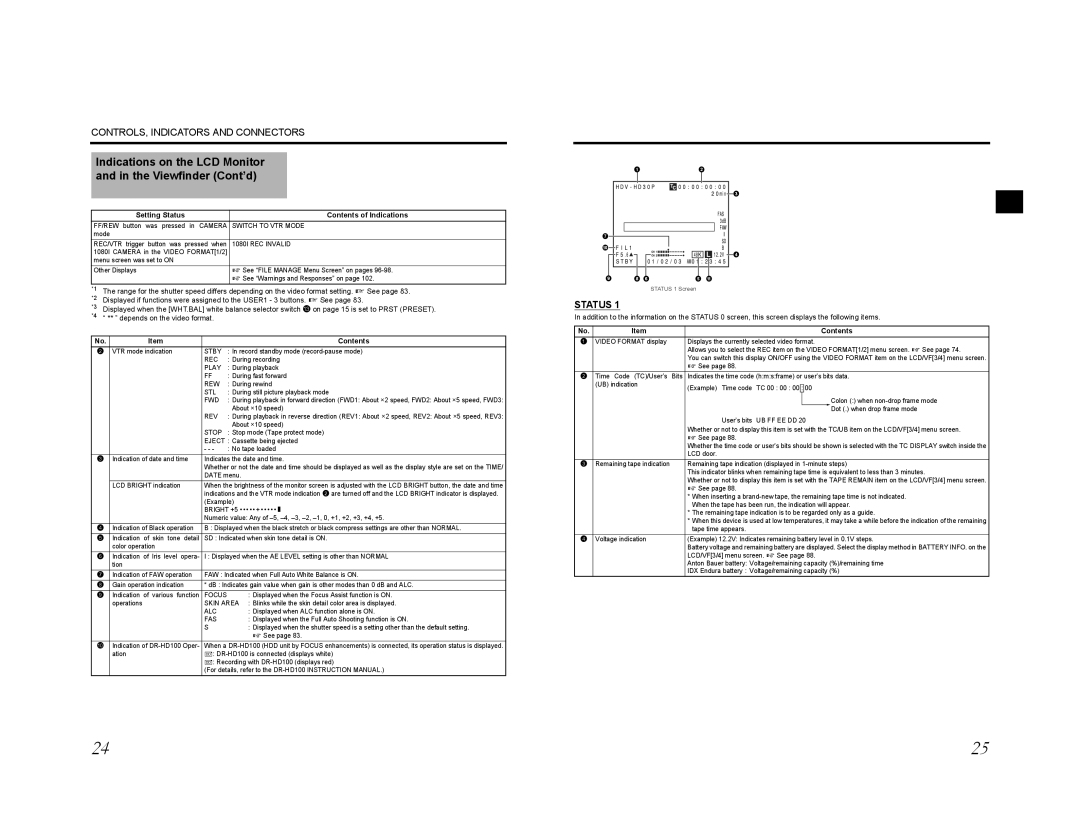CONTROLS, INDICATORS AND CONNECTORS
Indications on the LCD Monitor and in the Viewfinder (Cont’d)
|
| Setting Status |
|
| Contents of Indications |
FF/REW button was pressed in CAMERA |
| SWITCH TO VTR MODE | |||
mode |
|
|
|
| |
REC/VTR trigger button was pressed when |
| 1080I REC INVALID | |||
1080I CAMERA in the VIDEO FORMAT[1/2] |
|
| |||
menu screen was set to ON |
|
|
| ||
Other Displays |
|
| X See “FILE MANAGE Menu Screen” on pages | ||
|
|
|
|
| X See “Warnings and Responses” on page 102. |
*1 | The range for the shutter speed differs depending on the video format setting. X See page 83. | ||||
*2 | Displayed if functions were assigned to the USER1 - 3 buttons. X See page 83. | ||||
*3 | Displayed when the [WHT.BAL] white balance selector switch c on page 15 is set to PRST (PRESET). | ||||
*4 | “ ** ” depends on the video format. |
|
| ||
|
|
|
|
| |
No. | Item |
|
| Contents | |
| 2 | VTR mode indication | STBY | : In record standby mode | |
|
|
| REC | : During recording | |
|
|
| PLAY | : During playback | |
|
|
| FF | : During fast forward | |
|
|
| REW | : During rewind | |
|
|
| STL | : During still picture playback mode | |
|
|
| FWD | : During playback in forward direction (FWD1: About ×2 speed, FWD2: About ×5 speed, FWD3: | |
|
|
|
|
| About ×10 speed) |
|
|
| REV | : During playback in reverse direction (REV1: About ×2 speed, REV2: About ×5 speed, REV3: | |
|
|
|
|
| About ×10 speed) |
|
|
| STOP | : Stop mode (Tape protect mode) | |
|
|
| EJECT : Cassette being ejected | ||
|
|
| - - - | : No tape loaded | |
| 3 | Indication of date and time | Indicates the date and time. | ||
|
|
| Whether or not the date and time should be displayed as well as the display style are set on the TIME/ | ||
|
|
| DATE menu. | ||
|
| LCD BRIGHT indication | When the brightness of the monitor screen is adjusted with the LCD BRIGHT button, the date and time | ||
|
|
| indications and the VTR mode indication 2 are turned off and the LCD BRIGHT indicator is displayed. | ||
|
|
| (Example) | ||
|
|
| BRIGHT +5 • • • • • + • • • • • O | ||
|
|
| Numeric value: Any of | ||
| 4 | Indication of Black operation | B : Displayed when the black stretch or black compress settings are other than NORMAL. | ||
| 5 | Indication of skin tone detail | SD : Indicated when skin tone detail is ON. | ||
|
| color operation |
|
|
|
| 6 | Indication of Iris level opera- | I : Displayed when the AE LEVEL setting is other than NORMAL | ||
|
| tion |
|
|
|
| 7 | Indication of FAW operation | FAW : Indicated when Full Auto White Balance is ON. | ||
| 8 | Gain operation indication | * dB : Indicates gain value when gain is other modes than 0 dB and ALC. | ||
| 9 | Indication of various function | FOCUS |
| : Displayed when the Focus Assist function is ON. |
|
| operations | SKIN AREA : Blinks while the skin detail color area is displayed. | ||
|
|
| ALC |
| : Displayed when ALC function alone is ON. |
|
|
| FAS |
| : Displayed when the Full Auto Shooting function is ON. |
|
|
| S |
| : Displayed when the shutter speed is a setting other than the default setting. |
|
|
|
|
| X See page 83. |
| 0 | Indication of | When a | ||
|
| ation | [: | ||
|
|
| [: Recording with | ||
|
|
| (For details, refer to the | ||
| 1 | 2 |
|
| 3 |
7 |
|
|
0 |
|
|
|
| 4 |
9 | 8 6 | 5 a |
STATUS 1 Screen
STATUS 1
In addition to the information on the STATUS 0 screen, this screen displays the following items.
No. | Item | Contents |
1 | VIDEO FORMAT display | Displays the currently selected video format. |
|
| Allows you to select the REC item on the VIDEO FORMAT[1/2] menu screen. X See page 74. |
|
| You can switch this display ON/OFF using the VIDEO FORMAT item on the LCD/VF[3/4] menu screen. |
|
| X See page 88. |
2Time Code (TC)/User’s Bits Indicates the time code (h:m:s:frame) or user’s bits data.
(UB) indication
3 Remaining tape indication | Remaining tape indication (displayed in |
| This indicator blinks when remaining tape time is equivalent to less than 3 minutes. |
| Whether or not to display this item is set with the TAPE REMAIN item on the LCD/VF[3/4] menu screen. |
| X See page 88. |
| * When inserting a |
| When the tape has been run, the indication will appear. |
| * The remaining tape indication is to be regarded only as a guide. |
| * When this device is used at low temperatures, it may take a while before the indication of the remaining |
| tape time appears. |
4Voltage indication
24 | 25 |