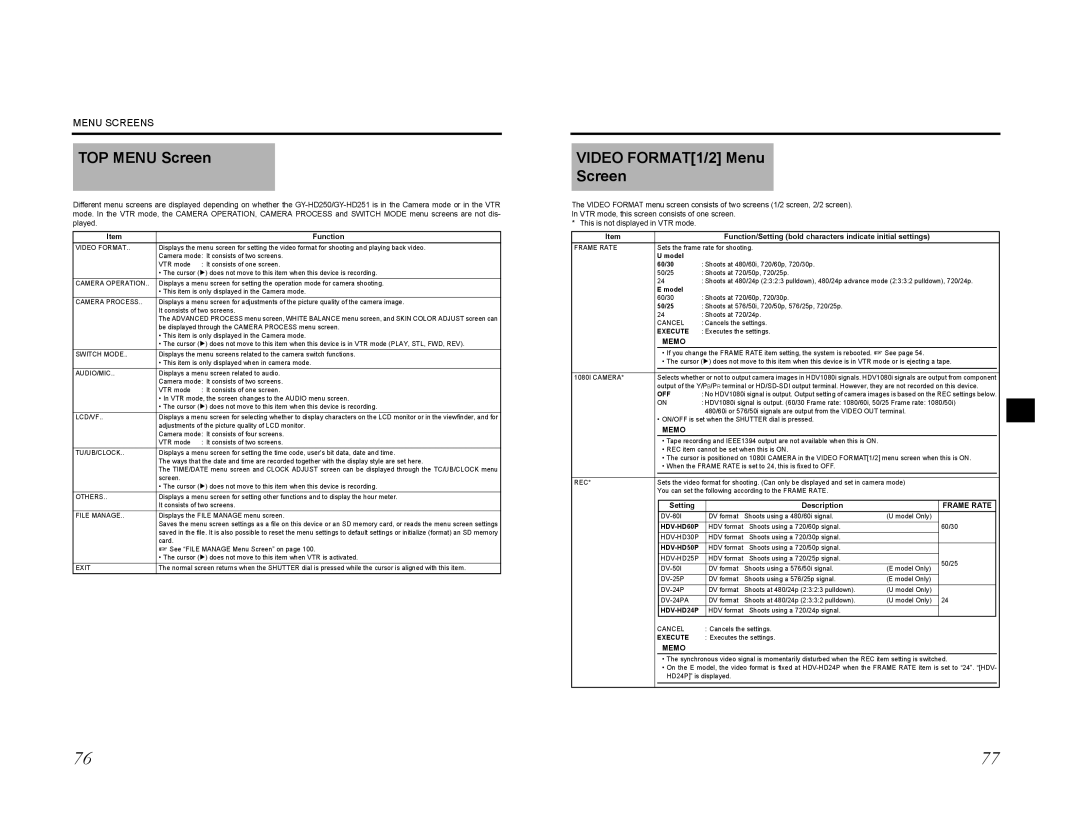MENU SCREENS
TOP MENU Screen
Different menu screens are displayed depending on whether the
Item |
| Function |
VIDEO FORMAT.. | Displays the menu screen for setting the video format for shooting and playing back video. | |
| Camera mode: It consists of two screens. | |
| VTR mode | : It consists of one screen. |
| • The cursor (K) does not move to this item when this device is recording. | |
CAMERA OPERATION.. | Displays a menu screen for setting the operation mode for camera shooting. | |
| • This item is only displayed in the Camera mode. | |
CAMERA PROCESS.. | Displays a menu screen for adjustments of the picture quality of the camera image. | |
| It consists of two screens. | |
| The ADVANCED PROCESS menu screen, WHITE BALANCE menu screen, and SKIN COLOR ADJUST screen can | |
| be displayed through the CAMERA PROCESS menu screen. | |
| • This item is only displayed in the Camera mode. | |
| • The cursor (K) does not move to this item when this device is in VTR mode (PLAY, STL, FWD, REV). | |
SWITCH MODE.. | Displays the menu screens related to the camera switch functions. | |
| • This item is only displayed when in camera mode. | |
AUDIO/MIC.. | Displays a menu screen related to audio. | |
| Camera mode: It consists of two screens. | |
| VTR mode | : It consists of one screen. |
| • In VTR mode, the screen changes to the AUDIO menu screen. | |
| • The cursor (K) does not move to this item when this device is recording. | |
LCD/VF.. | Displays a menu screen for selecting whether to display characters on the LCD monitor or in the viewfinder, and for | |
| adjustments of the picture quality of LCD monitor. | |
| Camera mode: It consists of four screens. | |
| VTR mode | : It consists of two screens. |
TU/UB/CLOCK.. | Displays a menu screen for setting the time code, user’s bit data, date and time. | |
| The ways that the date and time are recorded together with the display style are set here. | |
| The TIME/DATE menu screen and CLOCK ADJUST screen can be displayed through the TC/UB/CLOCK menu | |
| screen. |
|
| • The cursor (K) does not move to this item when this device is recording. | |
OTHERS.. | Displays a menu screen for setting other functions and to display the hour meter. | |
| It consists of two screens. | |
FILE MANAGE.. | Displays the FILE MANAGE menu screen. | |
| Saves the menu screen settings as a file on this device or an SD memory card, or reads the menu screen settings | |
| saved in the file. It is also possible to reset the menu settings to default settings or initialize (format) an SD memory | |
| card. |
|
| X See “FILE MANAGE Menu Screen” on page 100. | |
| • The cursor (K) does not move to this item when VTR is activated. | |
EXIT | The normal screen returns when the SHUTTER dial is pressed while the cursor is aligned with this item. | |
VIDEO FORMAT[1/2] Menu
Screen
The VIDEO FORMAT menu screen consists of two screens (1/2 screen, 2/2 screen). In VTR mode, this screen consists of one screen.
* This is not displayed in VTR mode.
Item |
|
|
| Function/Setting (bold characters indicate initial settings) |
|
| ||
FRAME RATE | Sets the frame rate for shooting. |
|
|
| ||||
| U model |
|
|
|
|
|
| |
| 60/30 | : Shoots at 480/60i, 720/60p, 720/30p. |
|
|
| |||
| 50/25 | : Shoots at 720/50p, 720/25p. |
|
|
| |||
| 24 | : Shoots at 480/24p (2:3:2:3 pulldown), 480/24p advance mode (2:3:3:2 pulldown), 720/24p. |
| |||||
| E model |
|
|
|
|
|
| |
| 60/30 | : Shoots at 720/60p, 720/30p. |
|
|
| |||
| 50/25 | : Shoots at 576/50i, 720/50p, 576/25p, 720/25p. |
|
|
| |||
| 24 | : Shoots at 720/24p. |
|
|
| |||
| CANCEL | : Cancels the settings. |
|
|
| |||
| EXECUTE : Executes the settings. |
|
|
| ||||
|
| MEMO |
|
|
|
|
|
|
|
| • If you change the FRAME RATE item setting, the system is rebooted. X See page 54. |
|
| ||||
|
| • The cursor (K) does not move to this item when this device is in VTR mode or is ejecting a tape. |
| |||||
|
|
|
|
|
| |||
|
|
|
|
|
| |||
1080I CAMERA* | Selects whether or not to output camera images in HDV1080i signals. HDV1080i signals are output from component |
| ||||||
| output of the Y/PB/PR terminal or |
| ||||||
| OFF | : No HDV1080i signal is output. Output setting of camera images is based on the REC settings below. |
| |||||
| ON | : HDV1080i signal is output. (60/30 Frame rate: 1080/60i, 50/25 Frame rate: 1080/50i) |
| |||||
|
|
| 480/60i or 576/50i signals are output from the VIDEO OUT terminal. |
|
| |||
| • ON/OFF is set when the SHUTTER dial is pressed. |
|
|
| ||||
|
| MEMO |
|
|
|
|
|
|
|
| • Tape recording and IEEE1394 output are not available when this is ON. |
|
|
| |||
|
| • REC item cannot be set when this is ON. |
|
|
| |||
|
| • The cursor is positioned on 1080I CAMERA in the VIDEO FORMAT[1/2] menu screen when this is ON. |
| |||||
|
| • When the FRAME RATE is set to 24, this is fixed to OFF. |
|
|
| |||
|
|
|
|
|
| |||
|
|
|
|
|
| |||
REC* | Sets the video format for shooting. (Can only be displayed and set in camera mode) |
|
| |||||
| You can set the following according to the FRAME RATE. |
|
|
| ||||
|
|
|
|
|
|
|
|
|
|
| Setting |
|
| Description |
| FRAME RATE |
|
|
|
| DV format | Shoots using a 480/60i signal. | (U model Only) |
|
| |
|
|
| HDV format | Shoots using a 720/60p signal. |
| 60/30 |
| |
|
|
| HDV format | Shoots using a 720/30p signal. |
|
|
| |
|
|
| HDV format | Shoots using a 720/50p signal. |
|
|
| |
|
|
|
| HDV format | Shoots using a 720/25p signal. |
| 50/25 |
|
|
|
| DV format | Shoots using a 576/50i signal. | (E model Only) |
| ||
|
|
|
|
| ||||
|
|
| DV format | Shoots using a 576/25p signal. | (E model Only) |
|
| |
|
|
| DV format | Shoots at 480/24p (2:3:2:3 pulldown). | (U model Only) |
|
| |
|
|
|
| DV format | Shoots at 480/24p (2:3:3:2 pulldown). | (U model Only) | 24 |
|
|
|
| HDV format | Shoots using a 720/24p signal. |
|
|
| |
| CANCEL | : Cancels the settings. |
|
|
| |||
| EXECUTE | : Executes the settings. |
|
|
| |||
|
| MEMO |
|
|
|
|
|
|
|
| • The synchronous video signal is momentarily disturbed when the REC item setting is switched. |
| |||||
|
| • On the E model, the video format is fixed at |
| |||||
|
| HD24P]” is displayed. |
|
|
|
| ||
|
|
|
|
|
|
|
|
|
|
|
|
|
|
|
|
|
|
76 | 77 |