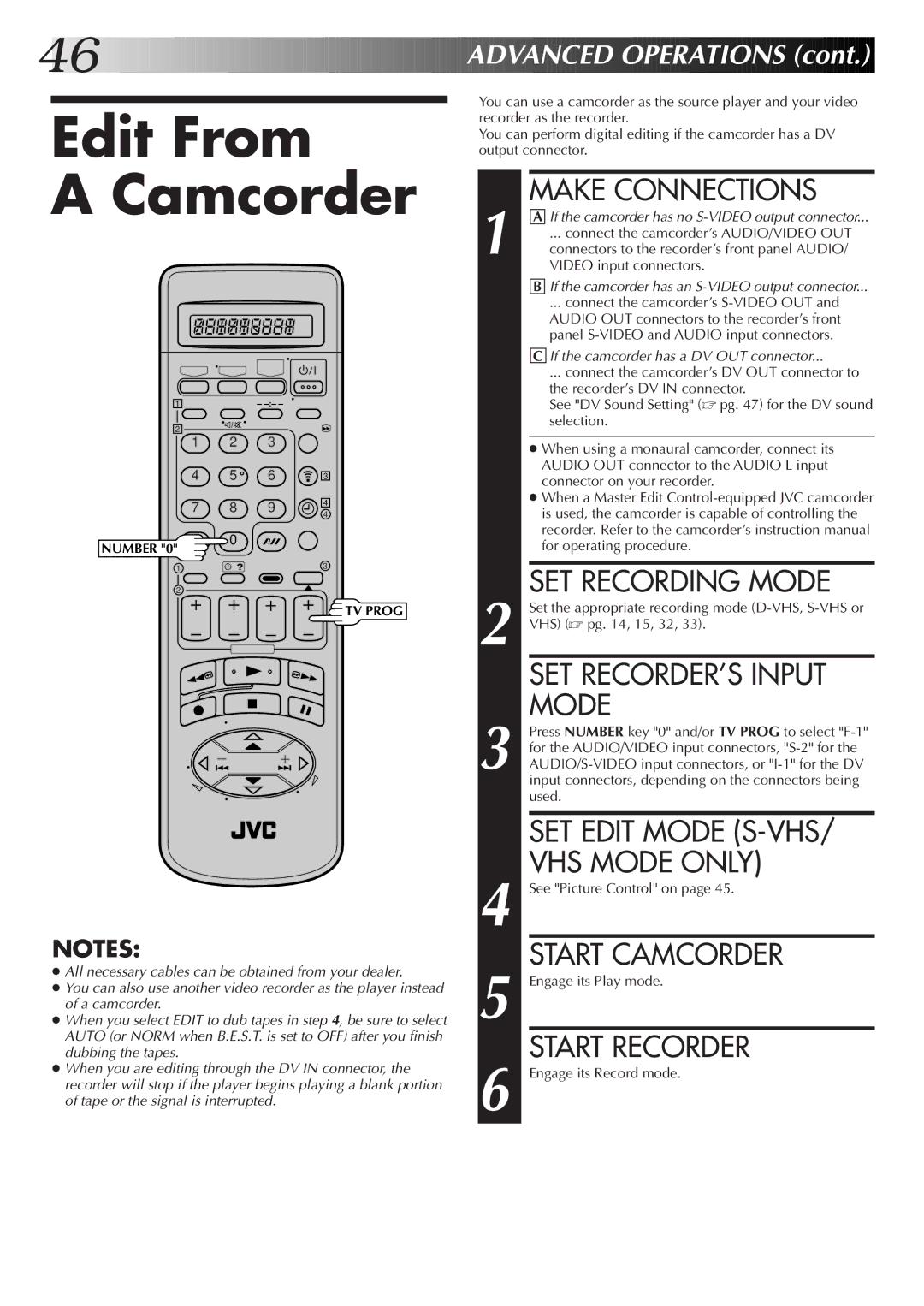46![]()
![]()
![]()
![]()
![]()
![]()
![]()
![]()
![]()
![]()
![]()
![]()
![]()
![]()
![]()
![]()
![]()
![]()
![]()
![]()
![]()
![]()
![]()
![]()
![]()
![]()
![]()
![]()
![]()
![]()
![]()
![]()
![]()
![]()
![]()
![]()
![]()
![]()
![]()
![]()
![]()
![]()
![]()
![]()
![]()
![]()
![]()
![]()
![]()
![]()
![]() ADVAN
ADVAN![]()
![]() CED
CED![]()
![]() OPERATIONS
OPERATIONS![]() (cont.)
(cont.)![]()
![]()
![]()
Edit From
A Camcorder
You can use a camcorder as the source player and your video recorder as the recorder.
You can perform digital editing if the camcorder has a DV output connector.
1 | MAKE CONNECTIONS |
A If the camcorder has no | |
... connect the camcorder’s AUDIO/VIDEO OUT | |
connectors to the recorder’s front panel AUDIO/ | |
| VIDEO input connectors. |
BIf the camcorder has an S-VIDEO output connector...
... connect the camcorder’s
AC If the camcorder has a DV OUT connector...
... connect the camcorder’s DV OUT connector to the recorder’s DV IN connector.
1–
2
1 2 3
4 | 5 | 6 |
7 8 9
3
4
4
See "DV Sound Setting" (☞ pg. 47) for the DV sound selection.
● When using a monaural camcorder, connect its |
AUDIO OUT connector to the AUDIO L input |
connector on your recorder. |
● When a Master Edit |
is used, the camcorder is capable of controlling the |
recorder. Refer to the camcorder’s instruction manual |
NUMBER "0"
0
for operating procedure. |
1
2
3
![]() TV PROG
TV PROG
2 | SET RECORDING MODE |
Set the appropriate recording mode | |
VHS) (☞ pg. 14, 15, 32, 33). | |
| SET RECORDER’S INPUT |
3 | MODE |
Press NUMBER key "0" and/or TV PROG to select | |
for the AUDIO/VIDEO input connectors, | |
| input connectors, depending on the connectors being |
| used. |
|
|
| SET EDIT MODE |
4 | VHS MODE ONLY) |
See "Picture Control" on page 45. |
NOTES:
●All necessary cables can be obtained from your dealer.
●You can also use another video recorder as the player instead of a camcorder.
●When you select EDIT to dub tapes in step 4, be sure to select AUTO (or NORM when B.E.S.T. is set to OFF) after you finish dubbing the tapes.
●When you are editing through the DV IN connector, the recorder will stop if the player begins playing a blank portion of tape or the signal is interrupted.
5 | START CAMCORDER |
Engage its Play mode. | |
6 | START RECORDER |
Engage its Record mode. |