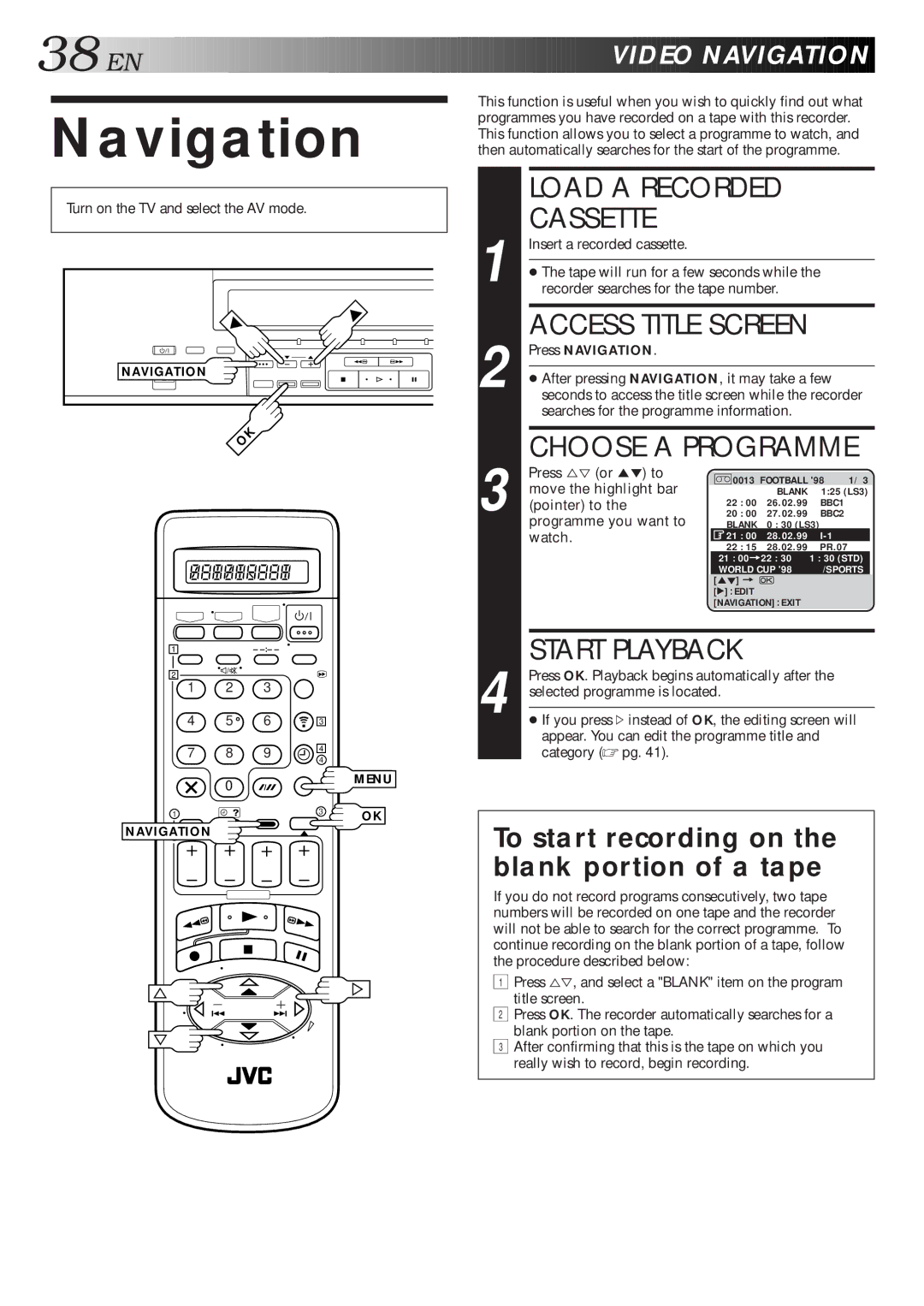HM-DR10000EU
Safety Precautions
MTP PAL
Late symptom Block noise Still image
Symptoms of dirty video heads
Early symptom
Do not place the recorder
Situate Recorder
Check Contents
Basic Connection
Mains
Connect Recorder to Mains
Video Connection
Connect Recorder to TV
Back of Recorder
If you are referring to the on-screen display
Auto Set Up
If you are referring to the front display panel
Language Code
Press %Þ to move Highlight bar pointer to
Preset Download
Press %Þ to select CH - and press OK or #
Link and press OK
Just Clock
If both auto channel set and auto clock set have failed
Language for the on-screen display
Just Clock on
Language
Screen
ENABLE/DISABLE ON-SCREEN Display
On-Screen Displays
Mode
Power Save Mode
Select Power Save
Return to Normal Screen
Link Functions
Access Main Menu Screen
Access Mode SET Screen
About Ntsc Playback
Colour System Set
Return to Normal Screen
Press %Þ to move the highlight bar pointer to
Point
Basic Playback
Load a Cassette
Start Playback
Still Picture/Frame-By-Frame Playback
Playback Features
Pause During Playback
Press Pause
Override Automatic Tracking
Adjust Tracking
Activate HIGH-SPEED Search
Manually
Activate Index Search
Index Search
Digital TBC/NR S-VHS/VHS Mode Only
Digital 3R S-VHS/VHS Mode Only
Repeat Playback
During Playback
Soundtrack Selection S-VHS/VHS Mode
Soundtrack Selection D-VHS Mode
Basic Recording
Compatibility Of Cassettes And Recording Mode
Recording Mode
Select Channel to Watch
Recording Features
Engage ITR Mode
Start Recording
Display Remaining Time
Reset Counter
SET Counter Display
Elapsed Recording Time Indication
VHS Super VHS And VHS
To Record Stereo And Bilingual Programmes A2
Audio Rec Mode Setting D-VHS Mode Only
Receiving Stereo And Bilingual Programmes
Preparation
Select B.E.S.T. Mode
S.T. Picture
S.T., then press OK or
Or press Record on the recorder
Recording
Playback
Timer Programming
Satellite Tuner Users
VHS mode Press STD/LS3
VHS or VHS mode
Time
Express Timer Programming
Start Time
SET Tape Speed
SET VPS/PDC Mode
Timer Mode
Engage RECORDER’S
Press Again to check More information. Each
Check, Cancel And Replace Programmes
Press ä or äTIMER
Time you press
SET, then press OK or #
Auto SP→LP Timer S-VHS/VHS Mode Only
For Example
Then press OK or #to select
Auto TIMER, then press
Auto Timer
Highlight bar pointer to Mode SET, then press
OK or #to select either
SET Tape Speed
Prog REC Mode
Automatic Satellite Programme Recording
Before performing the following steps
Load a Recorded Cassette
Access Title Screen
Navigation
Choose a Programme
Check Memory
Access Main Menu Screen
Access Video Navigation Screen
Turn OFF Navigation
Edit Tape Title
Access Video
Title Editing
Select Category
Enter Character
Enter Character
Entering Character
Delete Tape Data
Select Tape Title
Delete Tape Data
Delete Programme Data
Delete Programme
Data
To delete, then press
Access Sorting Screen
Sorting By Tape Number
Sorting By Date
Sorting By Category
Remote A/B Code Switching
Remote Control Functions
SET Remote Control
Code
SET TV Brand Code
TV Multi-brand Remote Control
TV/VCR, TV +/- Volume
Operate TV
Brand Code
Satellite Tuner Multi-Brand Remote Control
SET Satellite Tuner
TV Prog +/-,NUMBER keys
Preparation For Editing
Access Mode SET
Control SET Mode
Select Picture
Edit From Camcorder
If the camcorder has a DV OUT connector Recorder
DV Sound Setting
If the camcorder has an S-VIDEO output connector
Recorder
Edit To Or From Another Video Recorder
Recorder Player
AV1 Select Setting
AV2 Select Setting
Repeat steps 5 7 as necessary
Synchro Edit connector Lanc Cable not provided
Synchro Editing
Terminal Jlip Joint Level Interface Protocol Connector
Access Initial SET Screen
Access Jlip ID NO. SET Screen
SET Jlip ID Number
Satellite Tuner Unit
Connection To Satellite Tuner
Simple Connections
Back of TV
Decoder
Connectors Scart
Perfect Connections
Basic Connections
Cable
Connect Decoder
Connecting Using a Decoder
Select Input Mode
SET Tuner
Connecting Using a Stereo System
Rear View
Auto Channel Set
Access Auto CH SET
Tuner Set
Perform Auto Channel SET
View Confirmation Screen
Select Band
Access Main Menu
Access Confirmation Screen
Input Channel
Change Station Channel Position
When Receiving a Scrambled Broadcast
Delete a Channel
Press %Þ @ #until the item you want to move begins
Enter NEW Character
TV Station And ID List
Fine-Tuning Channels Already Stored
Access Manual Channel SET Screen
Perform Tuning
Select Channel to FINE-TUNE
Enter Receiving Channel Position Number
Showview Setup
Number
Guide Program Number Set
Clock Set
Access Initial SET Screen
Access Clock SET Screen
Turn the Recorder on
SET Just Clock
Default setting is OFF. Set as desired by pressing
Recorder is preset to receive clock setting
Channel position to the number representing
Press Play to turn the indicator off Check the cassette
No power is applied to the recorder
Remote control wont function
Timer Recording
Error Code
Ä remain lit on the display panel. Is there Problem?
Quest Ions and Answers
Pull the front panel to access covered buttons/connectors
Index
Inside View of Front Panel
Rear View
Case, confirm the counter on the TV screen
If the counter exceeds -20 hours -200000,
Display does not show the -2 of -200000. In this
80 EN
Remote Control LCD
Recording specification
PAL-type colour signal and Ccir
Automatic Satellite Programme Recording
Express Timer Programming
Manual Channel Setting Manual Tracking
Change Station Channel Position
International Telephone Language Code
Ex. Deutschland is selected
Ex. Francais is selected for Belgium

![]()
![]()
![]() EN
EN![]()
![]()
![]()
![]()
![]()
![]()
![]()
![]()
![]()
![]()
![]()
![]()
![]()
![]()
![]()
![]()
![]()
![]()
![]()
![]()
![]()
![]()
![]()
![]()
![]()
![]()
![]()
![]()
![]()
![]()
![]()
![]()
![]()
![]()
![]()
![]()
![]()
![]()
![]()
![]()
![]()
![]()
![]()
![]()
![]()
![]()
![]()
![]()
![]()
![]()
![]()
![]()
![]()
![]()
![]()
![]()
![]()
![]()
![]()
![]()
![]()
![]()
![]() VIDEO
VIDEO![]()
![]() NAVIGATION
NAVIGATION![]()
![]()
![]()