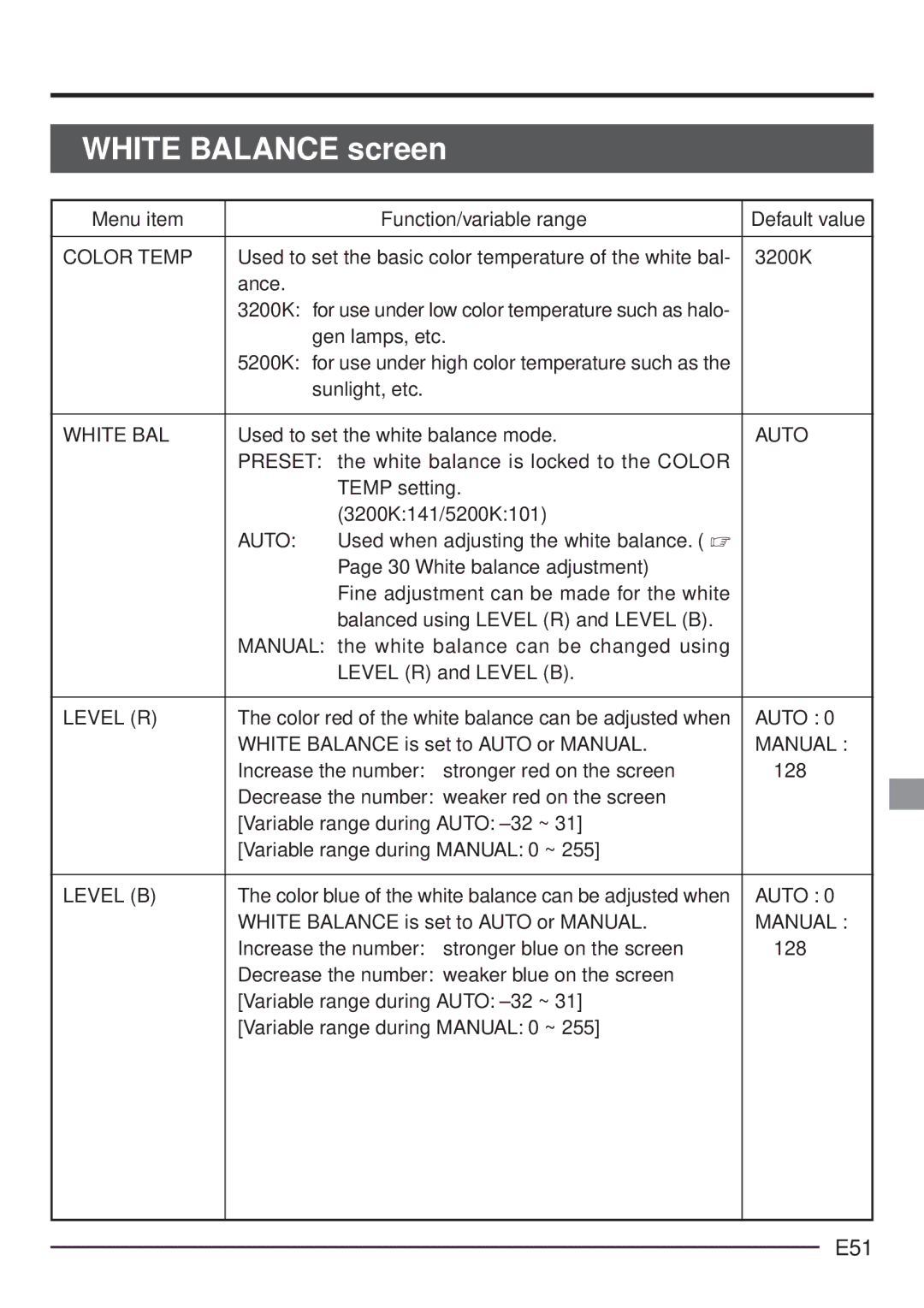WHITE BALANCE screen
Menu item |
| Function/variable range | Default value |
|
|
| |
COLOR TEMP | Used to set the basic color temperature of the white bal- | 3200K | |
| ance. |
|
|
| 3200K: for use under low color temperature such as halo- |
| |
|
| gen lamps, etc. |
|
| 5200K: for use under high color temperature such as the |
| |
|
| sunlight, etc. |
|
|
|
| |
WHITE BAL | Used to set the white balance mode. | AUTO | |
| PRESET: the white balance is locked to the COLOR |
| |
|
| TEMP setting. |
|
|
| (3200K:141/5200K:101) |
|
| AUTO: | Used when adjusting the white balance. ( ☞ |
|
|
| Page 30 White balance adjustment) |
|
|
| Fine adjustment can be made for the white |
|
|
| balanced using LEVEL (R) and LEVEL (B). |
|
| MANUAL: the white balance can be changed using |
| |
|
| LEVEL (R) and LEVEL (B). |
|
|
|
| |
LEVEL (R) | The color red of the white balance can be adjusted when | AUTO : 0 | |
| WHITE BALANCE is set to AUTO or MANUAL. | MANUAL : | |
| Increase the number: stronger red on the screen | 128 | |
| Decrease the number: weaker red on the screen |
| |
| [Variable range during AUTO: |
| |
| [Variable range during MANUAL: 0 ~ 255] |
| |
|
|
| |
LEVEL (B) | The color blue of the white balance can be adjusted when | AUTO : 0 | |
| WHITE BALANCE is set to AUTO or MANUAL. | MANUAL : | |
| Increase the number: stronger blue on the screen | 128 | |
| Decrease the number: weaker blue on the screen |
| |
| [Variable range during AUTO: |
| |
| [Variable range during MANUAL: 0 ~ 255] |
| |
|
|
|
|