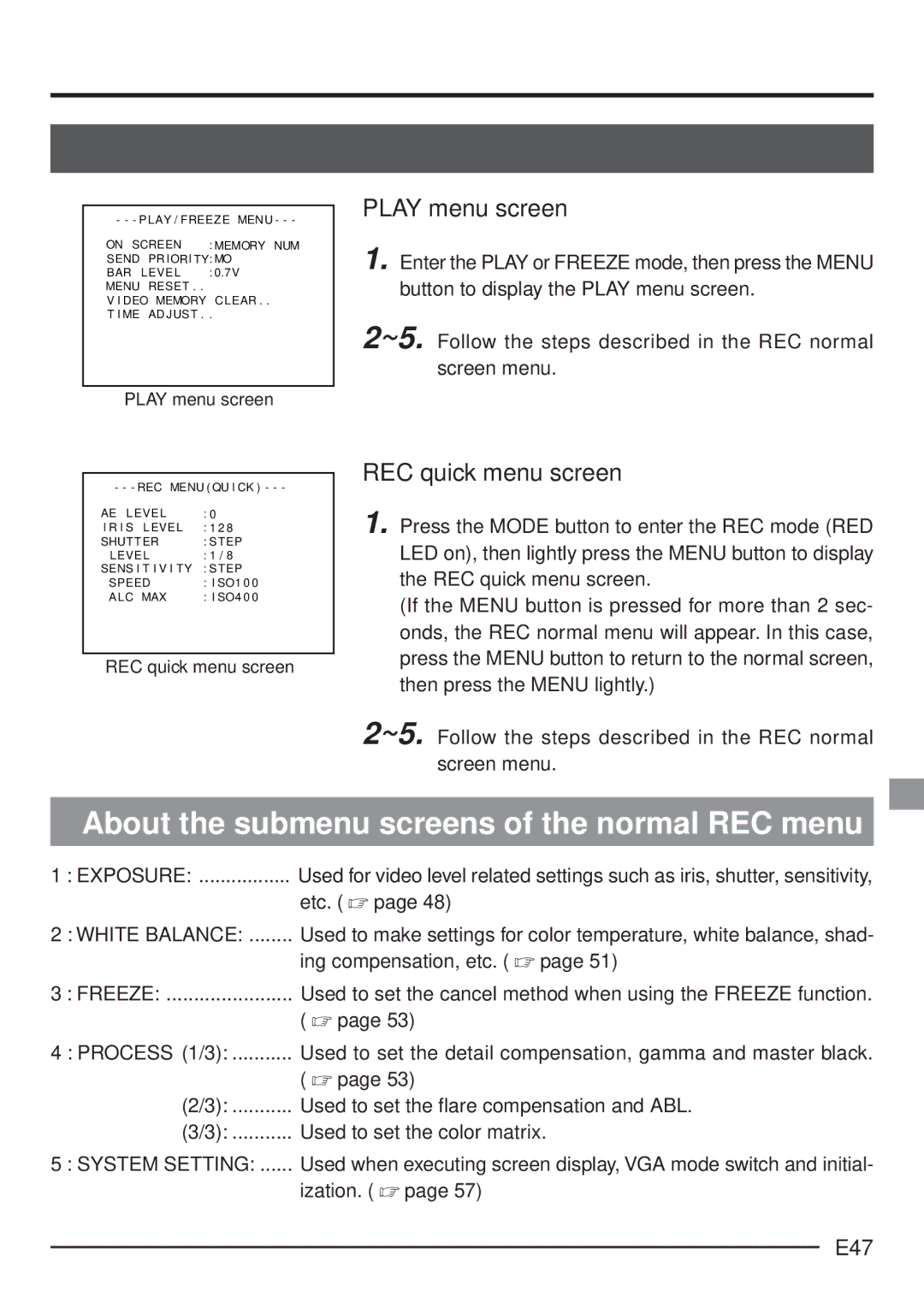- - - P L AY / FREEZE MENU - - -
ON SCREEN | : MEMORY NUM | |
SEND | PR I ORI TY: MO | |
BAR | L EVE L | : 0.7 V |
MENU | RESET . . |
|
V I DEO MEMORY | CL EAR . . | |
T I ME | AD J UST . . | |
PLAY menu screen
- - - REC MENU ( QU I CK ) - - -
AE L EVE L | : 0 |
I R I S L EVE L | : 1 2 8 |
SHUT TER | : STEP |
L EVE L | : 1 / 8 |
SENS I T I V I TY | : STEP |
SPEED | : I SO1 0 0 |
A LC MAX | : I SO4 0 0 |
REC quick menu screen
PLAY menu screen
1. Enter the PLAY or FREEZE mode, then press the MENU button to display the PLAY menu screen.
2~5. Follow the steps described in the REC normal screen menu.
REC quick menu screen
1. Press the MODE button to enter the REC mode (RED LED on), then lightly press the MENU button to display the REC quick menu screen.
(If the MENU button is pressed for more than 2 sec- onds, the REC normal menu will appear. In this case, press the MENU button to return to the normal screen, then press the MENU lightly.)
2~5. Follow the steps described in the REC normal screen menu.
About the submenu screens of the normal REC menu
1 | : EXPOSURE: | Used for video level related settings such as iris, shutter, sensitivity, |
|
| etc. ( ☞ page 48) |
2 | : WHITE BALANCE: | Used to make settings for color temperature, white balance, shad- |
|
| ing compensation, etc. ( ☞ page 51) |
3 | : FREEZE: | Used to set the cancel method when using the FREEZE function. |
|
| ( ☞ page 53) |
4 | : PROCESS (1/3): | Used to set the detail compensation, gamma and master black. |
|
| ( ☞ page 53) |
| (2/3): | Used to set the flare compensation and ABL. |
| (3/3): | Used to set the color matrix. |
5 : SYSTEM SETTING: | Used when executing screen display, VGA mode switch and initial- | |
|
| ization. ( ☞ page 57) |