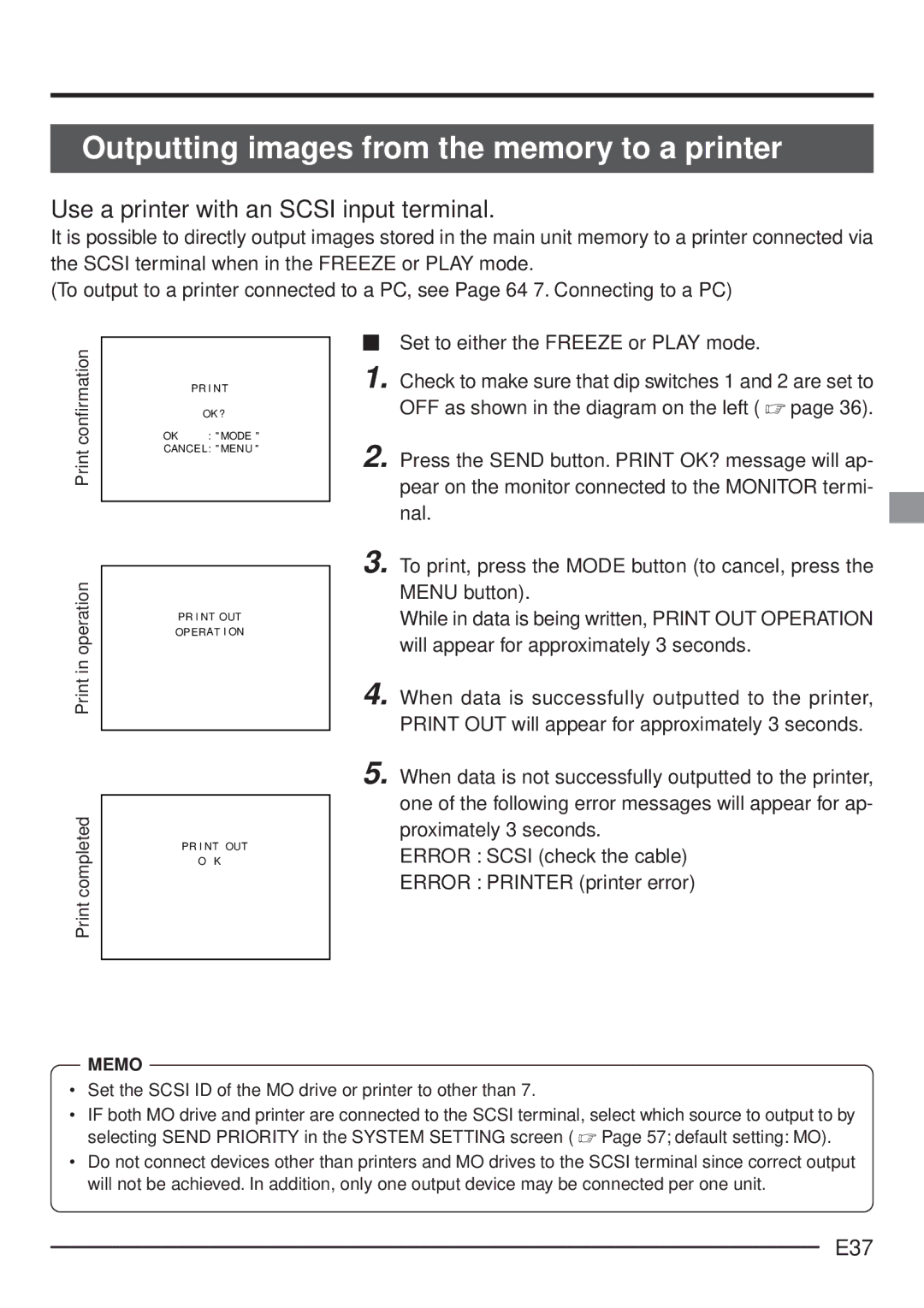Outputting images from the memory to a printer
Use a printer with an SCSI input terminal.
It is possible to directly output images stored in the main unit memory to a printer connected via the SCSI terminal when in the FREEZE or PLAY mode.
(To output to a printer connected to a PC, see Page 64 7. Connecting to a PC)
confirmation |
| PR I NT |
|
| |
|
| OK ? |
| OK | : " MODE " |
CANCE L: " MENU " | ||
|
| |
|
|
|
operationinPrint | PR I NT OUT |
| |
| OPERAT I ON |
|
|
completedPrint | PR I NT OUT |
| O K |
|
|
MEMO
⬛Set to either the FREEZE or PLAY mode.
1. Check to make sure that dip switches 1 and 2 are set to OFF as shown in the diagram on the left ( ☞ page 36).
2. Press the SEND button. PRINT OK? message will ap- pear on the monitor connected to the MONITOR termi- nal.
3. To print, press the MODE button (to cancel, press the MENU button).
While in data is being written, PRINT OUT OPERATION will appear for approximately 3 seconds.
4. When data is successfully outputted to the printer, PRINT OUT will appear for approximately 3 seconds.
5. When data is not successfully outputted to the printer, one of the following error messages will appear for ap- proximately 3 seconds.
ERROR : SCSI (check the cable)
ERROR : PRINTER (printer error)
•Set the SCSI ID of the MO drive or printer to other than 7.
•IF both MO drive and printer are connected to the SCSI terminal, select which source to output to by selecting SEND PRIORITY in the SYSTEM SETTING screen ( ☞ Page 57; default setting: MO).
•Do not connect devices other than printers and MO drives to the SCSI terminal since correct output will not be achieved. In addition, only one output device may be connected per one unit.