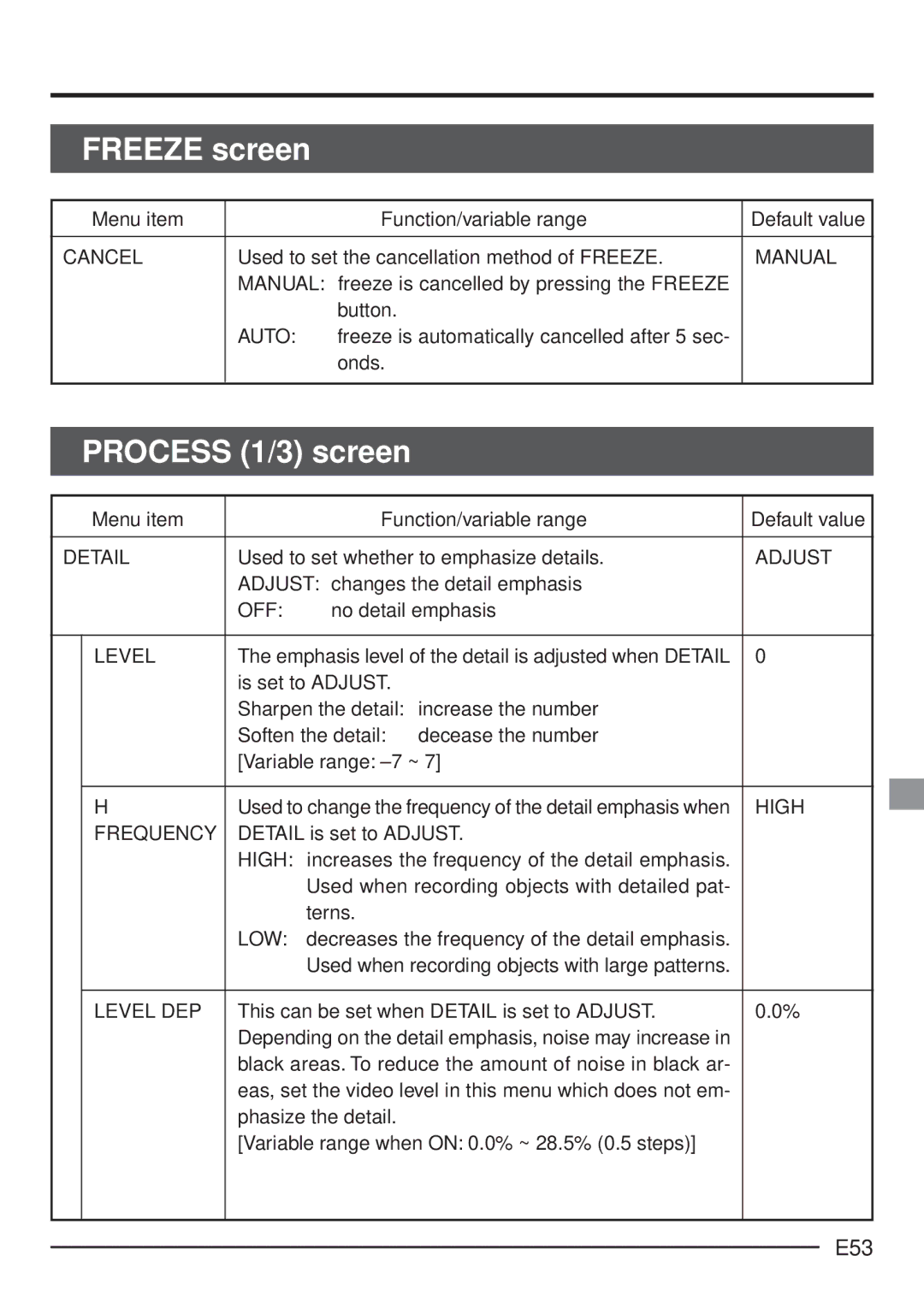FREEZE screen
Menu item |
| Function/variable range | Default value |
|
|
| |
CANCEL | Used to set the cancellation method of FREEZE. | MANUAL | |
| MANUAL: freeze is cancelled by pressing the FREEZE |
| |
|
| button. |
|
| AUTO: | freeze is automatically cancelled after 5 sec- |
|
|
| onds. |
|
|
|
|
|
PROCESS (1/3) screen
| Menu item |
| Function/variable range | Default value |
|
|
|
| |
DETAIL | Used to set whether to emphasize details. | ADJUST | ||
|
| ADJUST: changes the detail emphasis |
| |
|
| OFF: | no detail emphasis |
|
|
|
|
| |
| LEVEL | The emphasis level of the detail is adjusted when DETAIL | 0 | |
|
| is set to ADJUST. |
| |
|
| Sharpen the detail: increase the number |
| |
|
| Soften the detail: decease the number |
| |
|
| [Variable range: |
| |
|
|
|
| |
| H | Used to change the frequency of the detail emphasis when | HIGH | |
| FREQUENCY | DETAIL is set to ADJUST. |
| |
|
| HIGH: increases the frequency of the detail emphasis. |
| |
|
|
| Used when recording objects with detailed pat- |
|
|
|
| terns. |
|
|
| LOW: decreases the frequency of the detail emphasis. |
| |
|
|
| Used when recording objects with large patterns. |
|
|
|
|
| |
| LEVEL DEP | This can be set when DETAIL is set to ADJUST. | 0.0% | |
|
| Depending on the detail emphasis, noise may increase in |
| |
|
| black areas. To reduce the amount of noise in black ar- |
| |
|
| eas, set the video level in this menu which does not em- |
| |
|
| phasize the detail. |
| |
|
| [Variable range when ON: 0.0% ~ 28.5% (0.5 steps)] |
| |
|
|
|
|
|