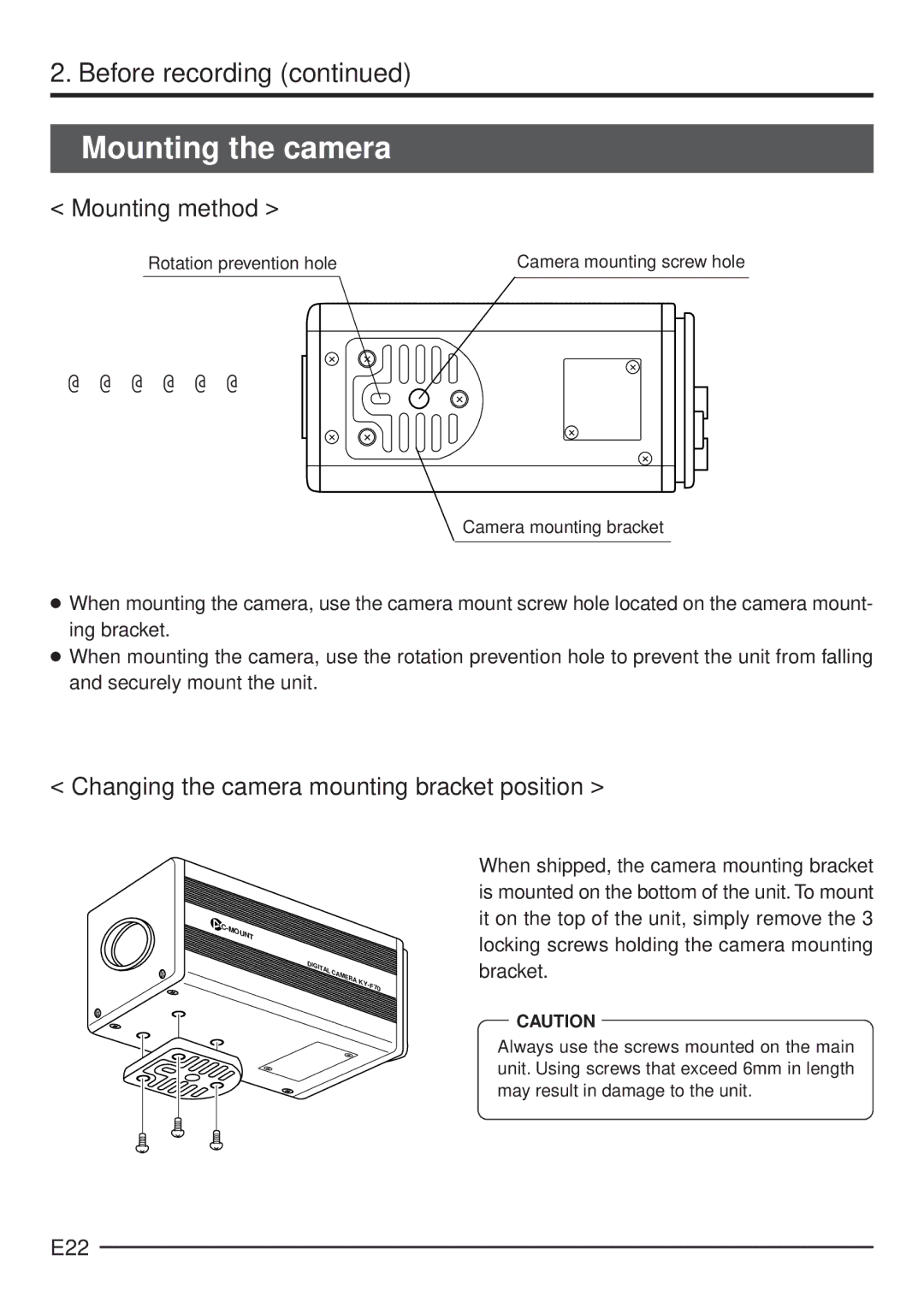2. Before recording (continued)
Mounting the camera
< Mounting method >
Rotation prevention hole |
| Camera mounting screw hole |
@ @ @ @ @ @
Camera mounting bracket
●When mounting the camera, use the camera mount screw hole located on the camera mount- ing bracket.
●When mounting the camera, use the rotation prevention hole to prevent the unit from falling and securely mount the unit.
< Changing the camera mounting bracket position >
DIGITAL | CAMERA |
| |
| KY- |
| F70 |
When shipped, the camera mounting bracket is mounted on the bottom of the unit. To mount it on the top of the unit, simply remove the 3 locking screws holding the camera mounting bracket.
CAUTION
Always use the screws mounted on the main unit. Using screws that exceed 6mm in length may result in damage to the unit.