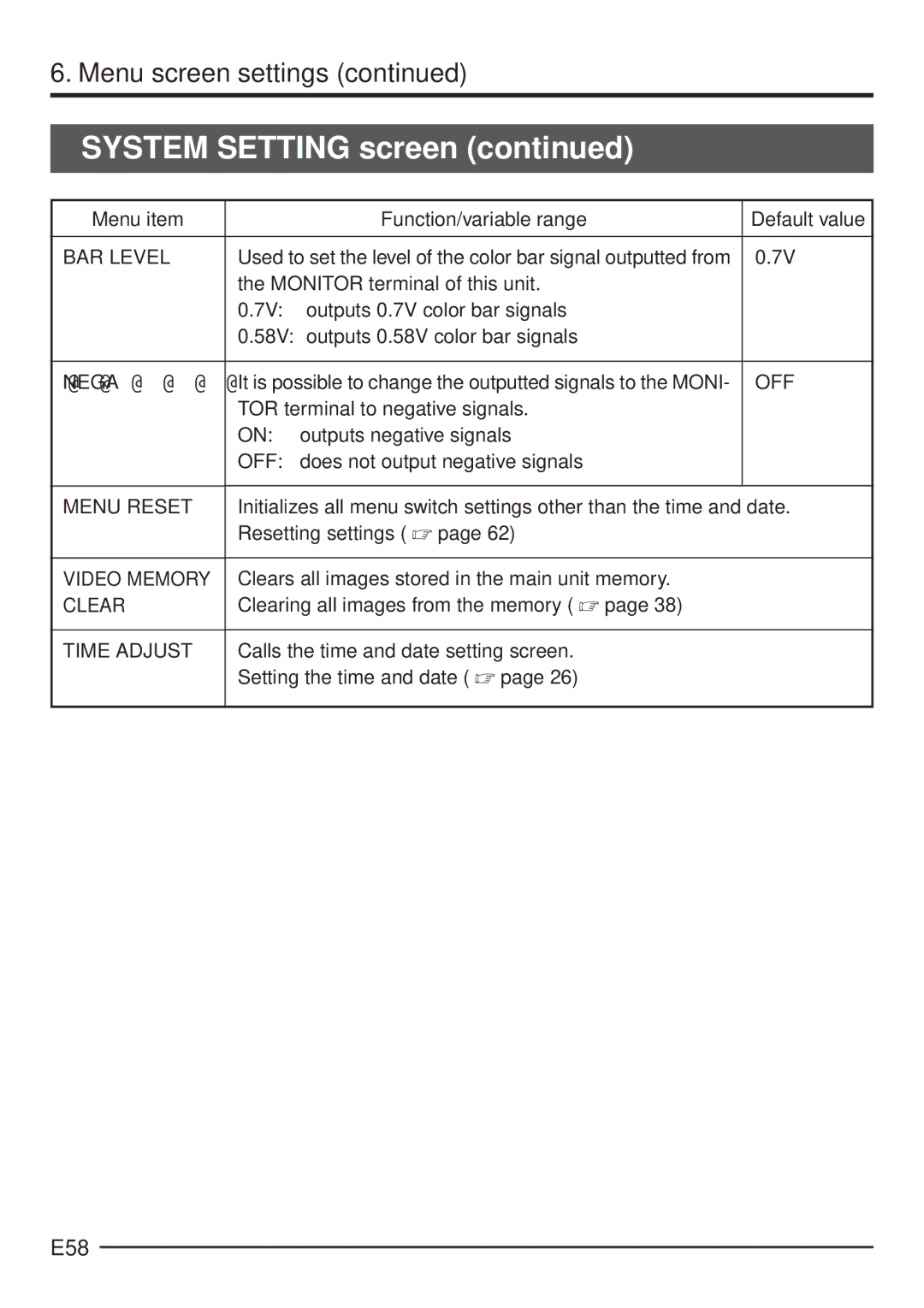6. Menu screen settings (continued)
SYSTEM SETTING screen (continued)
Menu item |
| Function/variable range | Default value |
BAR LEVEL | Used to set the level of the color bar signal outputted from | 0.7V | |
| the MONITOR terminal of this unit. |
| |
| 0.7V: | outputs 0.7V color bar signals |
|
| 0.58V: | outputs 0.58V color bar signals |
|
@ @ @ @ @ @ | OFF | |
NEGA | It is possible to change the outputted signals to the MONI- | |
| TOR terminal to negative signals. |
|
| ON: outputs negative signals |
|
| OFF: does not output negative signals |
|
|
| |
MENU RESET | Initializes all menu switch settings other than the time and date. | |
| Resetting settings ( ☞ page 62) |
|
|
|
|
VIDEO MEMORY | Clears all images stored in the main unit memory. |
|
CLEAR | Clearing all images from the memory ( ☞ page 38) |
|
|
|
|
TIME ADJUST | Calls the time and date setting screen. |
|
| Setting the time and date ( ☞ page 26) |
|