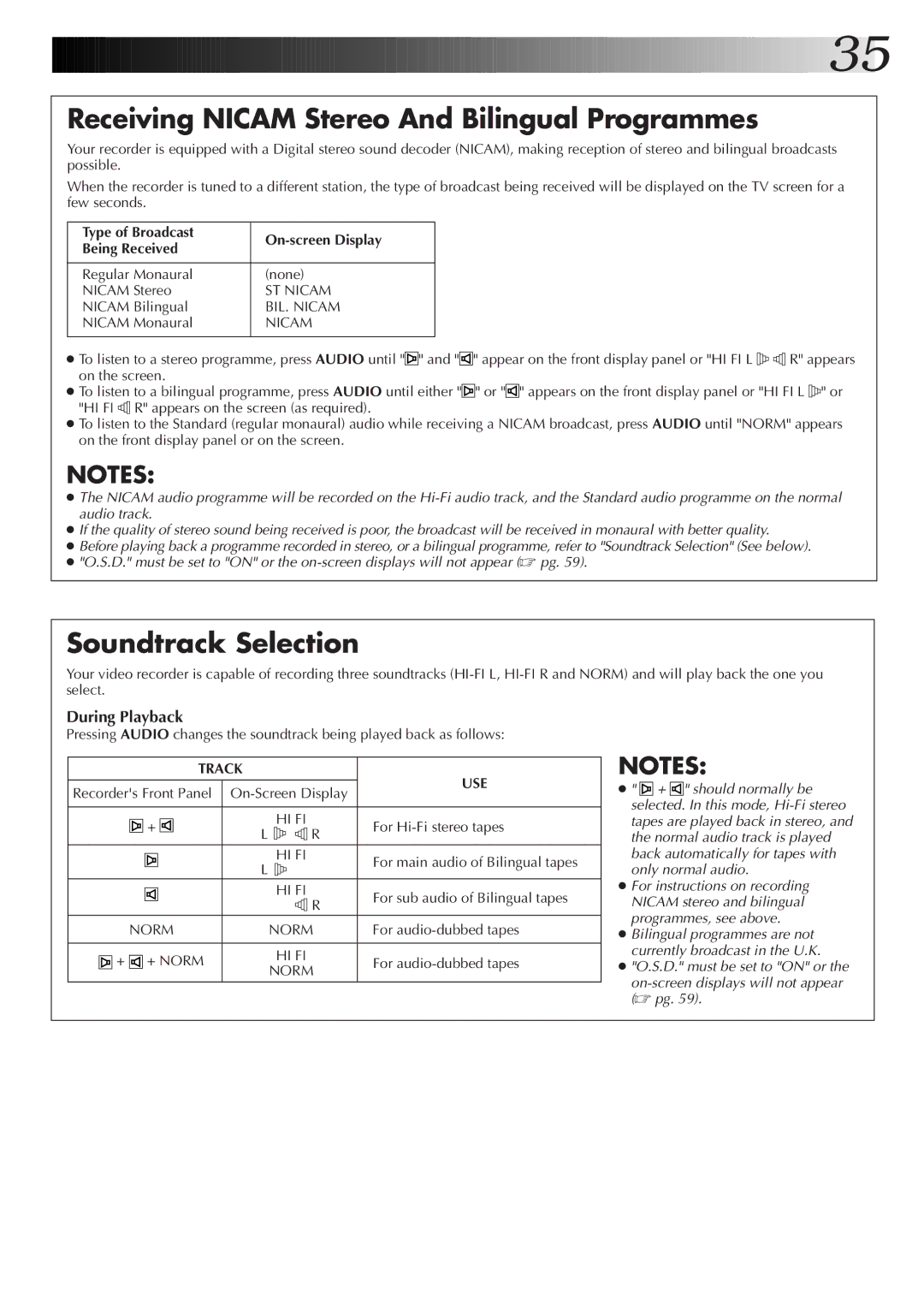![]()
![]()
![]()
![]()
![]()
![]()
![]()
![]()
![]() 35
35![]()
Receiving NICAM Stereo And Bilingual Programmes
Your recorder is equipped with a Digital stereo sound decoder (NICAM), making reception of stereo and bilingual broadcasts possible.
When the recorder is tuned to a different station, the type of broadcast being received will be displayed on the TV screen for a few seconds.
Type of Broadcast |
| |
Being Received | ||
| ||
|
| |
Regular Monaural | (none) | |
NICAM Stereo | ST NICAM | |
NICAM Bilingual | BIL. NICAM | |
NICAM Monaural | NICAM | |
|
|
●To listen to a stereo programme, press AUDIO until "![]()
![]() " and "
" and "![]() " appear on the front display panel or "HI FI L
" appear on the front display panel or "HI FI L ![]()
![]()
![]()
![]() R" appears on the screen.
R" appears on the screen.
●To listen to a bilingual programme, press AUDIO until either "![]()
![]() " or "
" or "![]()
![]() " appears on the front display panel or "HI FI L
" appears on the front display panel or "HI FI L ![]()
![]()
![]() " or "HI FI
" or "HI FI ![]()
![]()
![]() R" appears on the screen (as required).
R" appears on the screen (as required).
●To listen to the Standard (regular monaural) audio while receiving a NICAM broadcast, press AUDIO until "NORM" appears on the front display panel or on the screen.
NOTES:
●The NICAM audio programme will be recorded on the
●If the quality of stereo sound being received is poor, the broadcast will be received in monaural with better quality.
●Before playing back a programme recorded in stereo, or a bilingual programme, refer to "Soundtrack Selection" (See below).
●"O.S.D." must be set to "ON" or the
Soundtrack Selection
Your video recorder is capable of recording three soundtracks
During Playback
Pressing AUDIO changes the soundtrack being played back as follows:
TRACK |
|
|
| USE | ||
|
|
|
|
| ||
Recorder's Front Panel | ||||||
| ||||||
|
|
|
|
|
| |
+ |
| HI FI | For | |||
L |
|
| R | |||
|
|
|
| |||
| L | HI FI | For main audio of Bilingual tapes | |||
|
|
|
| |||
|
|
|
|
| ||
|
| HI FI | For sub audio of Bilingual tapes | |||
|
|
|
| R | ||
|
|
|
|
| ||
NORM |
| NORM | For | |||
|
|
|
| |||
+ + NORM |
| HI FI | For | |||
| NORM | |||||
|
|
| ||||
NOTES:
●" ![]()
![]() +
+ ![]()
![]() " should normally be selected. In this mode,
" should normally be selected. In this mode,
●For instructions on recording NICAM stereo and bilingual programmes, see above.
●Bilingual programmes are not currently broadcast in the U.K.
●"O.S.D." must be set to "ON" or the