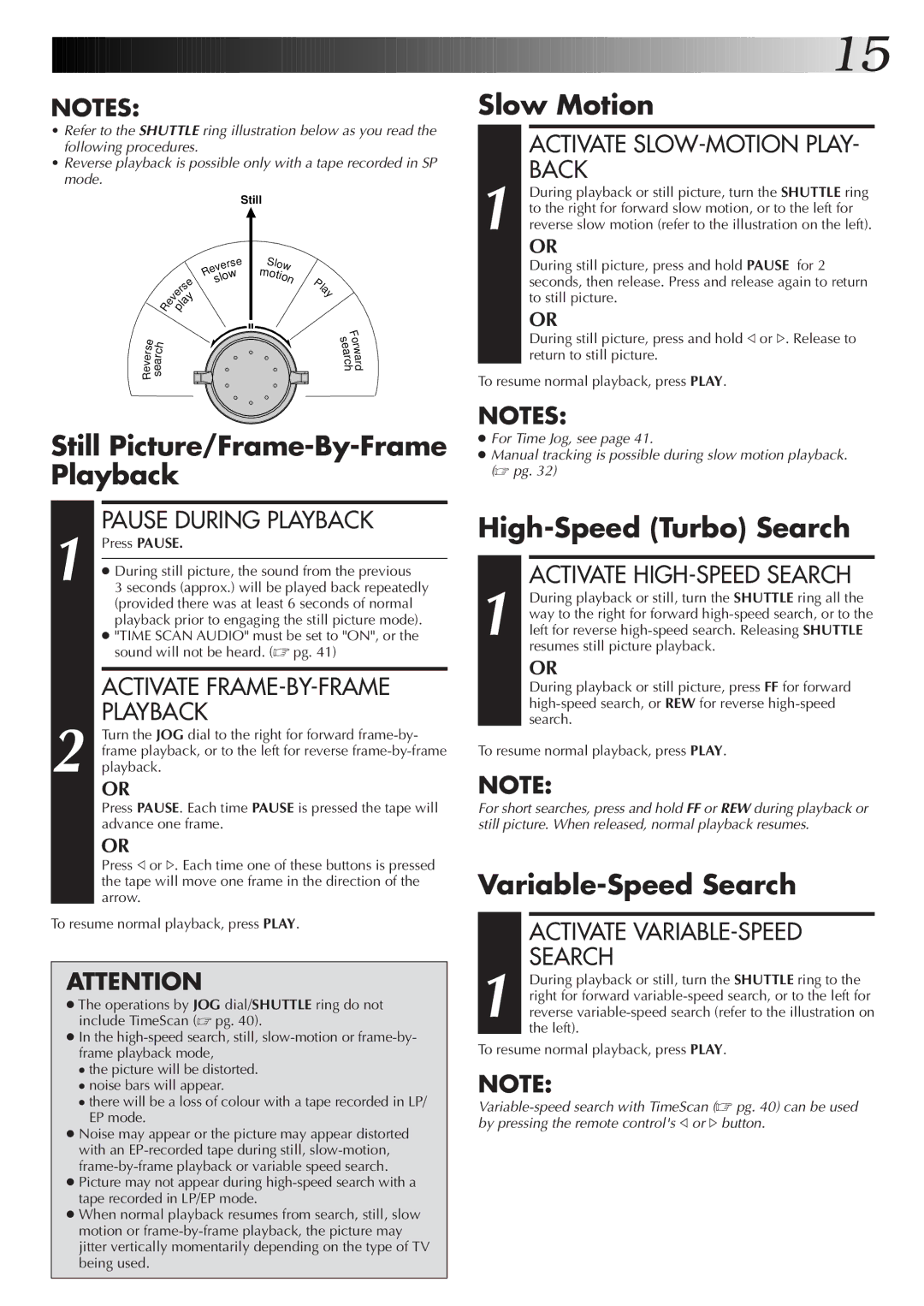NOTES:
•Refer to the SHUTTLE ring illustration below as you read the following procedures.
•Reverse playback is possible only with a tape recorded in SP mode.
Still
![]()
![]()
![]()
![]()
![]()
![]()
![]()
![]()
![]()
![]()
![]()
![]()
![]()
![]()
![]()
![]()
![]()
![]()
![]()
![]()
![]()
![]()
![]()
![]() 15
15![]()
Slow Motion
ACTIVATE SLOW-MOTION PLAY- BACK
1 During playback or still picture, turn the SHUTTLE ring to the right for forward slow motion, or to the left for reverse slow motion (refer to the illustration on the left).
OR
|
|
|
|
| e |
|
|
|
| s | |
|
|
| r |
| |
|
| e |
| y | |
|
| v |
|
| |
| e |
| a | ||
R |
| l |
| ||
|
| p |
|
| |
e | |
s | h |
r c | |
e | r |
v a | |
e e | |
R | s |
| |
|
|
| se | Sl | o | |
|
| er |
| |||
| v |
|
|
| w | |
e |
| w | m |
|
| |
R |
|
|
|
| ||
|
|
| ot | io | ||
|
| lo |
|
| ||
| s |
|
|
| n | |
8 |
Pl a y
F | |
so | |
er | |
aw | |
r | a |
c r | |
h d | |
During still picture, press and hold PAUSE for 2 seconds, then release. Press and release again to return to still picture.
OR
During still picture, press and hold @ or #. Release to return to still picture.
To resume normal playback, press PLAY.
NOTES:
Still Picture/Frame-By-Frame Playback
1 | PAUSE DURING PLAYBACK |
Press PAUSE. | |
| |
● During still picture, the sound from the previous | |
3 seconds (approx.) will be played back repeatedly | |
| (provided there was at least 6 seconds of normal |
| playback prior to engaging the still picture mode). |
| ● "TIME SCAN AUDIO" must be set to "ON", or the |
| sound will not be heard. (☞ pg. 41) |
ACTIVATE FRAME-BY-FRAME
PLAYBACK
2 Turn the JOG dial to the right for forward
OR
Press PAUSE. Each time PAUSE is pressed the tape will advance one frame.
OR
Press @ or #. Each time one of these buttons is pressed the tape will move one frame in the direction of the arrow.
To resume normal playback, press PLAY.
ATTENTION
●The operations by JOG dial/SHUTTLE ring do not include TimeScan (☞ pg. 40).
●In the
●the picture will be distorted.
●noise bars will appear.
●there will be a loss of colour with a tape recorded in LP/ EP mode.
●Noise may appear or the picture may appear distorted with an
●Picture may not appear during
●When normal playback resumes from search, still, slow motion or
●For Time Jog, see page 41.
●Manual tracking is possible during slow motion playback. (☞ pg. 32)
High-Speed (Turbo) Search
ACTIVATE HIGH-SPEED SEARCH
1 During playback or still, turn the SHUTTLE ring all the way to the right for forward
OR
During playback or still picture, press FF for forward
To resume normal playback, press PLAY.
NOTE:
For short searches, press and hold FF or REW during playback or still picture. When released, normal playback resumes.
Variable-Speed Search
ACTIVATE VARIABLE-SPEED
SEARCH
1 During playback or still, turn the SHUTTLE ring to the right for forward
To resume normal playback, press PLAY.
NOTE: