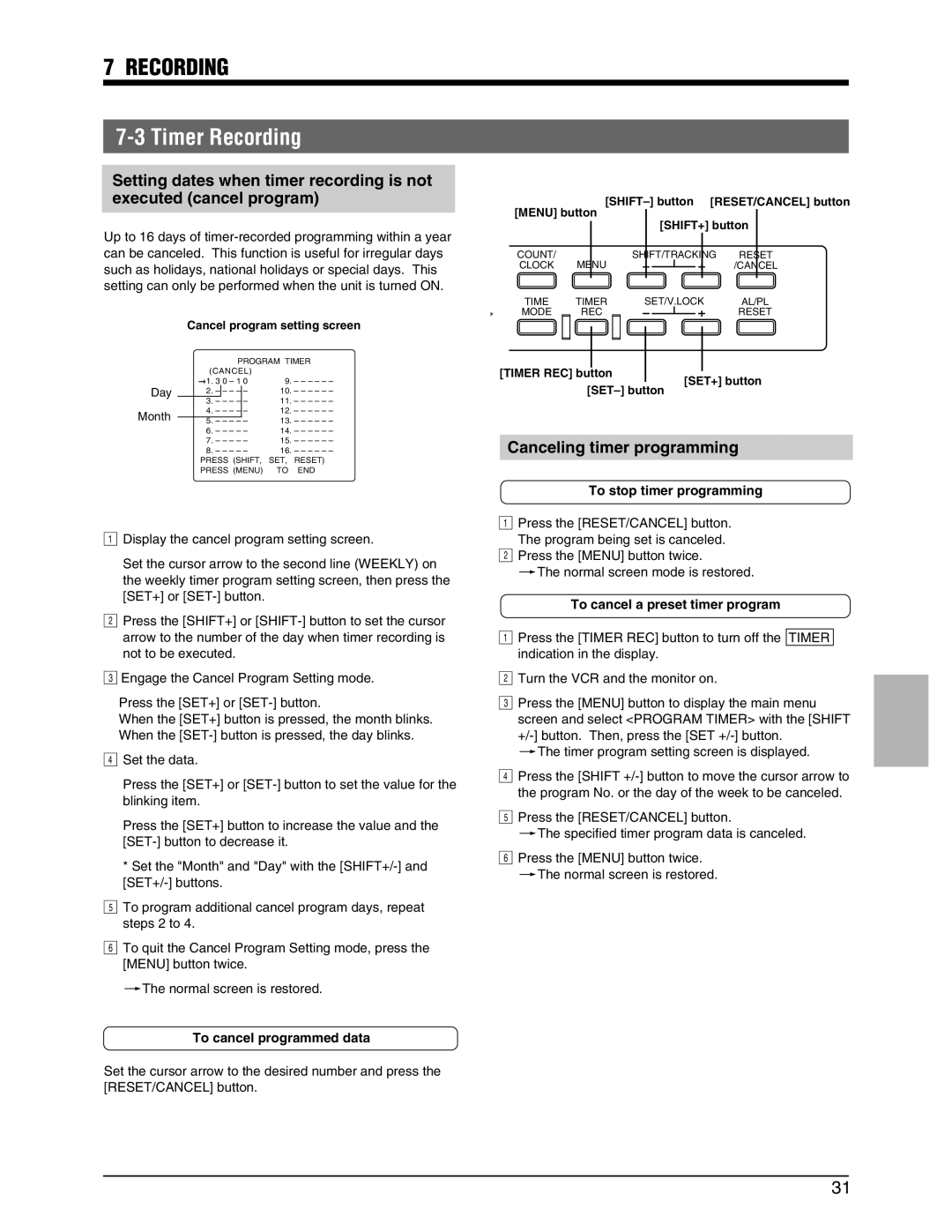7 RECORDING
7-3 Timer Recording
Setting dates when timer recording is not executed (cancel program)
Up to 16 days of
Cancel program setting screen
|
|
|
|
| PROGRAM TIMER | ||||
|
|
|
| (CANCEL) |
|
|
| ||
Day |
|
|
| 1. 3 0 – 1 0 – | |||||
|
|
| |||||||
|
|
| 2. – | – – – | – | – | |||
|
|
|
| 3. – | – – – | – | – | ||
Month |
|
| 4. – – – – | – – | |||||
|
| 5. – – – – | – | – | |||||
|
|
|
| 6. – – – – – – | |||||
|
|
|
| 7. – – – – – – | |||||
|
|
|
| 8. – – – – – – | |||||
|
|
| PRESS (SHIFT, | SET, | RESET) | ||||
|
|
| PRESS (MENU) | TO | END | ||||
[MENU] button | [SHIFT+] button | ||
|
| ||
COUNT/ | MENU | SHIFT/TRACKING | RESET |
CLOCK |
| /CANCEL | |
TIME | TIMER | SET/V.LOCK | AL/PL |
MODE | REC |
| RESET |
[TIMER REC] button
[SET+] button
Canceling timer programming
1Display the cancel program setting screen.
Set the cursor arrow to the second line (WEEKLY) on the weekly timer program setting screen, then press the
2[SET+] or
Press the [SHIFT+] or
3not to be executed.
Engage the Cancel Program Setting mode.
Press the [SET+] or
When the [SET+] button is pressed, the month blinks.
4When the
Press the [SET+] or
Press the [SET+] button to increase the value and the
*Set the "Month" and "Day" with the
To program additional cancel program days, repeat
6steps 2 to 4.
To quit the Cancel Program Setting mode, press the [MENU] button twice.
[The normal screen is restored.
1To stop timer programming
Press the [RESET/CANCEL] button.
2The program being set is canceled. Press the [MENU] button twice.
[The normal screen mode is restored.
1To cancel a preset timer program
Press the [TIMER REC] button to turn off the TIMER
2indication in the display.
3Turn the VCR and the monitor on.
Press the [MENU] button to display the main menu screen and select <PROGRAM TIMER> with the [SHIFT
4[The timer program setting screen is displayed.
Press the [SHIFT
5the program No. or the day of the week to be canceled.
Press the [RESET/CANCEL] button.
6[The specified timer program data is canceled.
Press the [MENU] button twice. [The normal screen is restored.
To cancel programmed data
Set the cursor arrow to the desired number and press the [RESET/CANCEL] button.
31