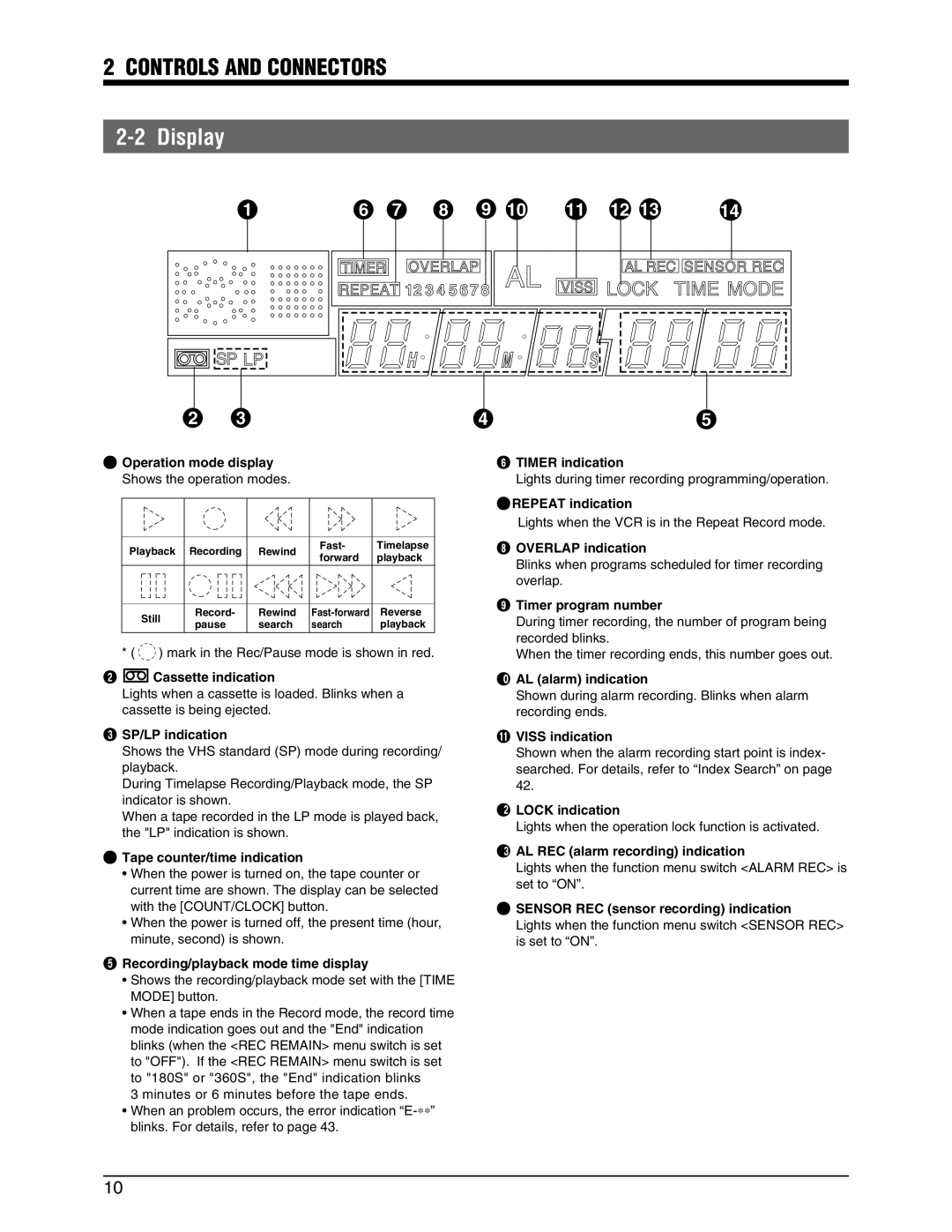2 CONTROLS AND CONNECTORS
2-2 Display
1 | 6 | 7 | 8 | 9 | 10 | 11 | 12 13 | 14 | ||||||||||
|
|
|
|
|
|
|
|
|
|
|
|
|
|
|
|
|
|
|
|
|
|
|
|
|
|
|
|
|
|
|
|
|
|
|
|
|
|
|
|
|
|
|
|
|
|
|
|
|
|
|
|
|
|
|
|
|
|
|
|
|
|
|
|
|
|
|
|
|
|
|
|
|
|
|
|
|
|
|
|
|
|
|
|
|
|
|
|
|
|
|
|
|
|
|
|
|
|
|
|
|
|
|
|
|
|
|
|
|
|
|
|
|
|
23
1 Operation mode display Shows the operation modes.
Playback Recording | Rewind | Fast- | Timelapse | ||
forward | playback | ||||
|
|
| |||
Still | Record- | Rewind | Reverse | ||
pause | search | search | playback | ||
| |||||
* ( ![]() ) mark in the Rec/Pause mode is shown in red.
) mark in the Rec/Pause mode is shown in red.
4 | 5 |
6TIMER indication
Lights during timer recording programming/operation.
7REPEAT indication
Lights when the VCR is in the Repeat Record mode.
8OVERLAP indication
Blinks when programs scheduled for timer recording overlap.
9Timer program number
During timer recording, the number of program being recorded blinks.
When the timer recording ends, this number goes out.
2 ![]() Cassette indication
Cassette indication
Lights when a cassette is loaded. Blinks when a cassette is being ejected.
3SP/LP indication
Shows the VHS standard (SP) mode during recording/ playback.
During Timelapse Recording/Playback mode, the SP indicator is shown.
When a tape recorded in the LP mode is played back, the "LP" indication is shown.
4Tape counter/time indication
•When the power is turned on, the tape counter or current time are shown. The display can be selected with the [COUNT/CLOCK] button.
•When the power is turned off, the present time (hour, minute, second) is shown.
5Recording/playback mode time display
•Shows the recording/playback mode set with the [TIME MODE] button.
•When a tape ends in the Record mode, the record time mode indication goes out and the "End" indication blinks (when the <REC REMAIN> menu switch is set to "OFF"). If the <REC REMAIN> menu switch is set to "180S" or "360S", the "End" indication blinks
3 minutes or 6 minutes before the tape ends.
•When an problem occurs, the error indication
0AL (alarm) indication
Shown during alarm recording. Blinks when alarm recording ends.
!VISS indication
Shown when the alarm recording start point is index- searched. For details, refer to “Index Search” on page 42.
@LOCK indication
Lights when the operation lock function is activated.
#AL REC (alarm recording) indication
Lights when the function menu switch <ALARM REC> is set to “ON”.
$SENSOR REC (sensor recording) indication
Lights when the function menu switch <SENSOR REC> is set to “ON”.
10