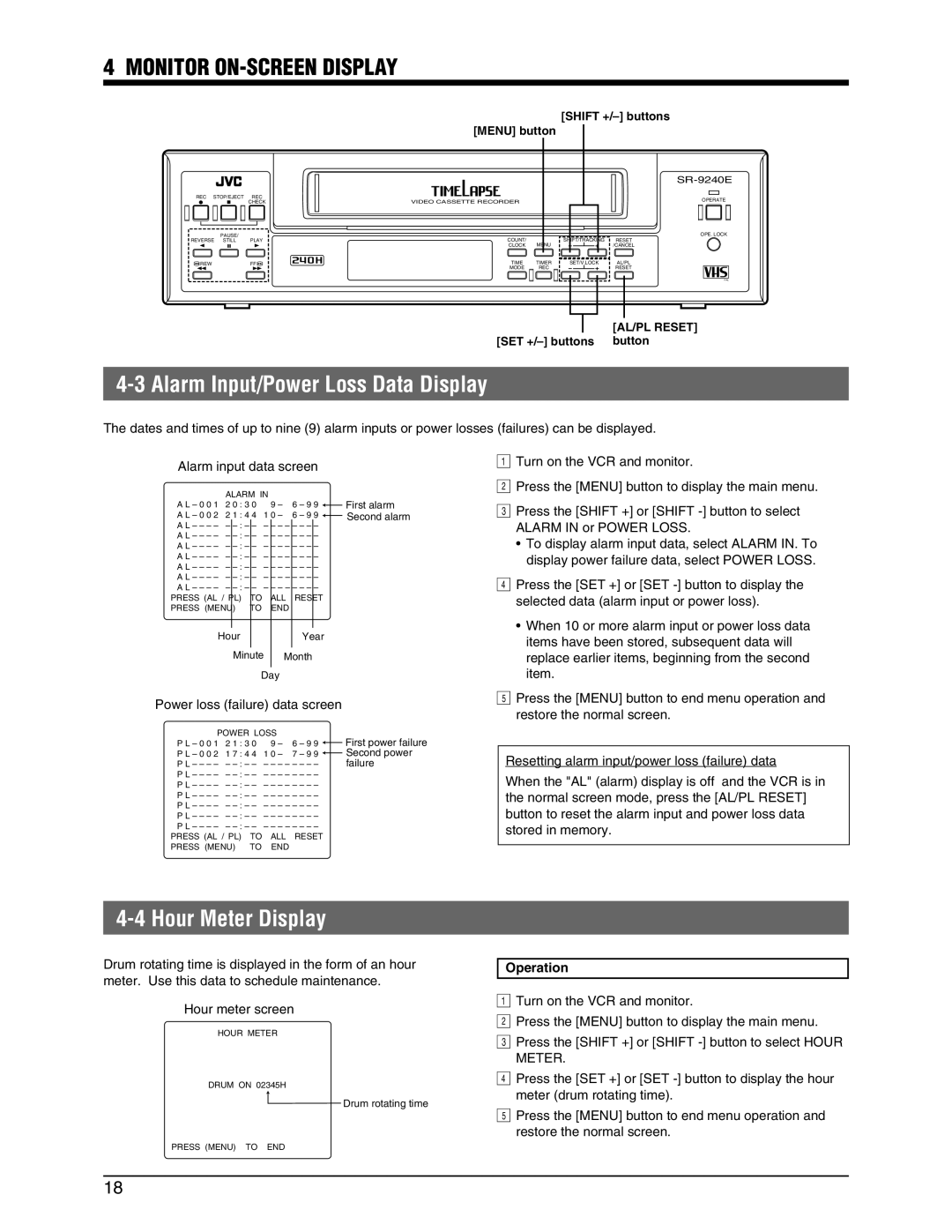4 MONITOR ON-SCREEN DISPLAY
REC STOP/EJECT REC CHECK
PAUSE/
REVERSE STILL PLAY
![]() REWFF
REWFF![]()
|
| [SHIFT | |
[MENU] button |
|
| |
|
|
|
|
VIDEO CASSETTE RECORDER |
|
| OPERATE |
|
|
| OPE. LOCK |
COUNT/ | MENU | SHIFT/TRACKING | RESET |
CLOCK |
| /CANCEL | |
TIME | TIMER | SET/V.LOCK | AL/PL |
MODE | REC |
| RESET |
|
|
| PAL |
[AL/PL RESET]
[SET
4-3 Alarm Input/Power Loss Data Display
The dates and times of up to nine (9) alarm inputs or power losses (failures) can be displayed.
Alarm input data screen
| ALARM IN |
|
|
|
|
|
| First alarm | |||
A L – 0 0 1 | 2 0 : 3 0 |
| 9 | – | 6 | – 9 9 |
| ||||
|
| ||||||||||
A L – 0 0 2 | 2 | 1 : 4 | 4 | 1 | 0 | – | 6 | – 9 | 9 |
| Second alarm |
| |||||||||||
A L – – – – – | – – | – – – | – – – | – |
| ||||||
A L – – – – – | – – | – – – | – – – | – |
| ||||||
A L – – – – – | – – | – – – | – – – | – |
| ||||||
A L – – – – – | – – | – – – | – – – | – |
| ||||||
A L – – – – – | – – | – – – | – – – | – |
| ||||||
A L – – – – – | – – | – – – | – – – | – |
| ||||||
A L – – – – – | – – | – – – | – – – | – |
| ||||||
PRESS (AL / | PL) | TO |
| ALL | RESET |
| |||||
PRESS (MENU) |
| TO |
| END |
|
|
|
|
| ||
Hour |
|
|
|
|
| Year |
| ||||
|
|
|
|
|
|
|
|
| |||
|
| Minute |
| Month |
| ||||||
|
|
|
|
|
|
|
|
|
| ||
|
|
| Day |
|
|
|
|
| |||
Power loss (failure) data screen |
| ||||||||||
POWER LOSS |
|
|
|
|
| First power failure | |||||
P L – 0 0 1 | 2 1 : 3 0 |
| 9 | – | 6 | – 9 9 |
| ||||
|
| ||||||||||
P L – 0 0 2 | 1 7 : 4 4 | 1 | 0 | – | 7 | – 9 9 |
| Second power | |||
| |||||||||||
P L – – – – | – | – | – | – – – – – – | failure | ||||||
P L – – – – – |
| ||||||||||
P L – – – – – |
| ||||||||||
P L – – – – – |
| ||||||||||
P L – – – – – |
| ||||||||||
P L – – – – – |
| ||||||||||
P L – – – – – |
| ||||||||||
PRESS (AL / PL) | TO |
| ALL | RESET |
| ||||||
PRESS (MENU) | TO |
| END |
|
|
|
|
| |||
4-4 Hour Meter Display
Drum rotating time is displayed in the form of an hour meter. Use this data to schedule maintenance.
Hour meter screen
HOUR METER
DRUM ON 02345H
Drum rotating time
21Turn on the VCR and monitor.
3Press the [MENU] button to display the main menu.
Press the [SHIFT +] or [SHIFT
•To display alarm input data, select ALARM IN. To
4display power failure data, select POWER LOSS.
Press the [SET +] or [SET
•When 10 or more alarm input or power loss data items have been stored, subsequent data will replace earlier items, beginning from the second
5item.
Press the [MENU] button to end menu operation and restore the normal screen.
Resetting alarm input/power loss (failure) data
When the "AL" (alarm) display is off and the VCR is in the normal screen mode, press the [AL/PL RESET] button to reset the alarm input and power loss data stored in memory.
1Operation
2Turn on the VCR and monitor.
3Press the [MENU] button to display the main menu.
Press the [SHIFT +] or [SHIFT
4METER.
Press the [SET +] or [SET
5meter (drum rotating time).
Press the [MENU] button to end menu operation and restore the normal screen.
PRESS (MENU) TO END
18