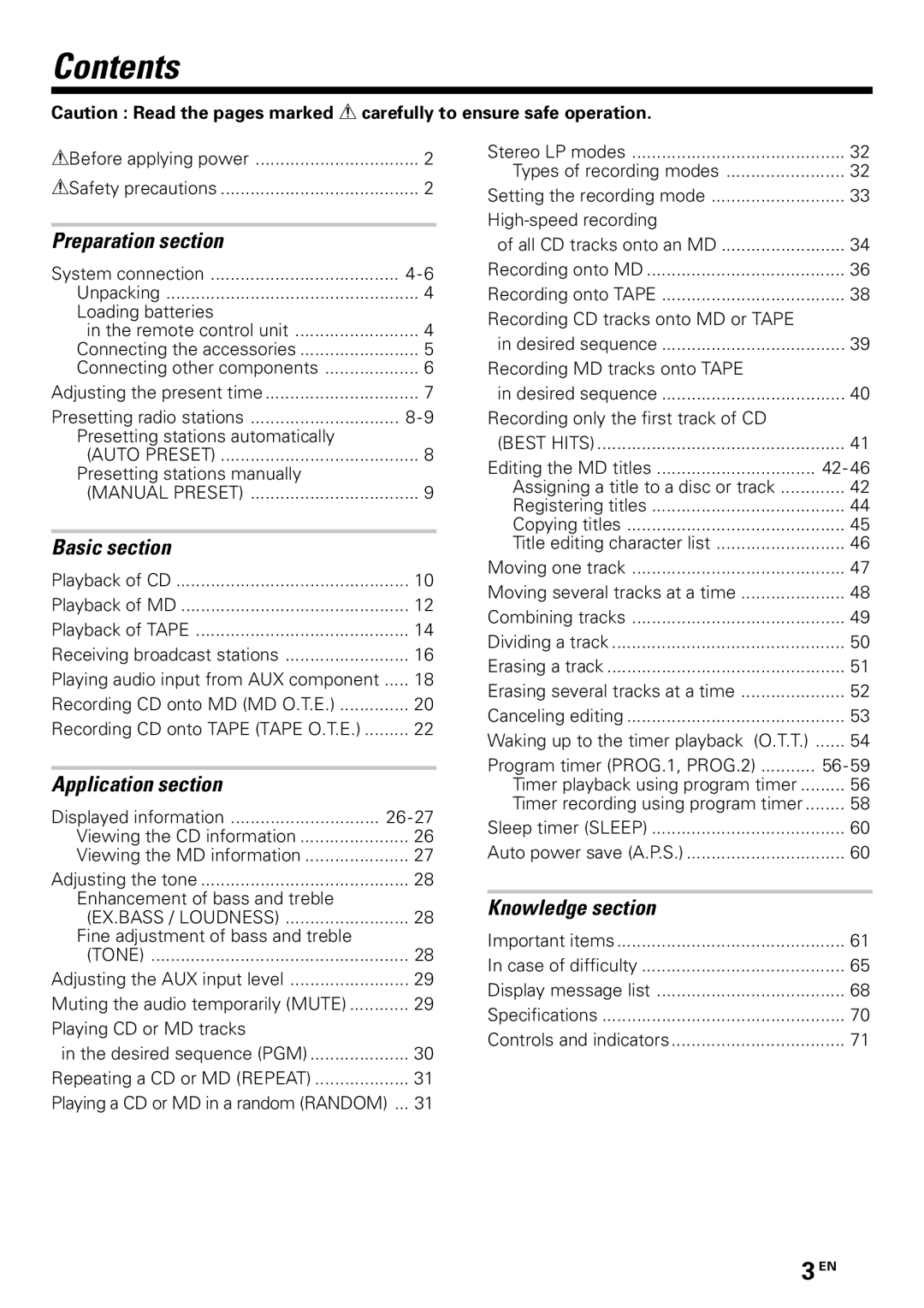Contents
Caution : Read the pages marked![]() carefully to ensure safe operation.
carefully to ensure safe operation.
Before applying power | 2 |
Safety precautions | 2 |
Preparation section |
|
System connection | 4 - 6 |
Unpacking | 4 |
Loading batteries |
|
in the remote control unit | 4 |
Connecting the accessories | 5 |
Connecting other components | 6 |
Adjusting the present time | 7 |
Presetting radio stations | 8 - 9 |
Presetting stations automatically |
|
(AUTO PRESET) | 8 |
Presetting stations manually |
|
(MANUAL PRESET) | 9 |
Basic section |
|
Playback of CD | 10 |
Playback of MD | 12 |
Playback of TAPE | 14 |
Receiving broadcast stations | 16 |
Playing audio input from AUX component | 18 |
Recording CD onto MD (MD O.T.E.) | 20 |
Recording CD onto TAPE (TAPE O.T.E.) | 22 |
Application section |
|
Displayed information | 26 - 27 |
Viewing the CD information | 26 |
Viewing the MD information | 27 |
Adjusting the tone | 28 |
Enhancement of bass and treble |
|
(EX.BASS / LOUDNESS) | 28 |
Fine adjustment of bass and treble |
|
(TONE) | 28 |
Adjusting the AUX input level | 29 |
Muting the audio temporarily (MUTE) | 29 |
Playing CD or MD tracks |
|
in the desired sequence (PGM) | 30 |
Repeating a CD or MD (REPEAT) | 31 |
Playing a CD or MD in a random (RANDOM) ... 31
Stereo LP modes | 32 |
Types of recording modes | 32 |
Setting the recording mode | 33 |
| |
of all CD tracks onto an MD | 34 |
Recording onto MD | 36 |
Recording onto TAPE | 38 |
Recording CD tracks onto MD or TAPE |
|
in desired sequence | 39 |
Recording MD tracks onto TAPE |
|
in desired sequence | 40 |
Recording only the first track of CD |
|
(BEST HITS) | 41 |
Editing the MD titles | 42- 46 |
Assigning a title to a disc or track | 42 |
Registering titles | 44 |
Copying titles | 45 |
Title editing character list | 46 |
Moving one track | 47 |
Moving several tracks at a time | 48 |
Combining tracks | 49 |
Dividing a track | 50 |
Erasing a track | 51 |
Erasing several tracks at a time | 52 |
Canceling editing | 53 |
Waking up to the timer playback (O.T.T.) | 54 |
Program timer (PROG.1, PROG.2) | 56 - 59 |
Timer playback using program timer | 56 |
Timer recording using program timer | 58 |
Sleep timer (SLEEP) | 60 |
Auto power save (A.P.S.) | 60 |
Knowledge section |
|
Important items | 61 |
In case of difficulty | 65 |
Display message list | 68 |
Specifications | 70 |
Controls and indicators | 71 |
3 EN