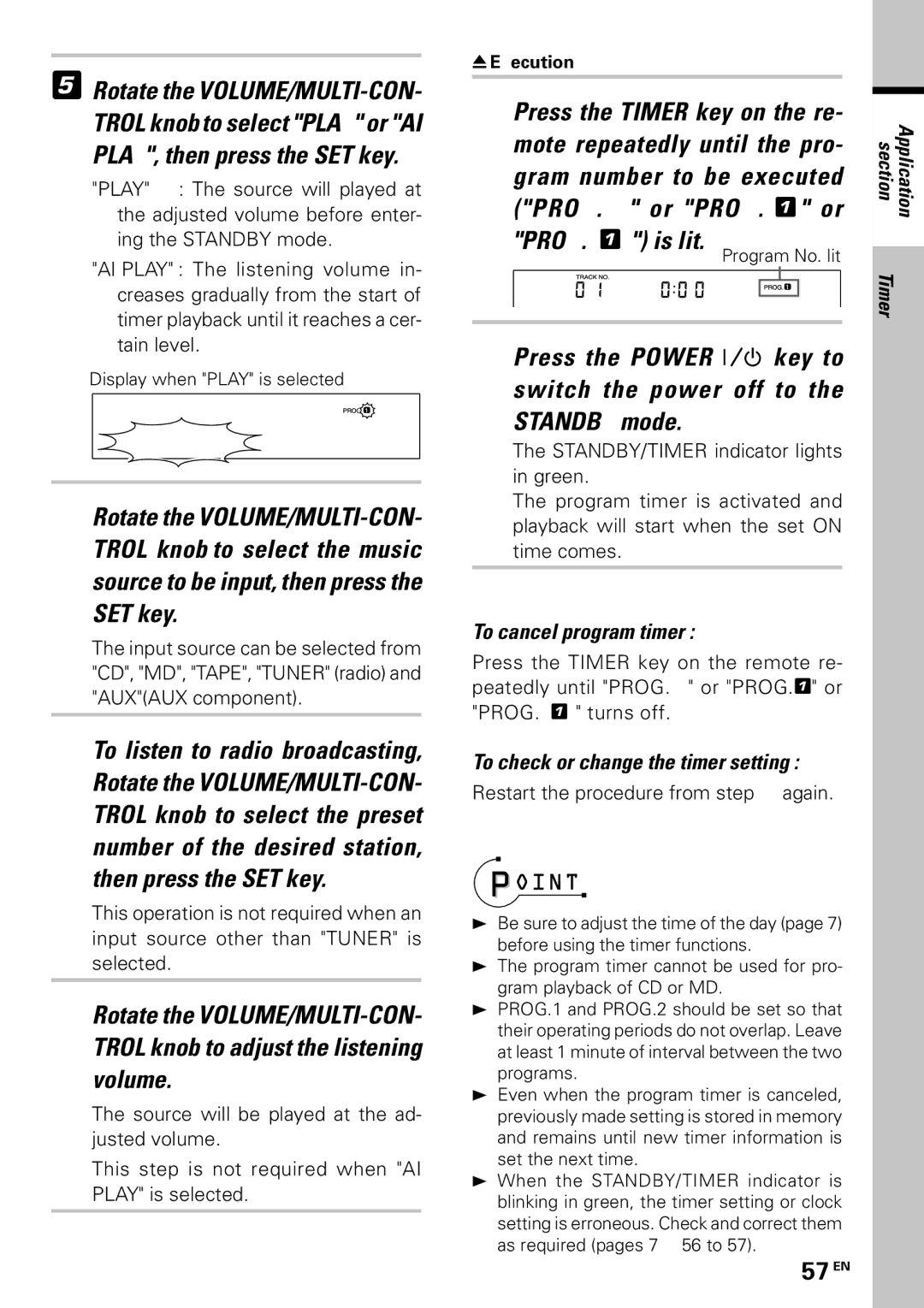7Rotate the
"PLAY" : The source will played at the adjusted volume before enter- ing the STANDBY mode.
"AI PLAY" : The listening volume in- creases gradually from the start of timer playback until it reaches a cer- tain level.
Display when "PLAY" is selected
![]()
![]() 1
1
P L A Y
8Rotate the
The input source can be selected from "CD", "MD", "TAPE", "TUNER" (radio) and "AUX"(AUX component).
9To listen to radio broadcasting, Rotate the
This operation is not required when an input source other than "TUNER" is selected.
0Rotate the
The source will be played at the ad- justed volume.
This step is not required when "AI PLAY" is selected.
|
|
|
| Application section |
Program No. lit | ||||
|
|
|
| Timer |
|
|
|
| |
|
|
|
| |
|
|
|
|
|