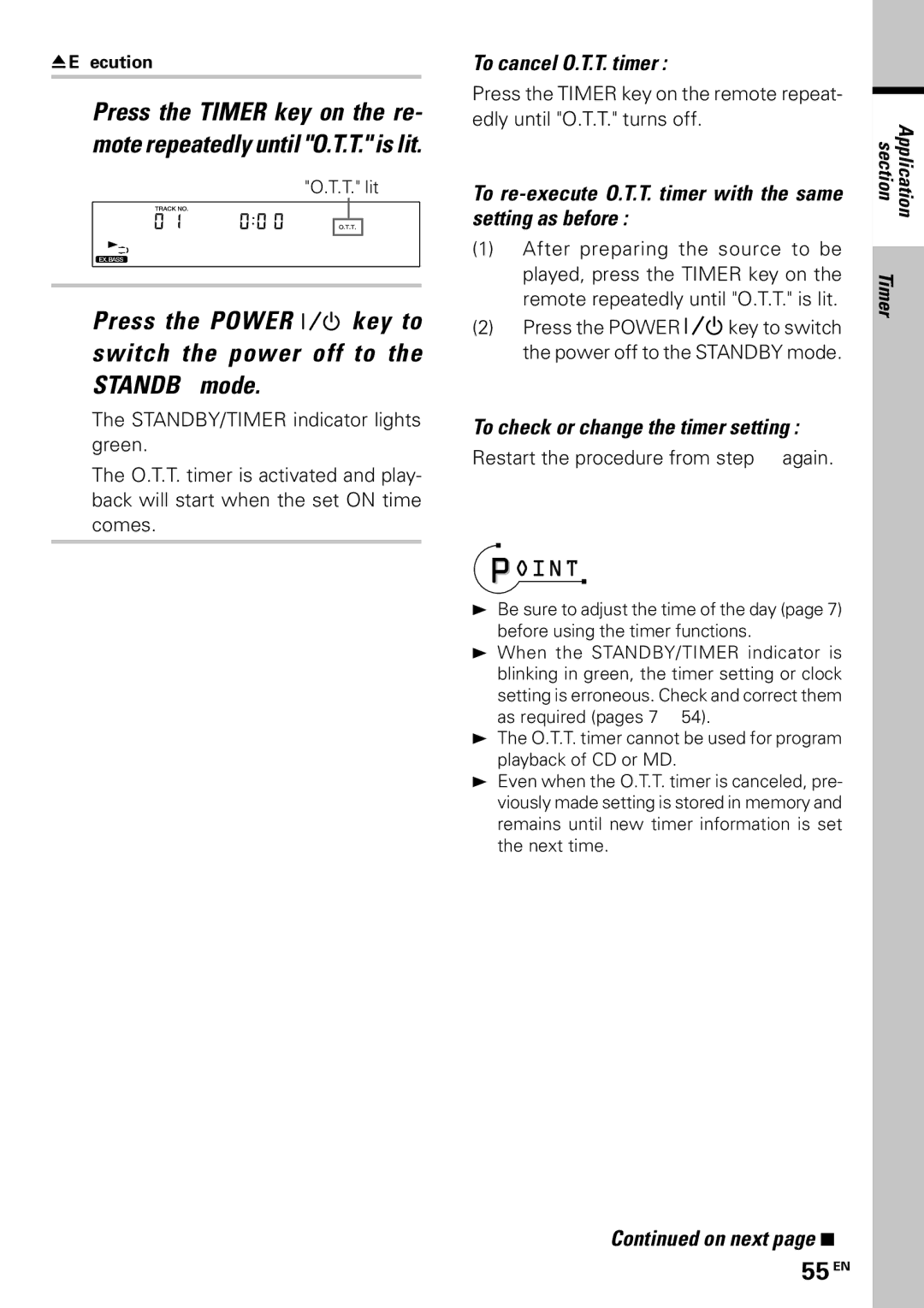7Execution
8Press the TIMER key on the re- mote repeatedly until "O.T.T." is lit.
"O.T.T." lit
EX. BASS C D
9Press the POWER ![]()
![]() key to switch the power off to the
key to switch the power off to the
STANDBY mode.
The STANDBY/TIMER indicator lights green.
The O.T.T. timer is activated and play- back will start when the set ON time comes.
To cancel O.T.T. timer :
Press the TIMER key on the remote repeat- edly until "O.T.T." turns off.
To re-execute O.T.T. timer with the same setting as before :
(1)After preparing the source to be played, press the TIMER key on the remote repeatedly until "O.T.T." is lit.
(2)Press the POWER![]()
![]() key to switch the power off to the STANDBY mode.
key to switch the power off to the STANDBY mode.
To check or change the timer setting :
Restart the procedure from step 1 again.
÷Be sure to adjust the time of the day (page 7) before using the timer functions.
÷When the STANDBY/TIMER indicator is blinking in green, the timer setting or clock setting is erroneous. Check and correct them as required (pages 7 & 54).
÷The O.T.T. timer cannot be used for program playback of CD or MD.
÷Even when the O.T.T. timer is canceled, pre- viously made setting is stored in memory and remains until new timer information is set the next time.
Continued on next page \
section | Application |
Timer |
|