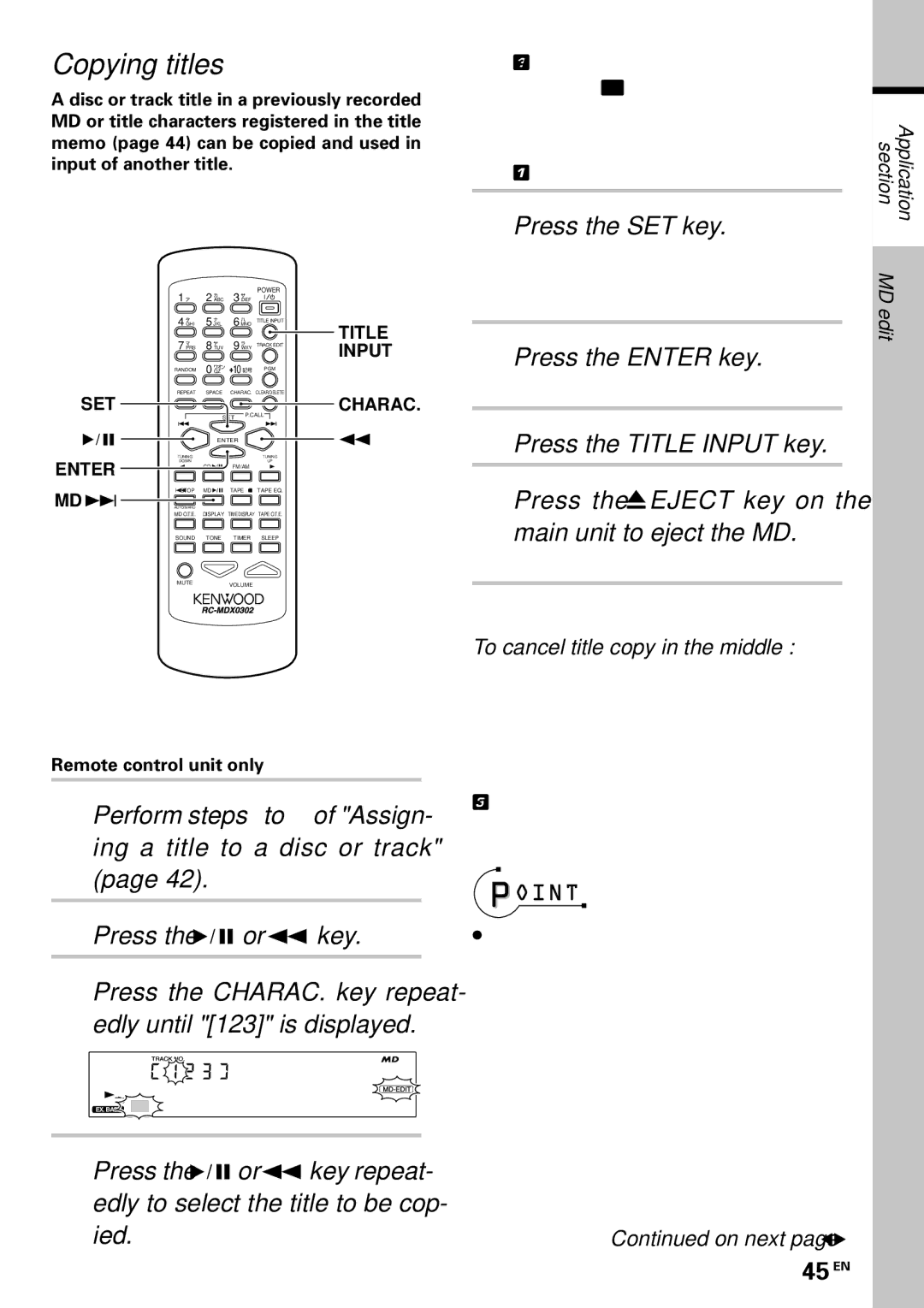Copying titles
A disc or track title in a previously recorded MD or title characters registered in the title memo (page 44) can be copied and used in input of another title.
| � | カ� |
| サ� | POWER |
|
| 1 ア� | 2 ABC | 3 DEF |
|
| |
| タ� | ナ� |
| ハ� | TITLE INPUT |
|
| 4 GHI | 5 JKL | 6 MNO |
| TITLE | |
|
|
|
|
|
| |
| マ� | ヤ� |
| ラ� | TRACK EDIT | INPUT |
| 7 PRS | 8 TUV | 9 WXY |
| ||
|
|
| ||||
| RANDOM | ワオン� | 10 記号� PGM |
| ||
| 0 QZ |
| ||||
SET | REPEAT | SPACE | CHARAC. CLEAR/DELETE | CHARAC. | ||
| SET | P.CALL | ||||
|
|
| ||||
|
|
|
|
| ||
4 |
| ENTER |
|
| ¢ | |
ENTER | TUNING |
|
|
| TUNING |
|
DOWN |
|
|
| UP |
| |
1 | CD | FM/AM | 1 |
| ||
MD 6 | 7STOP | MD | TAPE23 TAPE EQ. |
| ||
AUTO/MANU |
|
|
|
|
| |
| MD O.T.E. | DISPLAY | TIME DISPLAY TAPE O.T.E. |
| ||
| SOUND | TONE | TIMER | SLEEP |
| |
| MUTE |
| VOLUME |
|
| |
Remote control unit only
1Perform steps 1to 4of "Assign- ing a title to a disc or track" (page 42).
2Press the 4or ¢key.
3Press the CHARAC. key repeat- edly until "[123]" is displayed.
4
EX. BASS L P G | ≤ W J | � |
|
4Press the 4or ¢key repeat- edly to select the title to be cop- ied.
"[123]" : One of titles stored in title memo 1, 2 and 3 (page 44) can be copied.
"[dISC]" : Disc title can be copied.
"[001]"··· : Track title can be copied.
5Press the SET key.
The title is copied.
Additional characters can be input af- ter the copied title.
6Press the ENTER key.
The title is displayed by scrolling.
7Press the TITLE INPUT key.
8Press the 0EJECT key on the main unit to eject the MD.
"MD WRITING" is displayed.
To cancel title copy in the middle :
Press the TITLE INPUT key any time be- fore the end of step 5.
Editing can be canceled provided that it is attempted before "MD WRITING" is dis- played. For the procedure, see "Canceling editing" (page 53).
÷Be careful not to turn power off or apply shock or vibrations to the system while "MD WRITING" is displayed.
Continued on next page \
section | Application |
MDedit |
|