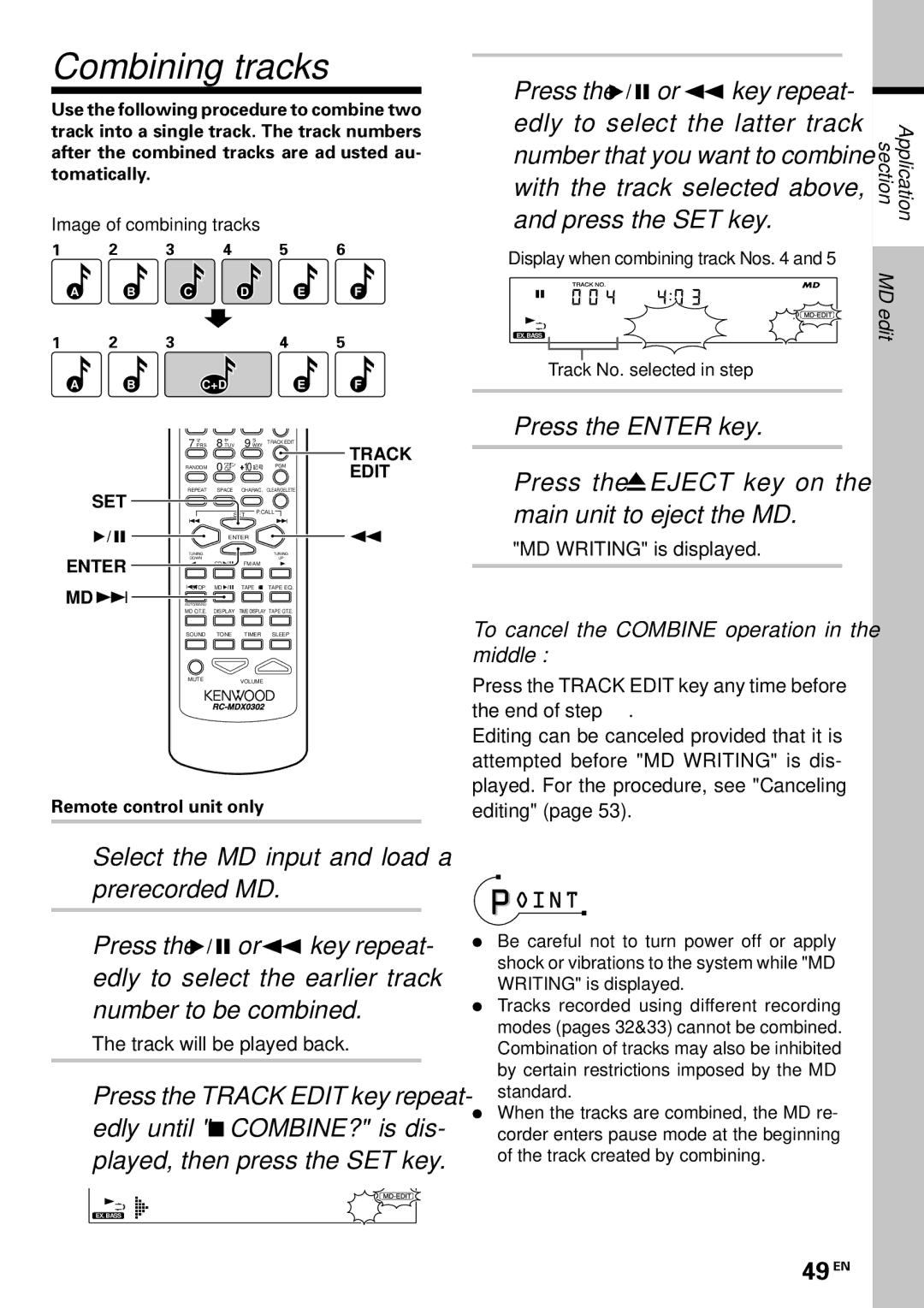Combining tracks
Use the following procedure to combine two track into a single track. The track numbers after the combined tracks are adjusted au- tomatically.
Image of combining tracks
1 | 2 | 3 | 4 |
|
| 5 | 6 |
A | B | C |
| D |
| E | F |
1 | 2 | 3 |
|
|
| 4 | 5 |
A | B | C+D |
|
| E | F | |
|
| マ� | ヤ� |
| ラ� | TRACK EDIT |
|
|
| 7 PRS | 8 TUV | 9 WXY |
| TRACK | |
|
|
| ワオン� | 10 記号� PGM | |||
|
| RANDOM | 0 QZ | EDIT | |||
|
|
|
|
|
|
| |
| SET | REPEAT | SPACE | CHARAC. CLEAR/DELETE |
| ||
|
|
|
| P.CALL |
| ||
|
|
| SET |
| |||
|
|
|
|
|
| ||
| 4 |
| ENTER |
|
| ¢ | |
ENTER | TUNING |
|
|
| TUNING |
| |
DOWN |
|
|
| UP |
| ||
1 | CD | FM/AM | 1 |
| |||
MD 6 | 7STOP | MD | TAPE23 TAPE EQ. |
| |||
AUTO/MANU |
|
|
|
|
| ||
|
| MD O.T.E. | DISPLAY TIME DISPLAY TAPE O.T.E. |
| |||
|
| SOUND | TONE | TIMER | SLEEP |
| |
|
| MUTE |
| VOLUME |
|
| |
Remote control unit only
1Select the MD input and load a prerecorded MD.
2Press the 4or ¢key repeat- edly to select the earlier track number to be combined.
The track will be played back.
3Press the TRACK EDIT key repeat- edly until " 3COMBINE?" is dis- played, then press the SET key.
EX. BASS  C O MB I NE ?
C O MB I NE ?
4Press the 4or ¢key repeat- edly to select the latter track number that you want to combine with the track selected above, and press the SET key.
Display when combining track Nos. 4 and 5
EX. BASS 0 0 4 + 0 0 5 | ? |
Track No. selected in step2 |
|
5Press the ENTER key.
6Press the 0EJECT key on the main unit to eject the MD.
"MD WRITING" is displayed.
To cancel the COMBINE operation in the middle :
Press the TRACK EDIT key any time before the end of step 4.
Editing can be canceled provided that it is attempted before "MD WRITING" is dis- played. For the procedure, see "Canceling editing" (page 53).
÷Be careful not to turn power off or apply shock or vibrations to the system while "MD WRITING" is displayed.
÷Tracks recorded using different recording modes (pages 32&33) cannot be combined. Combination of tracks may also be inhibited by certain restrictions imposed by the MD standard.
÷When the tracks are combined, the MD re- corder enters pause mode at the beginning of the track created by combining.
section | Application |
MDedit |
|