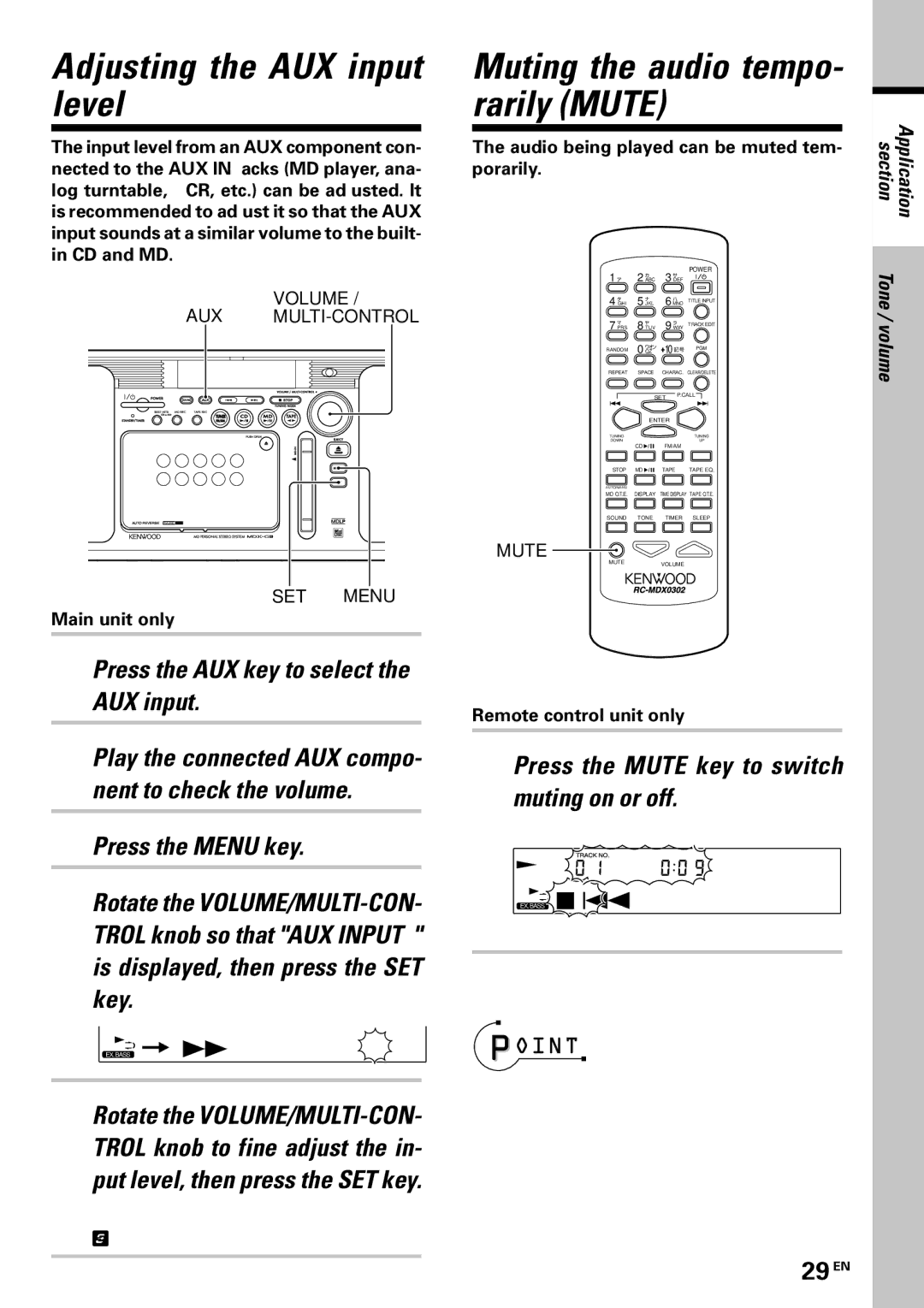Adjusting the AUX input level
The input level from an AUX component con- nected to the AUX IN jacks (MD player, ana- log turntable, VCR, etc.) can be adjusted. It is recommended to adjust it so that the AUX input sounds at a similar volume to the built- in CD and MD.
VOLUME /
AUX
TAPE![]()
SET MENU
Main unit only
1Press the AUX key to select the AUX input.
2Play the connected AUX compo- nent to check the volume.
3Press the MENU key.
4Rotate the
EX. BASS  A U X I N P U T ?
A U X I N P U T ?
5Rotate the
The input level can be adjusted in the range between
Muting the audio tempo- rarily (MUTE)
The audio being played can be muted tem- porarily.
� | カ� |
|
| サ� | POWER |
|
|
| |||
1 ア� | 2 ABC |
| 3 DEF |
| |
タ� | ナ� |
|
| ハ� | TITLE INPUT |
4 GHI | 5 JKL |
| 6 MNO |
| |
マ� | ヤ� |
|
| ラ� | TRACK EDIT |
7 PRS | 8 TUV |
| 9 WXY |
| |
RANDOM | ワオン� | 10 記号� PGM | |||
0 QZ |
| ||||
REPEAT | SPACE |
| CHARAC. CLEAR/DELETE | ||
| SET | P.CALL | |||
| ENTER |
|
| ||
TUNING |
|
|
|
| TUNING |
DOWN |
|
|
|
| UP |
1 | CD |
| FM/AM | 1 | |
7STOP | MD |
| TAPE23 TAPE EQ. | ||
AUTO/MANU |
|
|
|
|
|
MD O.T.E. | DISPLAY | TIME DISPLAY TAPE O.T.E. | |||
SOUND | TONE |
| TIMER | SLEEP | |
MUTE
MUTEVOLUME
Remote control unit only
Press the MUTE key to switch muting on or off.
Display when MUTE is switched ON
EX. BASS C D
The display blinks.
÷The MUTE function is canceled when the volume is controlled while MUTE is ON.
section | Application |
Tone/volume |
|
29 EN